Casio EXILIM EX-Z75 User Manual
Page 68
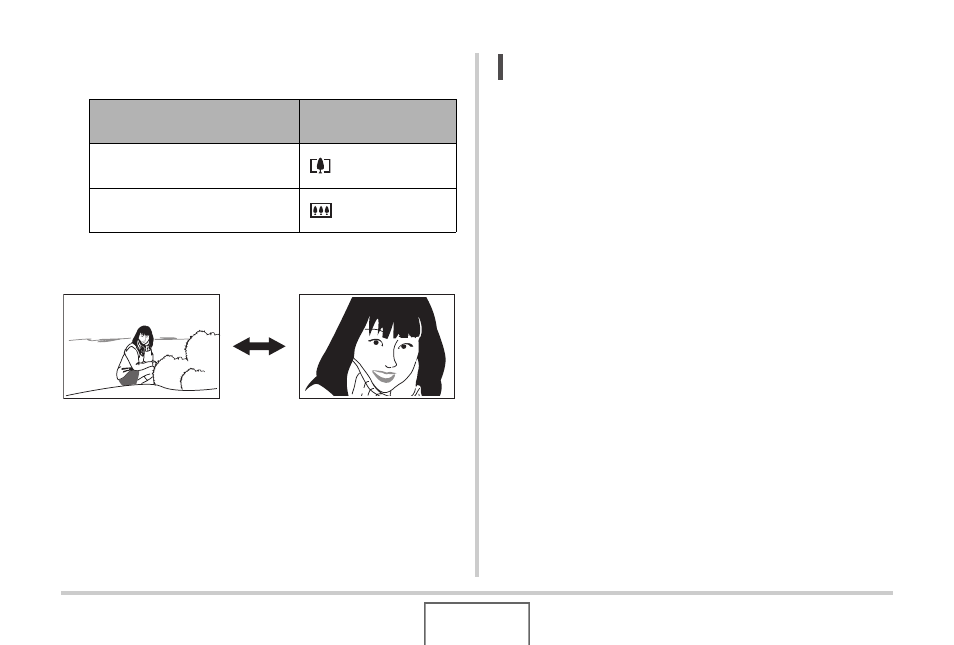
68
SHOOTING A SNAPSHOT
2.
Press the zoom button to change the zoom
factor.
– For more information, see “Optical Zoom and Digital
Zoom Switch Point” on page 69.
3.
Press the shutter button to shoot.
NOTE
• Performing a zoom operation changes the lens aperture.
• Use of a tripod is recommended to protect against hand
movement when using the telephoto setting (zoom in).
• Optical zoom is disabled while shooting a movie. Digital
zoom only is available while shooting a movie. Make sure
you select the optical zoom setting you want to use before
you press the shutter button to start shooting your movie.
To do this:
Press this side of the
zoom button:
Enlarge the subject and narrow
the range
[
] (telephoto)
Reduce the size of the subject
and broaden the range
[
] (wide angle)
Wide Angle
Telephoto
