Viewing and configuring link/seg traps for ports, Viewing and conþguring link/seg traps for ports -6 – Cabletron Systems SPECTRUM SEHI100TX-22 User Manual
Page 42
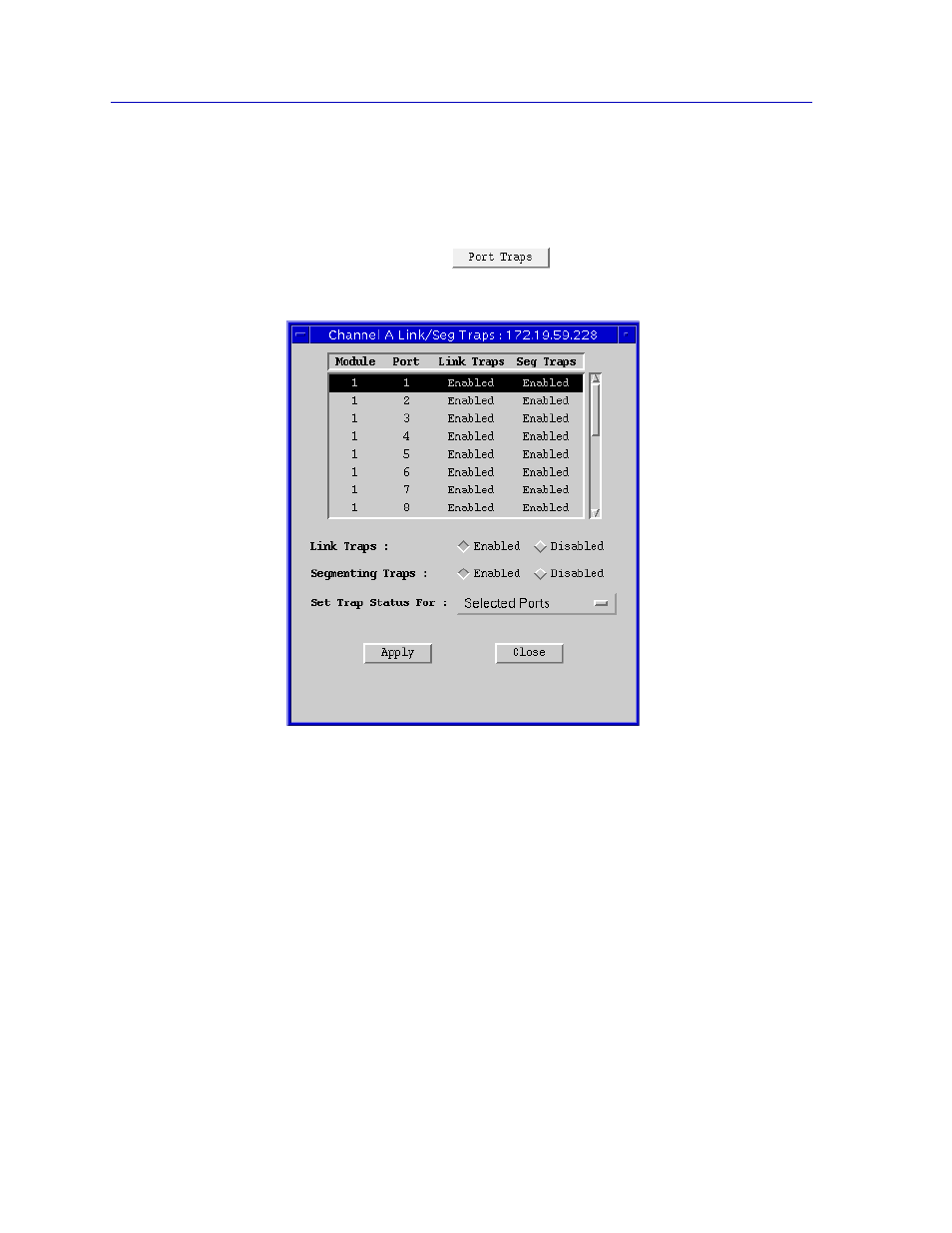
Link/Seg Traps
3-6
Enabling and Disabling Link/Seg Traps
Viewing and Configuring Link/Seg Traps for Ports
To enable or disable Link and Segmentation traps for individual ports:
1.
In the Repeater Link/Seg Traps window, select a repeater in the scroll list.
2.
Click mouse button 1 on
; the Port Traps window,
will appear.
Figure 3-4. The Port Traps Window
3.
In the Port Traps window, click mouse button 1 to select the port or ports for
which you wish to configure traps.
•
If the Set Trap Status For field displays
Selected Ports (the default
setting), you can click to select any ports; to de-select any highlighted port,
click on it again.
•
If the selection
All Ports on Module is displayed in the Set Trap Status For
field, you can select only one port at a time; trap status will be set for all
ports on the same module as the selected port.
•
If the selection
All Ports on Repeater is displayed in the Set Trap Status
For field, all available ports will be automatically selected; if you de-select
any port, the Set Trap Status For field will automatically revert to the
Selected Ports setting.
