Steering wheel controls, Cruise control, Wheel controls -20 cruise control -20 – Cadillac 2011 SRX User Manual
Page 26
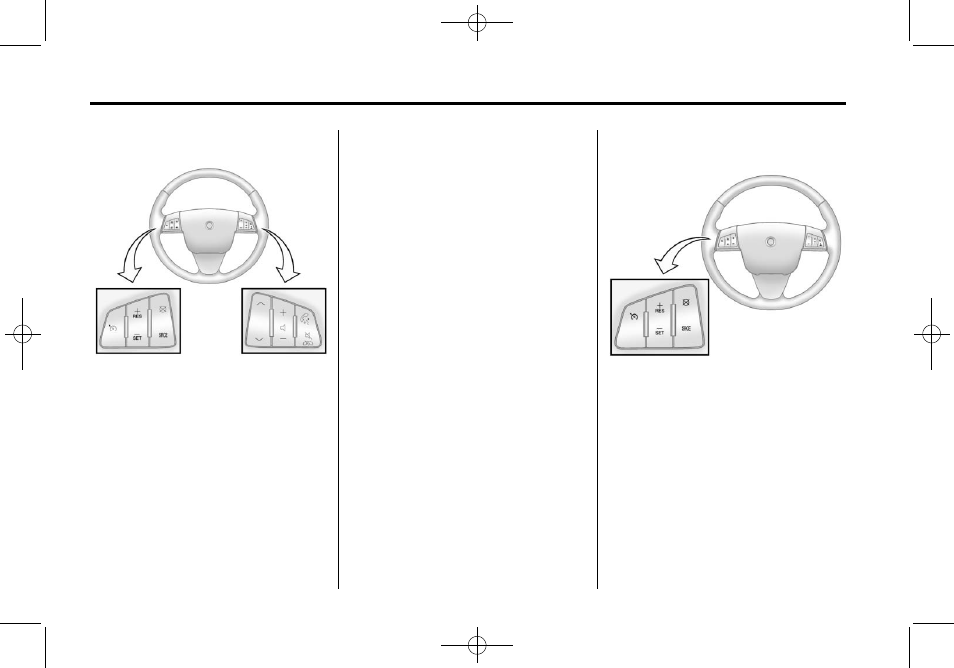
Black plate (20,1)
Cadillac SRX Owner Manual - 2011
1-20
In Brief
Steering Wheel Controls
If available, some audio controls
can be adjusted at the steering
wheel.
y
/
z
: Press the
y
button to
select the next favorite radio station
or next CD, DVD, if equipped,
or MP3 track.
Press the
z
button to select the
previous favorite radio station or
previous CD, DVD, if equipped,
or MP3 track.
+
x
−: Press + to increase the
volume, press − to decrease the
volume.
b
/
g
: Press to interact with
the available Bluetooth, OnStar,
or Navigation system.
$
/ : Press to silence the vehicle
speakers only. Press again to turn
the sound on. For vehicles with
OnStar or Bluetooth systems, press
to reject an incoming call, or end a
current call.
SRCE: Press to select an audio
source.
For more information, see Steering
Wheel Controls on page 5‑2.
Cruise Control
T
: Press to turn cruise control on
and off.
+ RES : Press briefly to make
the vehicle resume to a previously
set speed or press and hold to
accelerate.
