Cisco 7937G User Manual
Page 50
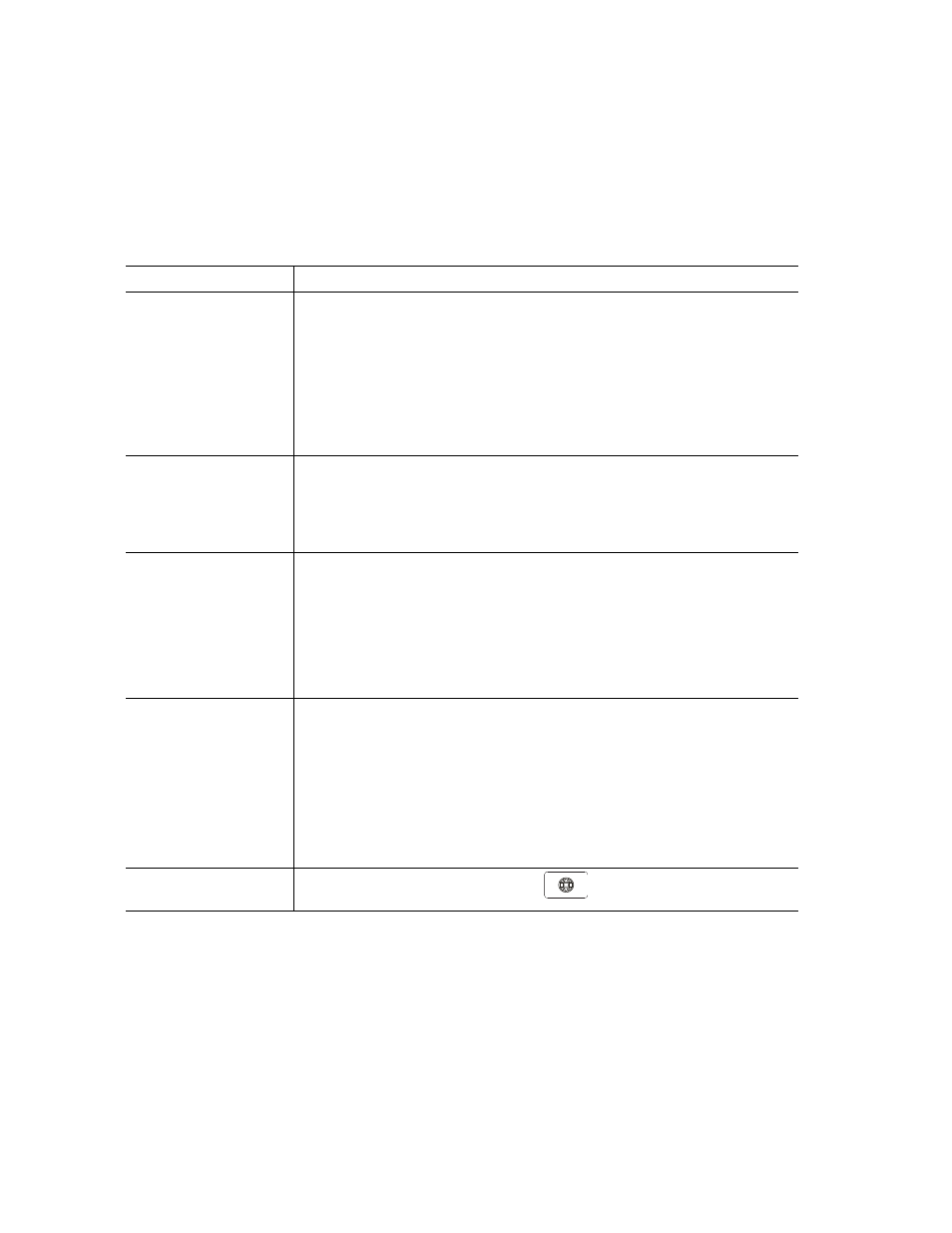
42
OL-11559-01
This section describes how to configure conference station services using your User Options web pages.
To access your User Options web pages, see
Accessing Your User Options Web Pages, page 37
.
If you want to...
Then do this after you log in...
Subscribe to a service
1.
Choose User Options > Device.
2.
If you have more than one device, select a device.
3.
Click Phone Services.
4.
Click Add New.
5.
From the Select a Service drop-down list, select a service, and then click
Next.
6.
Click Save.
Search for services
1.
Choose User Options > Device.
2.
If you have more than one device, select a device.
3.
Click Phone Services.
4.
Click Find.
End services
1.
Choose User Options > Device.
2.
If you have more than one device, select a device.
3.
Click Phone Services.
4.
Click Find.
5.
Check the checkboxes next to the services you want to end.
6.
Click Delete Selected.
Change a service name
1.
Choose User Options > Device.
2.
If you have more than one device, select a device.
3.
Click Phone Services.
4.
Click Find.
5.
Click the name of the service you want to update.
6.
Change the service information.
7.
Click Save.
Access a service on the
conference station
From the conference station, choose
> Services.
