Cisco 7937G User Manual
Page 14
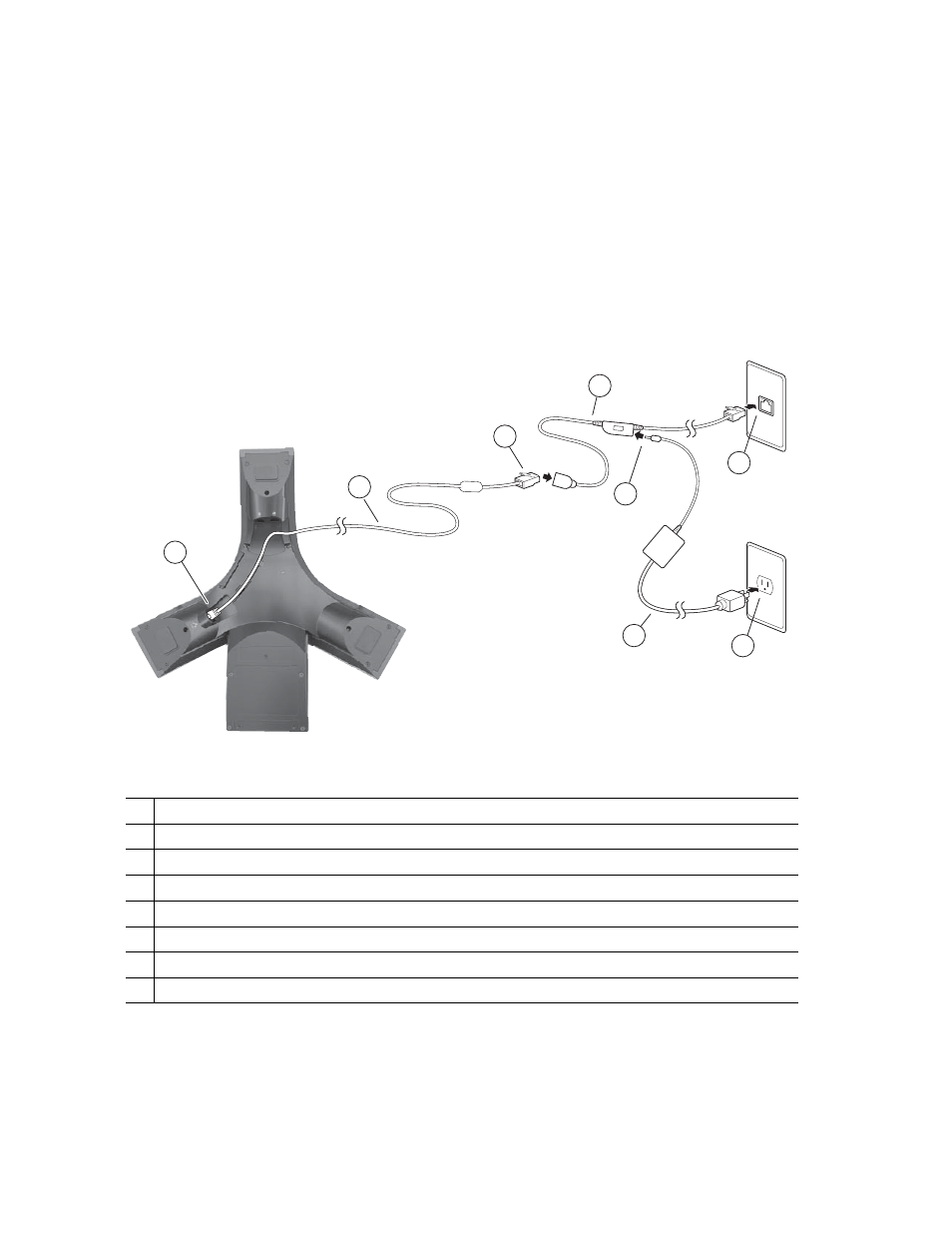
6
OL-11559-01
Connecting Conference Station Using an Optional External Power Source
If you connect the conference station to the network using an external power source, you must use a
power interface cable and an external power supply. These items are optional and are not included in
the conference station package. The following graphic and table show how to connect the conference
station to the network if you use an external power source. For more information about using an
external power source, see your system administrator.
1
Connection of end of network cable (without ferrite bead) to conference station RJ-45 port
2
Network cable (25-foot)
3
Connection of end of network cable (with ferrite bead) to power interface cable
4
Power interface cable
5
Connection of power interface cable to LAN wall port
6
Connection of power interface cable to external power supply
7
External power supply
8
Connection of external power supply to wall outlet
1
2
3
4
5
6
7
8
185258
