Normal playback – CBC CTR-030NC-2 User Manual
Page 17
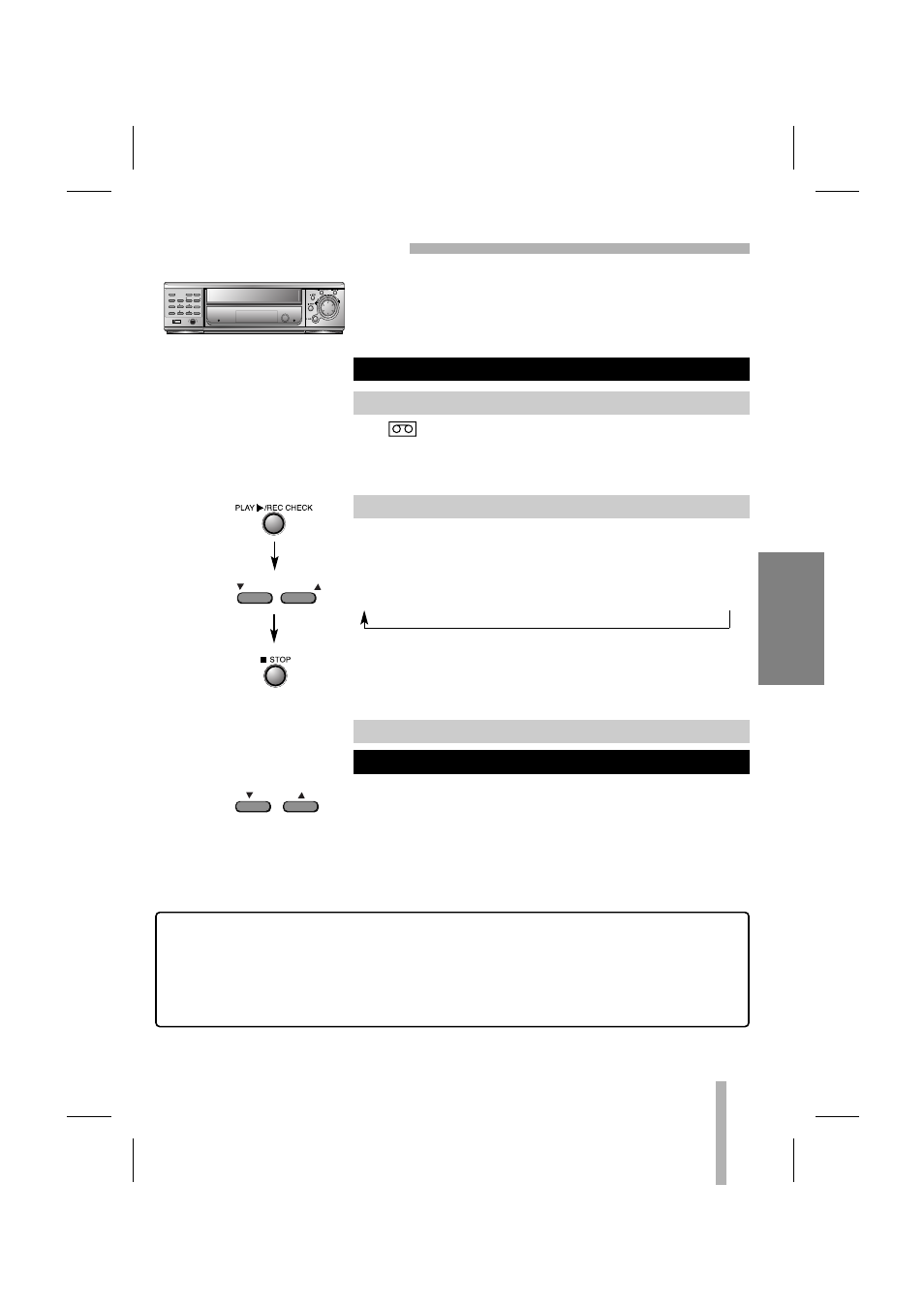
15
NORMAL PLAYBACK
PLA
YBACK
The
indicator will light and the VCR will power-up auto-
matically.
• If a tape without a record protect tab is inserted, the unit will
start the playback automatically.
Press REC/PLAY HOURS
E
E
or
D
D
button to choose the desired
time mode.
The selected time is displayed in the VCR indicator panel.
Select the time while the tape is stopped or being played back.
L6H
➔ L18H ➔ L30H ➔72H➔ 96H ➔ 120H ➔ 168H ➔ 240H➔ 480H➔ 960H
• The time mode can not be changed while the tape is playing
back in L2H and L4H.
• If the tape reaches the end before STOP is pressed, the VCR
will automatically stop and rewind.
If noise appears on the screen during playback, press either
TRACKING (
D
D
/
E
E
) buttons until the noise on the screen is
reduced.
• In case of vertical jitter, adjust these controls very carefully.
• Tracking is automatically reset to normal when the tape is
ejected.
TRACKING CONTROL
NORMAL PLAYBACK
1
Insert a prerecorded video cassette.
2
Press the PLAY button.
3
Press the STOP button to stop playback.
PREPARATION
• Turn on the power of both the VCR and the monitor.
• If you have a TV instead of monitor, turn on the power of TV
and then set the TV’s source selector to VIDEO.
NOTES:
• A picture may vibrate vertically, but this is normal.
• A distortion may appear on the top of the screen, but this is normal.
• A sound may be muted during playback, but this is normal.
• If the recording hour and playback hour are different, the sound may not play back normally.
(Set the AUDIO PLAY on the SETUP menu to OFF mode.)
SHARPNESS
HARD
POWER
TIME/CNT/REM
ALARM/INDEX
COUNTER
CLEAR
TIMER
V-POS
REC/PLAY HOURS
CURSOR
TRACKING
H-POS
MENU
ENTER
SOFT
LOCK
ON
OFF
REC/PLAY HOURS
TRACKING
