Cassehe recorder, Recording from the tuner, Cd synchro - recording from the cd player – Philips AZ 1102 User Manual
Page 10
Attention! The text in this document has been recognized automatically. To view the original document, you can use the "Original mode".
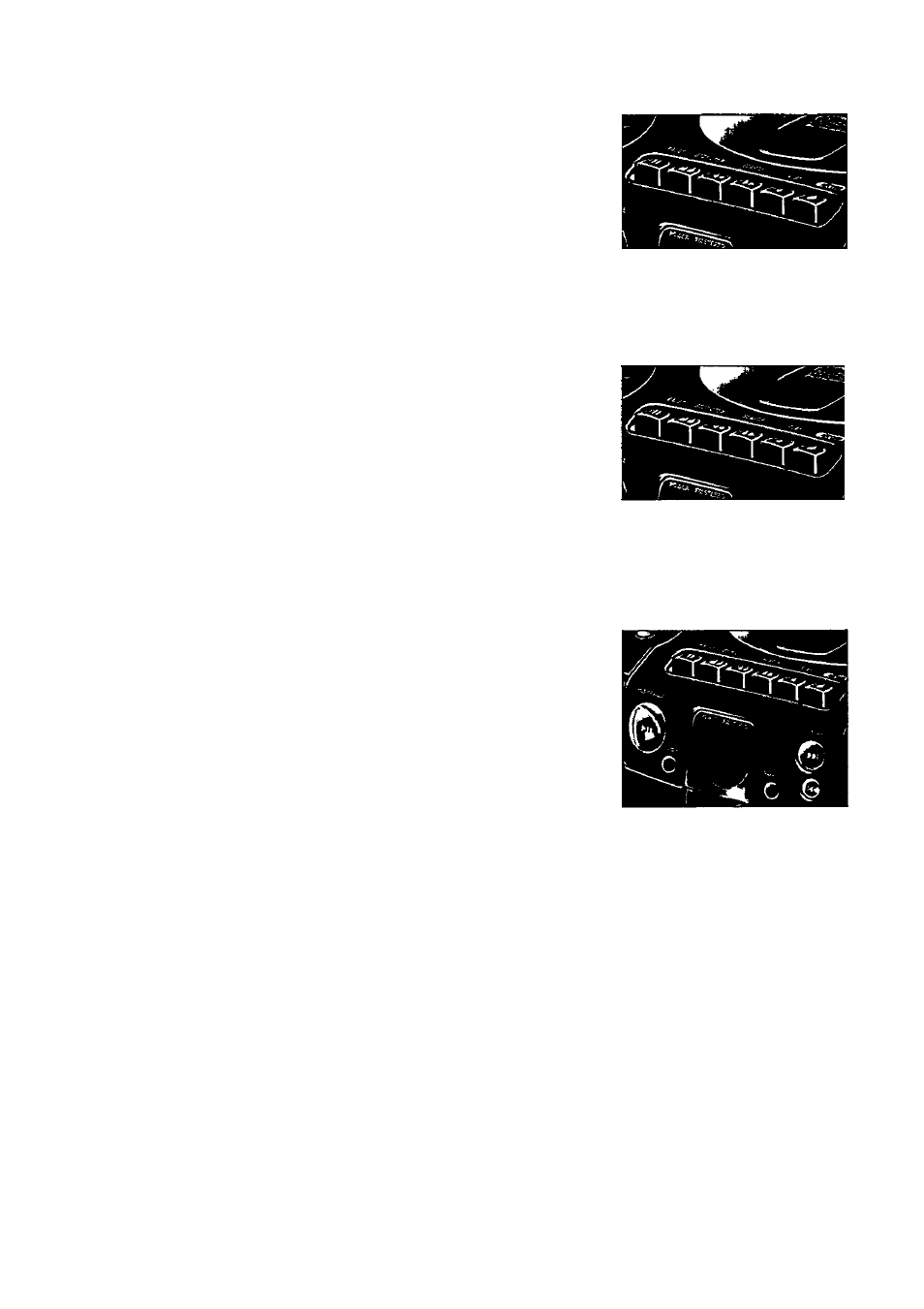
CASSEHE RECORDER
RECORDING FROM THE TUNER
1.
Set the source selector® to TUNER.
2.
Tune to the desired radio station using the TUNING knob ®.
3.
Press STOP* OPEN BA ® to open the cassette holder.
4.
Insert a blank cassette.
5. Press RECORD • ® to start recording.
6.
For brief interruptions, press PAUSE II®. To resume recording,
press PAUSE II® again.
7. To stop, press STOP »OPEN BA®.
CD SYNCHRO - RECORDING FROM THE CD PLAYER
1.
Set the source selector® to CD.
2.
Insert a CD and if desired, program track numbers.
3.
Press STOP»OPEN B A ® to open the cassette holder.
4.
Insert a blank cassette.
5. Press RECORD • ® to start recording.
- Playing of the CD program starts automatically from the beginning
of the program. It is not necessary to start the CD player
separately.
6.
For brief interruptions, press PAUSE II®. To resume recording,
press PAUSE II® again.
7. To stop recording press ST0P»0PEN BA®.
To select and record a particular passage within a track
1.
Press r« SEARCH or SEARCH ® to select a passage.
2.
Put the CD player in PAUSE II ® position at the selected passage.
- Recording will start from this exact point when you press
RECDRDB®.
10
