Functions of remote control – Philips 14GX8510 User Manual
Page 6
Attention! The text in this document has been recognized automatically. To view the original document, you can use the "Original mode".
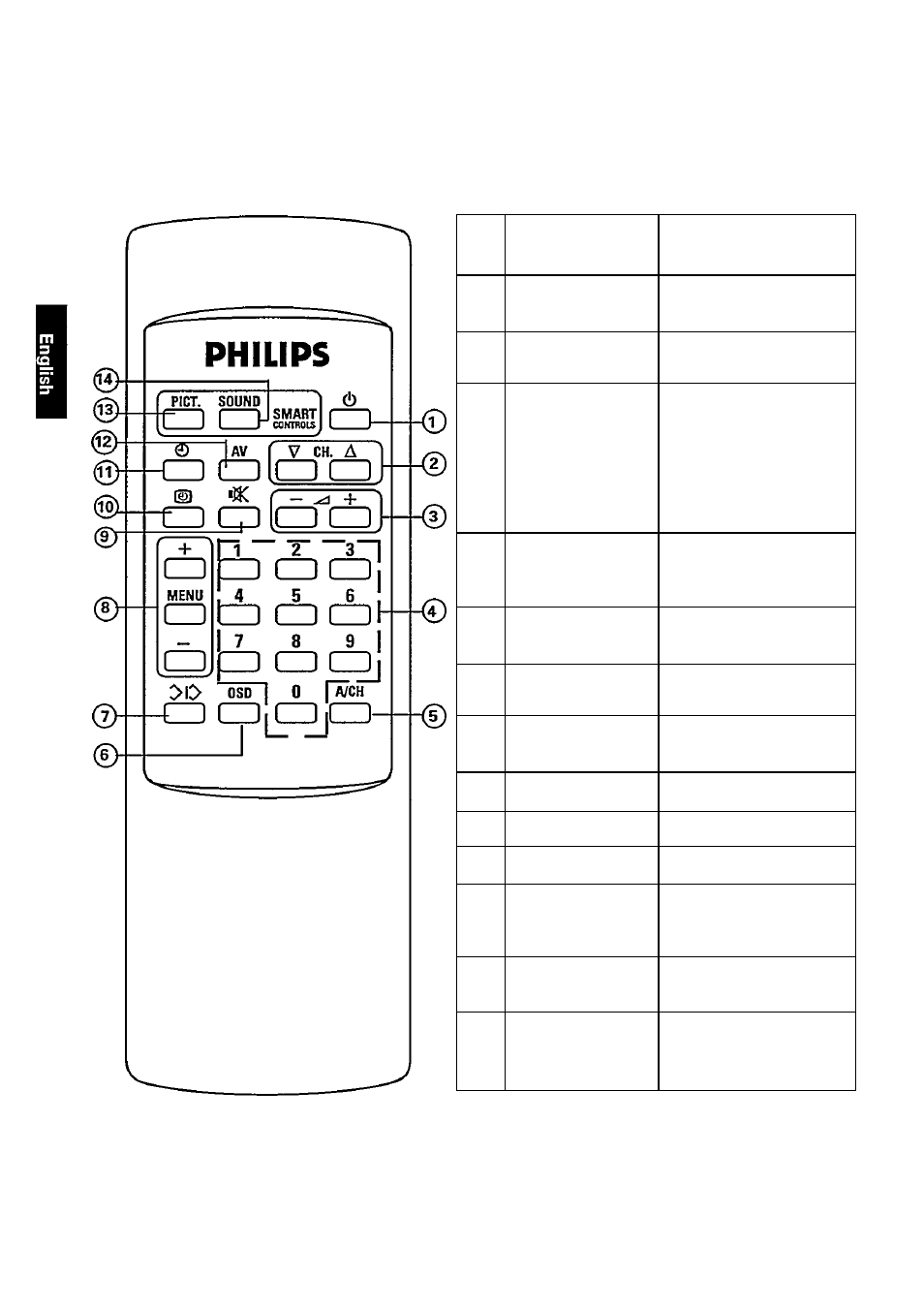
NAME AND FUNCTION OF CONTROLS
FUNCTIONS OF REMOTE CONTROL
©
Stand-by button
Turns TV on and off
when main power Is on.
Channel Up/Down
button
Selects channels preset
on programme number.
Volume Up/Down
button
Adjusts sound volume
louder or softer.
®
Digit {0 - 9) button
Selects channel directly.
Press desired number
to selectjone digit). For
two-digit channel
number, press the first
digit followed by the
second digit.
®
Alternate channel
button
Alternates last viewed
channel and present
channel.
®
On Screen Display
button
Displays channel
number and sleep-timer.
®
Install button
Starts installation menu
and store new settings.
®
Menu and Menu
Up/Down button
Selects and start the
various menu.
®
Mute button
Mutes sound temporarily.
On-Tlmer button
Not applicable.
Clock button
Not applicable
AV button
ForAV playback
programmes.
(For sets with AV mode).
Smart Picture
button
Allows you a choice of
4 picture settings.
Smart Sound
button
Allows you a choice of
4 sound settings.
