Menu operation, Sleep-timer, 12 personal preference settings – Philips 14GX8510 User Manual
Page 10
Attention! The text in this document has been recognized automatically. To view the original document, you can use the "Original mode".
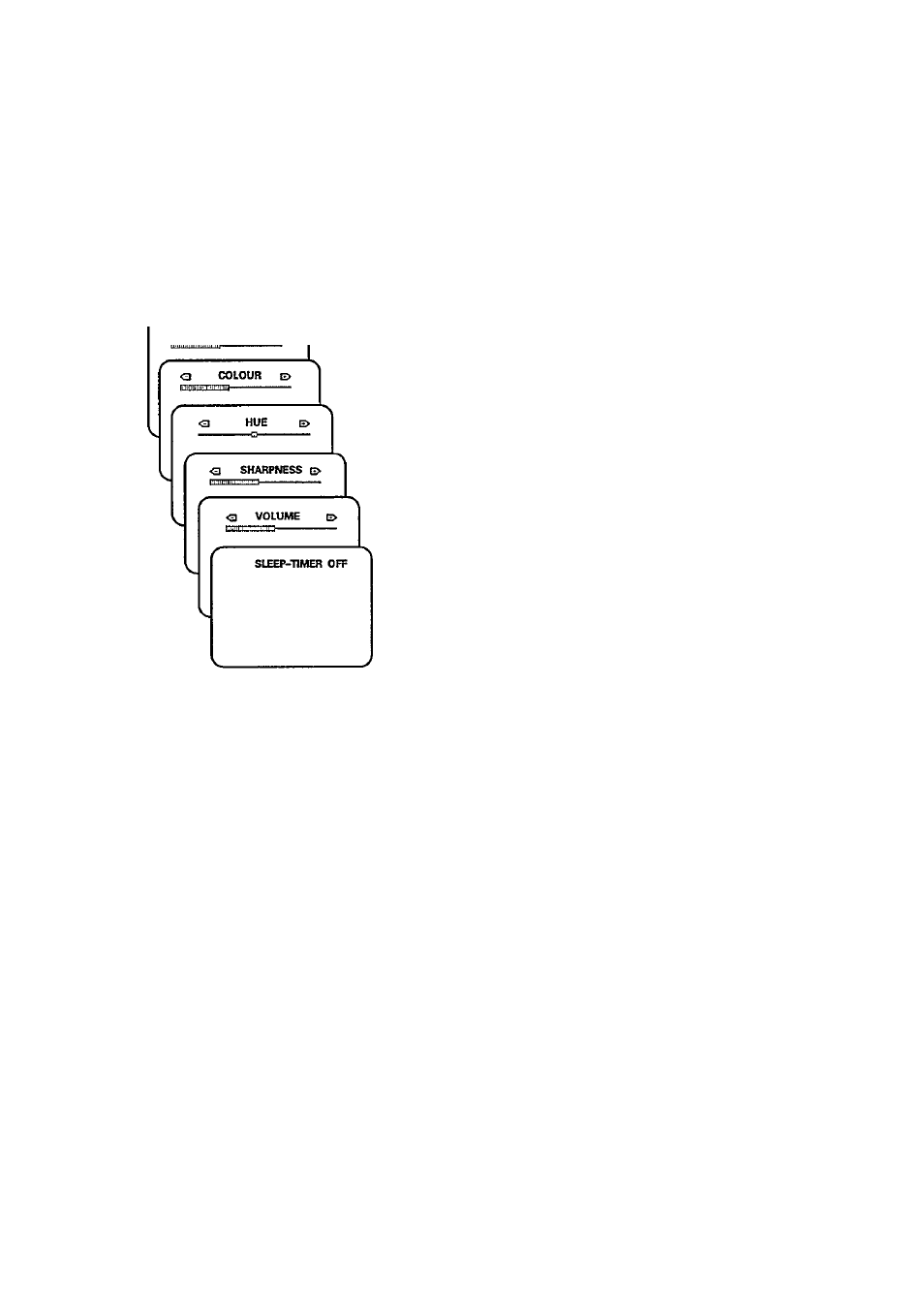
MENU OPERATION
The Picture and sound settings are pre-set for ideal viewing.
Stepi * Press MENU button to start menu.
Step 2
• Press MENU button repeatedly to cycle through menu.
+
□
MENU
CD
o CONTRAST E>
<3
BRIGHTTgESS IS
NOTE
step 3
• Press MENU or — to increase or decrease setting.
Adjusts the picture contrast: weaker ► stronger
Adjusts the picture brightness : darker brighter
Adjusts the colour intensity: paler 4—► stronger
Adjusts hue : purplish
4
-^ green
Adjuststhe picture sharpness : decrease ► increase
Adjusts the volume : softer louder
Sets timer in steps of 15 minutes from OFF up to a
maximun of
120
minutes.
’ Hue adjustment is applicable to NTSC playback programmes only.
’ Last viewed/selected function will appear if menu operation is activated again.
SLEEP-TIMER
This feature allows you to select a time period after which the set will switch to stand-by automatically.
You can set the timer in steps of 15 minutes from OFF mode up to a maximun of 120 minutes.
Step 1
> Press MENU button to start menu.
Step 2
* Press MENU button again until SLEEP-TIMER function is selected.
Step 3
• Press MENU -p or — to select a time period.
12 PERSONAL PREFERENCE SETTINGS
• For programme number 0 to 10, you can make adjustment to picture settings to suit your
preference. Adjusted picture settings for each programme number will be stored automatically
under PERSONAL mode. (Refer to the next page on howto made adjustment to your preferred setting).
• Adjusted volume level setting for programme 0 to 10 is also stored automatically.
• Each programme number (0 to 10) will therefore has its Personal Preference Setting for picture and
volume level.
• For AV mode (if any), you can also store your personal preference setting for picture and volume level.
• For programme number 11 to 69, personal preference setting for picture and volume level will be
common. If any adjustment is made to the picture and volume setting, (for example, programme
number 18), all the programme numbers from 11 to 69 will follow the picture and volume level setting
of channel number 18.
10
