Alarm – Philips AJ3720 User Manual
Page 9
Attention! The text in this document has been recognized automatically. To view the original document, you can use the "Original mode".
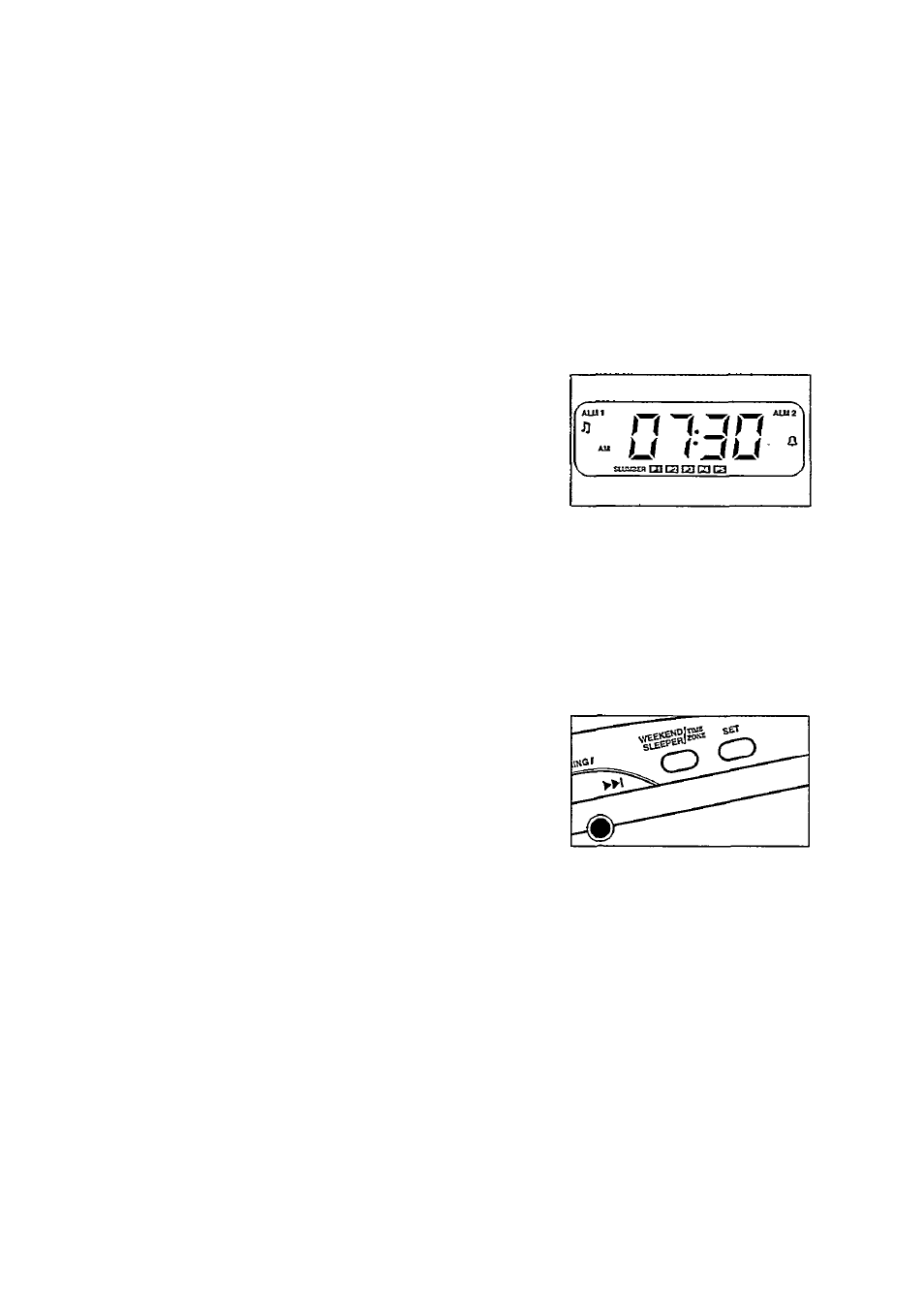
ALARM
Z Use TUNING / or to set the alarm time;
- With TUNING / h« or ►» pressed, the display will increase
or decrease the alarm time rapidly and continuously from
minutes to hours.
- Press TUNING/!« orw briefly and repeatedly to adjust
the alarm time minute by minute.
3. Select the alarm mode by selecting one of the following alarm
modes:
SLUMBER/BUZZER - For the buzzer option (this is set at a fixed
volume and cannot be adjusted)
RADIO ON - For the last station tuned to
PRESET 1-5 - To select a preset radio station
ALM1 or 2 and the chosen alarm mode indication will appear
in the display;
-
and the preset number for the radio options
- O for the buzzer option.
4. To review the alarm time, press the ALARM 1 or 2 button.
IMPORTANT!
If you want the alarm to wake you up, FIRST CHECK if:
- you have adjusted the volume loud enough when using the
radio alarm modes;
- you have disconnected the headphones.
Weekend sleeper
This feature deactivates the alarm every Saturday and Sunday and
resumes the alarm function Monday to Friday.
1. Press ALARM 1 or 2.
-* The display will show the set alarm time.
2. Press WEEKEND SLEEPERA
imezone
once.
If the weekend sleeper is activated, zz will appear in the
display for ALARM 1 or 2.
3. To cancel the weekend sleeper function, repeat steps 1 and 2
until zz no longer appears in the display.
Cancelling the alarm completely
When an alarm is cancelled, the selected alarm indication and
symbol disappear from the display.
/. To cancel the set alarm time before it goes off, press the
activated ALARM 1 or 2 button.
- The display will show the alarm time.
2. Press ALARM RESET/RADIO OFF.
- The selected alarm indication and symbol disappear from
the display.
no-jn
UU\JU
PLL DIGrrAL CLOCK RADIO
ALARM RESET SLUMBER
