Sehing data, Sehing the time, date and year – Philips AJ3720 User Manual
Page 6
Attention! The text in this document has been recognized automatically. To view the original document, you can use the "Original mode".
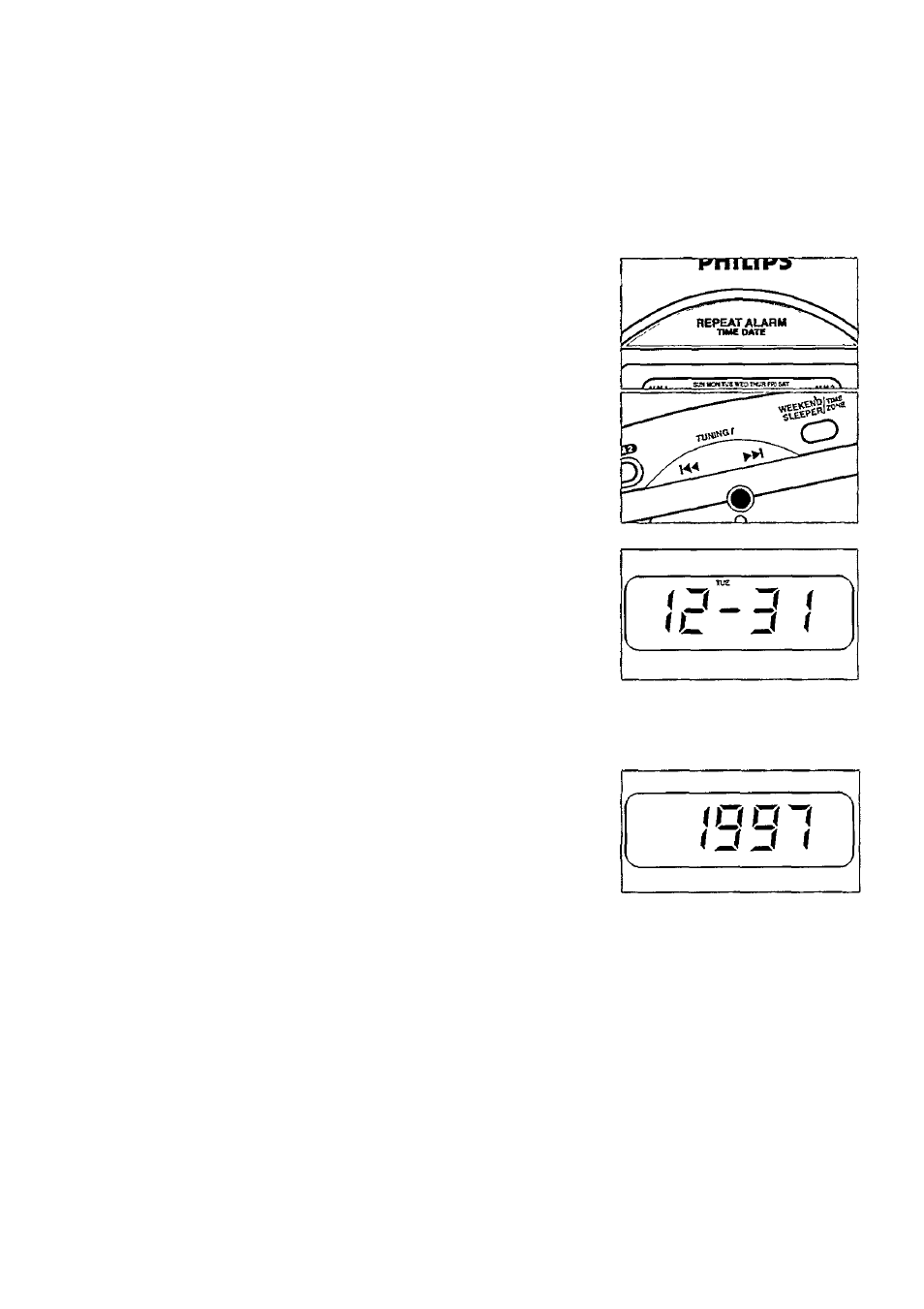
SEHING DATA
SEHING THE TIME, DATE AND YEAR
General
The data for the clock time, date and year need to be entered
separately.
Setting the time
7. If
necessary, press the
REPEAT ALARM/
time
date
button
until the display shows the time mode.
- If the time display 00:00 is already flashing, go to step 3.
2. Press SET to activate the setting mode.
-*The time display will start flashing.
3. Use TUNING /
k
< or ►» to adjust the hours and minutes.
- With TUNING / r« or pressed, the display will
increase or decrease the minutes and hours rapidly and
continuously.
- Press TUNING / r« or briefly and repeatedly to adjust
the time minute by minute.
4. Press SET when you have reached the correct time.
Setting the date and year
Both the day and the year display modes will be shown for 10
seconds, before reverting back to the clock time display.
The date modes refer to the month and day. Eg. December 31st
will be displayed as 12--31.
• There is no need to adjust the days of the week
(
mon
-
sun
)
as
this is done automatically after you have set the date/year
correctly.
7. Press the REPEAT ALARMA
ime
date
button repeatedly until
the display shows the mode you wish to set (date/year).
2. Use TUNING /«◄ or to adjust the month and day and the
year.
- With TUNING / r« or w pressed, the display will increase
or decrease the days/years rapidly and continuously.
- Press TUNING / «◄ or briefly and repeatedly to adjust
the display day by day or year by year.
- Press SET when you have reached the correct date/year.
3. The date/year is now set. Press the REPEAT ALARM/
time
DATE
button if you wish to return to the clock display
immediately.
