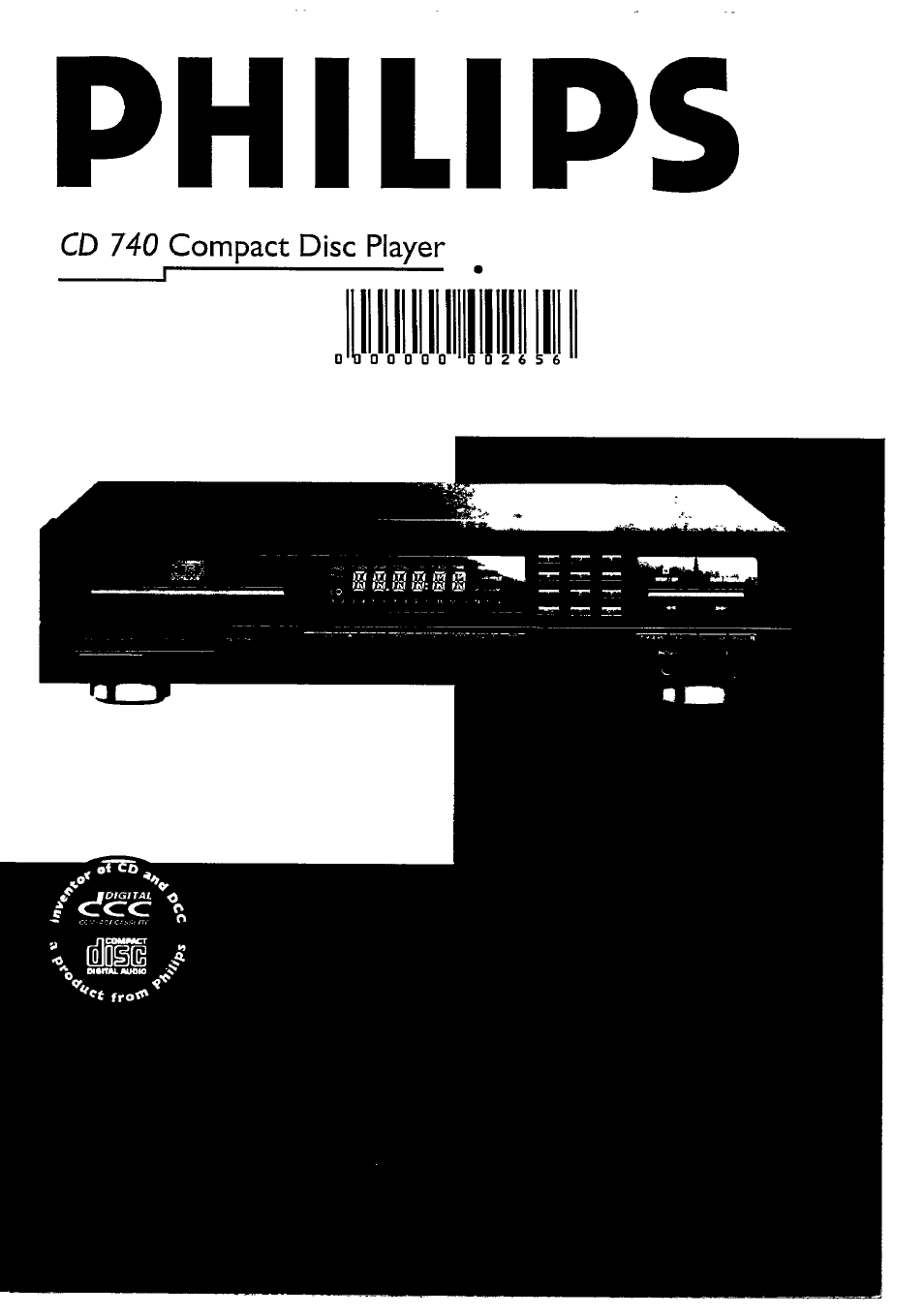Philips CD 740 User Manual
Philips
This manual is related to the following products:
Table of contents
Document Outline
- PHILIPS
- México им
- Norge
- New Zealand
- (H) CONTENTS
- FUNCTIONAL OVERVIEW
- FUNCTIONAL OVERVIEW @)
- - Extra buttons:
- DISPLAY
- n о к i 5 C
- no я LI III Cl IIISC
- 0 TIJ 5T0P
- uni z
- u n I z'
- SETTING THE FADETIME (FADER)
- IN AND FADE-OUT
- SEARCHING THE LOUDEST PASSAGE
- LISTENING WITH HEADPHONES (PHONES)
- You can store 30 tracks from each CD in any required sequence in a programme. FULL lights up if you exceed the maximum of 30 tracks.
- • In STOP mode, press PRG (programme) 4 to open the memory.
- - PROGR lights up and IjliH-iHiii starts flashing.
- • Key in the required numbers, every number you key in will be directly included in the programme.
- - Each time you key in (= store) a track number, the number of tracks and the playing time of your programme will be shown under TRACK and TOTAL TIME.
- The track number indicator always shows which numbers have been stored. Press PRG (programme) to quit the PROGRAMME mode.
- Press PLAY/REPLAY 8 to play the programme.
- USE О - 9 lights up if you press
- 9 while programming.
- CHECKING THE PROGRAMME (REVIEW)
- PLAYING THE PROGRAIVIME (PLAY/REPLAY) •
- ERASING A PROGRAMME
- ERASING A TRACK FROM THE
- PROGRAMME (CLR)
- RECORDING IN THE EDIT MODE
- CARACTERISTIQUES TECHNIQUES