Accessing the power supply, Figure 2 – Cisco 3725 User Manual
Page 7
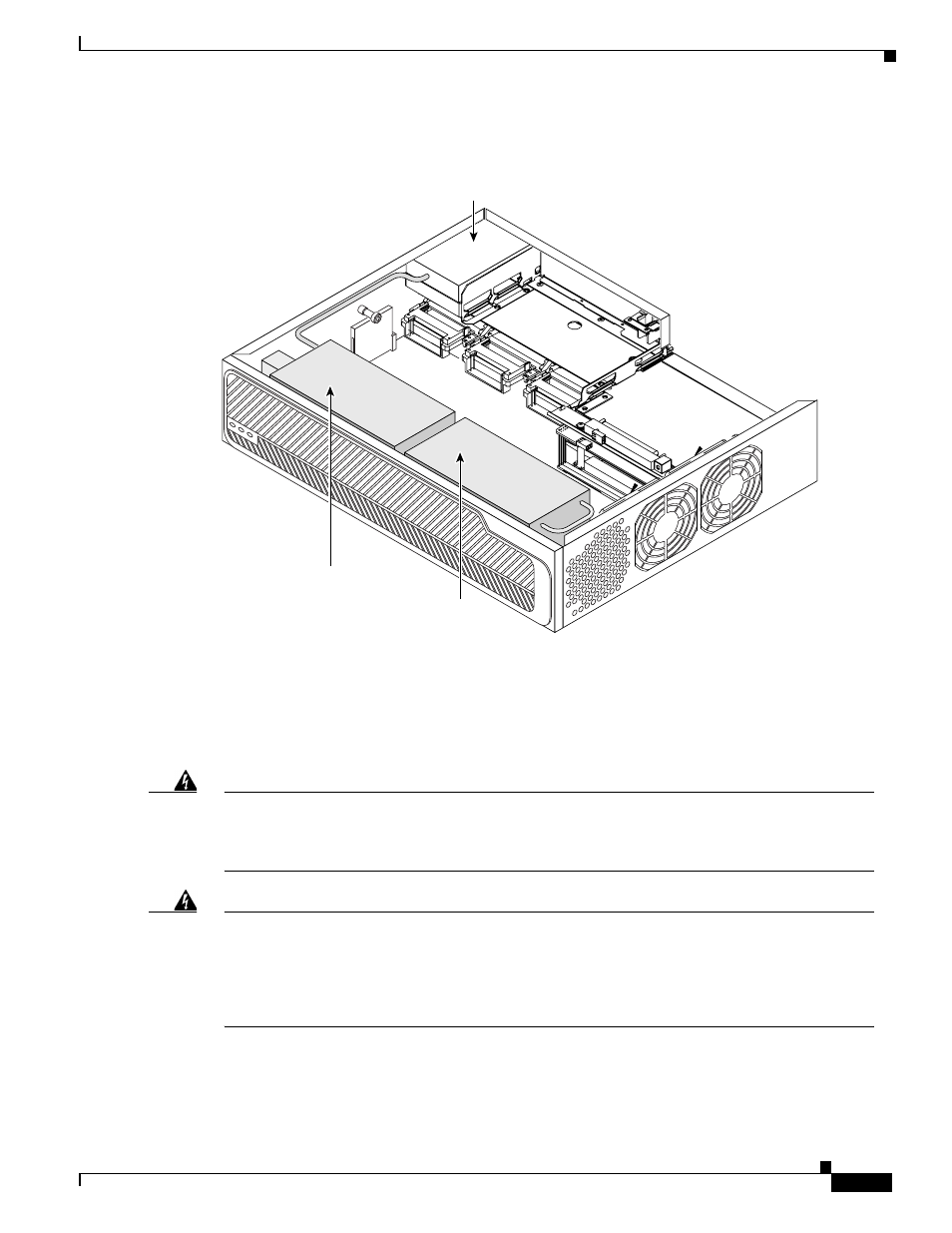
7
Installing AC Power Supplies in Cisco 3725 Routers
78-13820-01
Overview of Cisco 3725 AC Power Supplies
Figure 2
Power Supply Location in the Cisco 3725 Router
Accessing the Power Supply
To access power supplies on the Cisco 3725 router, remove the router cover as described in the
the Router Cover” section on page 8
Warning
Before working on a chassis or working near power supplies, unplug the power cord on AC units;
disconnect the power at the circuit breaker on DC units. To see translations of the warnings that
appear in this publication, refer to the Regulatory Compliance and Safety Information document
that accompanied this device.
Warning
Do not touch the power supply when the power cord is connected. For systems with a power
switch, line voltages are present within the power supply even when the power switch is off and
the power cord is connected. For systems without a power switch, line voltages are present within
the power supply when the power cord is connected. To see translations of the warnings that
appear in this publication, refer to the Regulatory Compliance and Safety Information document
that accompanied this device.
AC power
supply
On/Off
switch box
62761
-48 VDC
power supply
