English, Introduction, Before starting – Philips 22ER9142 User Manual
Page 5: Caution, Attaching the cartridge, Attaching №e ce^r player zzl, Hjh® unit apitears not to function, Attaching №e ce^r player________ zzl
Attention! The text in this document has been recognized automatically. To view the original document, you can use the "Original mode".
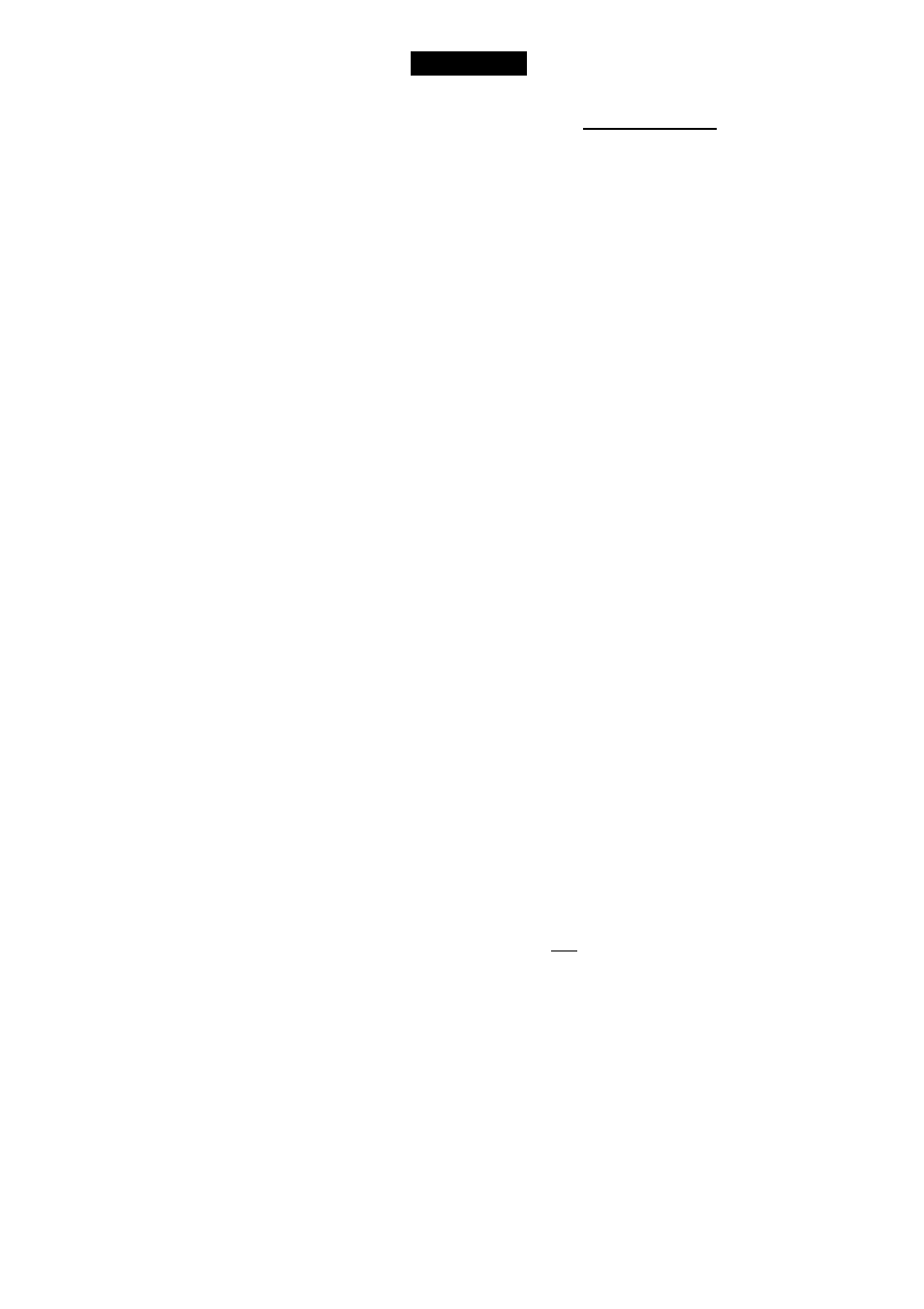
ENGLISH
Introduction
By combining this docking unit with a digitai video
cartridge (supplied separately) you can immedi
ately enjoy the world of CD-I digital video, using
your CDI350, CDI360 or CDI310 CD-I player.
Before
Starting
To use this docking unit, you will need a digital
video cartridge 22ER9141 (supplied separately).
Caution
______
The digital video docking unit and cartridge use
advanced digital electronics, including very sen
sitive components. These can easily be damaged
by static electricity, even by the amount present
on a human body. Take great care, not to touch
any electrically conducting parts (flexible strip
cable and mounted parts on the Interface board)
during the installation process.
>■
Read the notes on the previous page care
fully!
m
:
Attaching the cartridge
Refer to page 3 (Part I) and page 4.
1
First remove the two screws (T) from the top
cover with a screwdriver, and remove the top
cover. Next remove the cartridge retaining fit
tings (X) and (Z) by removing screws (2) and
Note:
Be very careful not to touch the con
nector portions of the flexible strip
cable.
Gently insert the digital video cartridge into,
the main body of the unit, and slide it into
place so that the connector on the cartridge is
connected to the connector on the interface
board. Make sure the connector fits properly
(see page 3, Part 1-2).
Attach the cartridge retaining fitting (X) with
screws @, then attach the cartridge retaining
fitting (Z) with screws (3). Bnally, engage the
projections on the rear of the top cover with
the holes in the rear of the main body, and at
tach the top cover with the screws ® (see
page 3. Part 1-3).
Attaching №e CE^r player________ ZZL.
Refer to page 3 (Part II) and page 4.
If fitting a CDI310 player, read the separate
installation instructions for the CDI310
(enclosed).
1
First insert the shipping pad
®
to protect the
mechanism of the CD-I player, then remove
the cover @ from the expansion connector on
the rear of the player.
2
Place the CD-I player carefully on top of the
docking unit and align it so that the rear of the
player contacts the mounting retainer.
3
Press down on the edge of the LCD screen
(as indicated by in the figure 3). to attach
the player to the player retainer.
>■
When removing the player, rotate it sideways
slightly (as indicated by the o in the figure 3)
to release it easily.
4
Turn the player and docking unit upside
down, and fasten the two player fixing screws
® with a screwdriver. Take care not to dam
age the player during this stage.
5
Return the player and docking unit to the nor
mal position, and raise the LCD screen. Tak
ing care not to touch the connector portions,
connect the flexible strip cable to the expan
sion connector on the player.
6
Attach the docking cover, and affix it using the
two docking cover screws @.
>-
To separate the player and docking unit, re
verse the above procedure.
HJh® unit apitears not to function
If the digital video functions do not operate nor
mally, first disconnect the power cord, then dis
connect the flexible strip cable, and reconnect it.
Do not attempt to repair the interface board or any
internal parts of the cartridge. This would invali
date any repairs within the terms of the warranty.
