Troubleshooting, Problem possible cause solution – Philips AZ 7181/00 User Manual
Page 16
Attention! The text in this document has been recognized automatically. To view the original document, you can use the "Original mode".
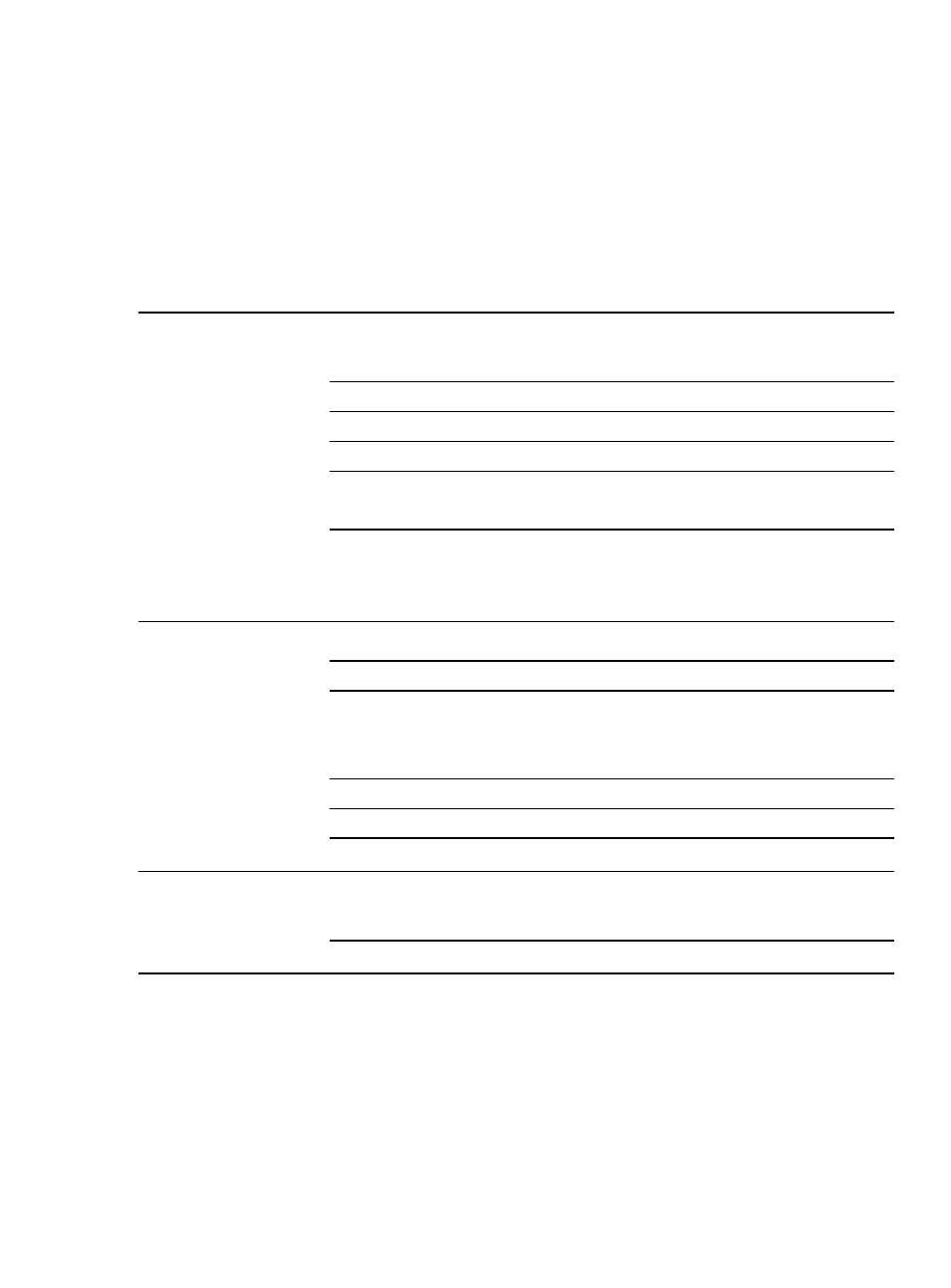
TROUBLESHOOTING
If a fault occurs, please check the points listed below before taking your set for repair.
If you are not able to remedy a problem by following these hints, consult your dealer
or service facility.
PROBLEM
POSSIBLE CAUSE
SOLUTION
No power or no
CD play start
Batteries
Batteries inserted incorrectly
Insert the batteries correctly
Use of new batteries
Press ►!!
Display:
Batteries are empty
Chanpe/recharge the batteries
no indication
Contact pins are dirty
Clean them with a cloth
Mains adapter
Loose connection
Connect the adapter securely
In-car use
Cigarette lighter is not powered Switch on ignition or
when ignition is switched off insert batteries
CD play does not
HOLD feature is activated
Switch off the HOLD feature
start or is
CD lid is not closed securely
Close the lid securely
interrupted
Moisture condensation
Leave the player in a warm
place until the moisture
evaporates
Display: no
CD is not or incorrectly inserted Insert a CD, label facing up
indication
CD is badly scratched
Use another CD
orno
d ¡SC
CD is dirty
Clean the CD
Battery recharging
Use of wrong batteries
on board does not
Only a battery pack can
be recharged on board
work
Contacts are dirty
Clean them with a cloth
Play does not start
from the first track
RESUME or SHUFFLE or
PROGRAM is activated
Switch off RESUME, SHUF^E
or PROGRAM
16
