Operation, Mode, Different playing modes – Philips AZ 7181/00 User Manual
Page 12
Attention! The text in this document has been recognized automatically. To view the original document, you can use the "Original mode".
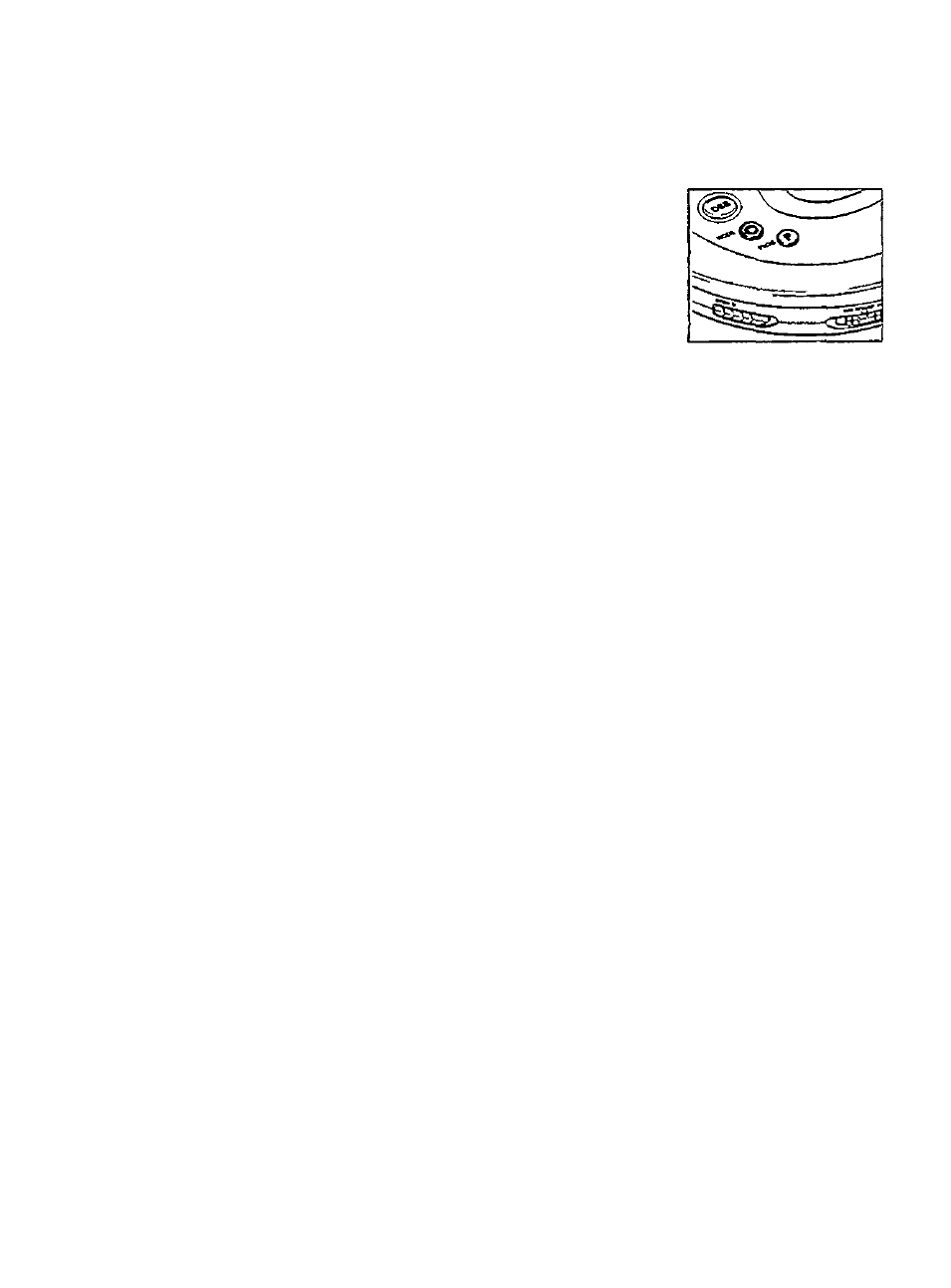
OPERATION
MODE
o
- different playing modes
By pressing the MODE O button, you can successively
activate the playing modes:
SHUFFLE: The tracks are played in random orderuntW all of
them have been played once.
SHUFFLE REPEAT ALL: All tracks are played repeatedly in
random orr/er until you leave this
mode.
REPEAT: The track is played repeafer///until you leave this mode.
REPEAT ALL: The CD is played repeafed//until you leave this mode.
SCAN: Each track is scanned for 10 seconds until you leave this mode or all tracks
have been played once.
Press the MODE O button again to deactivate all modes.
-► The selected playing mode is indicated in the display.
During play: CD play continues automatically with the seiected playing mode.
-► In stop position: press the ►!! button to start CD play.
12
