Installation, 1 put monitor face down on the safe surface, 2 mount the audio module onto the monitor body – Philips Audio Chin AG3P40 User Manual
Page 2: O tilt the base fully away from the monitor body, 9 mount the audio module onto the monitor body, 4 connect audio cable
Attention! The text in this document has been recognized automatically. To view the original document, you can use the "Original mode".
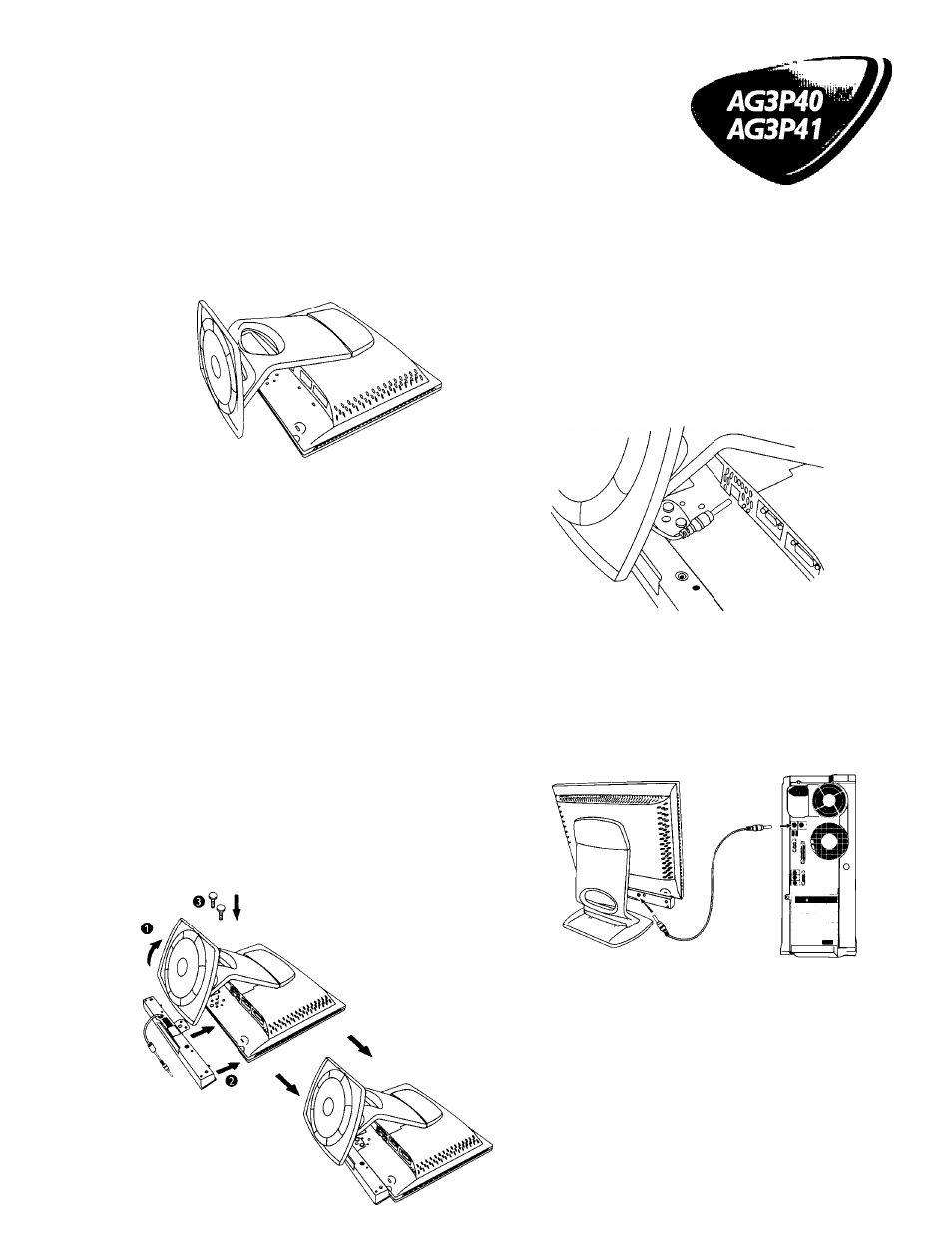
2. Installation
Installation
Installation
Installazione
Instalación
2.1 Put monitor face down on the safe surface
Den Monitor mit der Vorderseite nach unten auf eine
stabile Unterlage legen
Placez la face du moniteur sur une surface ferme
Posizionare il monitor a feccia in giù su una superfìcie sicura
Coloque el monitor boca abajo sobre una superfìcie segura
2.2 Mount the Audio module onto the monitor body
Das Audio-Modul am Monitorgehäuse anbringen
Montez le module audio sur le corps du moniteur
Montare il modulo audio nel corpo del monitor
Acople el módulo de audio a la carcasa del monitor
O
Tilt the base fully away from the monitor body
Den Schwenkfuß vollständig vom Monitorgehäuse
wegklappen.
Basculez le socle en l’éloignant du corps du moniteur
Allontanare il piedistallo dal corpo del monitor
Incline la base para alejarla lo máximo posible de la
carcasa del monitor
9
Mount the audio module onto the monitor body
Das Audio-Modul am Monitorgehäuse anbringen
Montez le module audio sur le corps du moniteur
Montare il modulo audio sul corpo del monitor
Acople el módulo de audio a la carcasa del monitor
9
Fix the 2 screws securely
Die beiden Schrauben fest anziehen
Fixez fermement au moyen des 2 vis
Fissare saldamente le 2 viti
Afiance los dos tornillos
2.3 Plug the flying DC power cabie onto the
monitor body
Das Kabel für die Versorgungsspannung an das
Monitorgehäuse anschließen
Enfichez le câble d’alimentation CC volant sur le
corps du moniteur
Inserire il cavo volante di alimentazione in c.c. nel
corpo del monitor
Conecte el cable de corriente continua a la carcasa
del monitor
2.4 Connect Audio cable
Das Audiokabel anschllelBen
Connectez le câble audio
Collegare il cavo Audio
Conecte el cable de audio
3138 155 21301
Additional information available at our web site:
Specifications subject to change without notice.
All dimensions shown are approximate.
©2002 Koninklijke Philips Electronics N.V.
All rights reserved, Reproduction, copying, usage,
modifying, hiring, renting, public performance,
transmission and/ or broadcasting in whole or part is
prohibited without the written consent of
Philips Electronics N.V.
