Using repeat track, Using repeat all – Compaq 1600 Series User Manual
Page 34
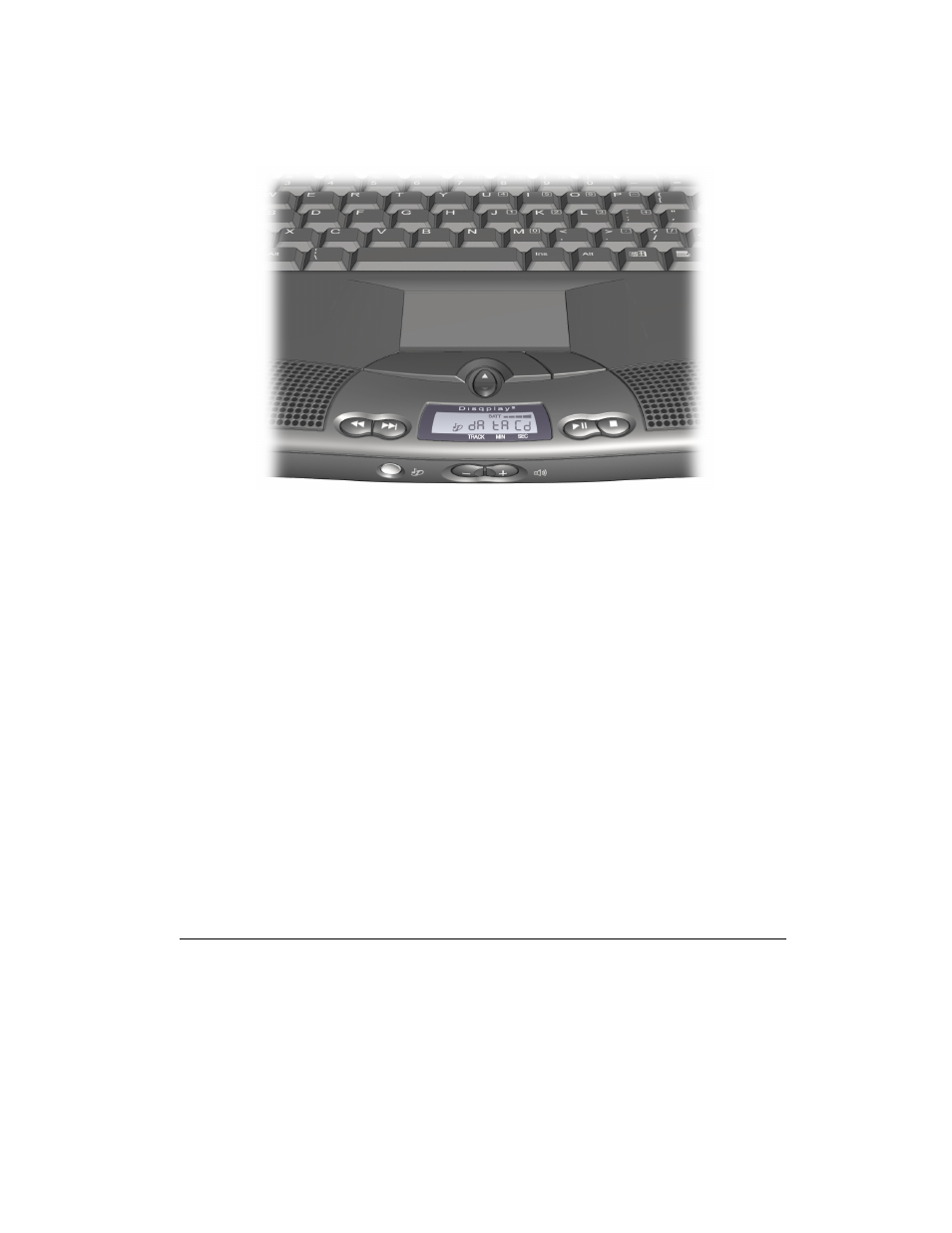
3-12
Mobile Internet PC Features
If there is a data (non-audio) CD in the CD drive, a Data CD message will appear
on the status display. Disqplay
2
will not run data CDs.
Data CD Message
Using Repeat Track
To continuously repeat a track, complete the following steps:
1.
While the track is playing, press the Play/Pause
ˆ button.
2.
Press the Previous Track
Š button. The Repeat
œ
icon will appear on the
status display and the track will start playing.
3.
Press any button to stop the track from repeating.
Using Repeat All
To continuously repeat a CD, complete the following steps:
1.
While the track is playing, press the Play/Pause
ˆ button.
2.
Press the Next Track
• button. The Repeat All
•
icon will appear on
the status display and the track will start playing.
3.
Press any button to stop the CD from repeating.
