Compaq 1600 Series User Manual
Page 12
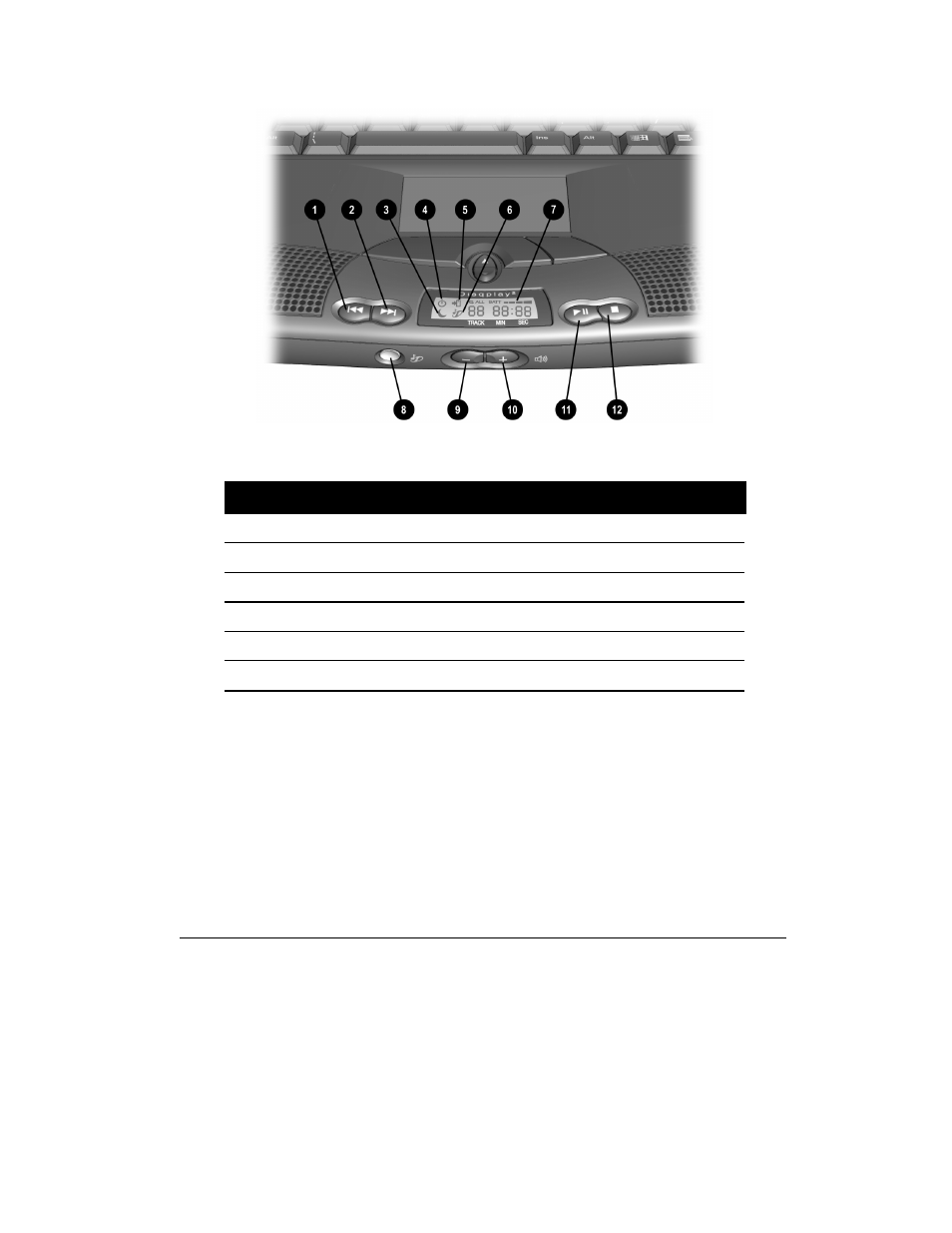
2-4
Introducing Your Mobile Internet PC
Front of Your Computer
Front Components
1
Previous Track Button
7
Battery Gauge
2
Next Track Button
8
Disqplay
2
On/Off Button
3
Sleep Status Icon
9
Volume Down Button
4
Power Status Icon
-
Volume Up Button
5
Battery Charging Status Icon
q
Play/Pause Button
6
Disqplay
2
Status Icon
w
Stop Button
Refer to the Understanding the Status Display section in this guide for more details
about the icons found on the display.
See also other documents in the category Compaq Notebooks:
- 3000 Series (24 pages)
- XL181 (127 pages)
- 100S (13 pages)
- 1200 (158 pages)
- 1400 (164 pages)
- 1800 Series (71 pages)
- 1800 (2 pages)
- W6000 (46 pages)
- V6200 (2 pages)
- 102 (119 pages)
- 285558-001 (98 pages)
- 170 (15 pages)
- 1600XL (150 pages)
- 1600 (2 pages)
- 2510p (39 pages)
- XL115 (132 pages)
- V5245eu (1 page)
- HP TC1 100 (23 pages)
- V6600 (148 pages)
- 1900 (2 pages)
- 233789-371 (101 pages)
- 272637-001 (56 pages)
- 110 (153 pages)
- 1750 (15 pages)
- XL280 (134 pages)
- 1500C (14 pages)
- 1700 (2 pages)
- V300 (162 pages)
- 2800 (181 pages)
- V6133EU (1 page)
- 307502-001 (48 pages)
- Notebook Series (56 pages)
- V5100 (242 pages)
- 267644-001 (34 pages)
