Introduction, Package contents, Requirements – Interlogix NS3550-8T-2S Installation Guide User Manual
Page 4
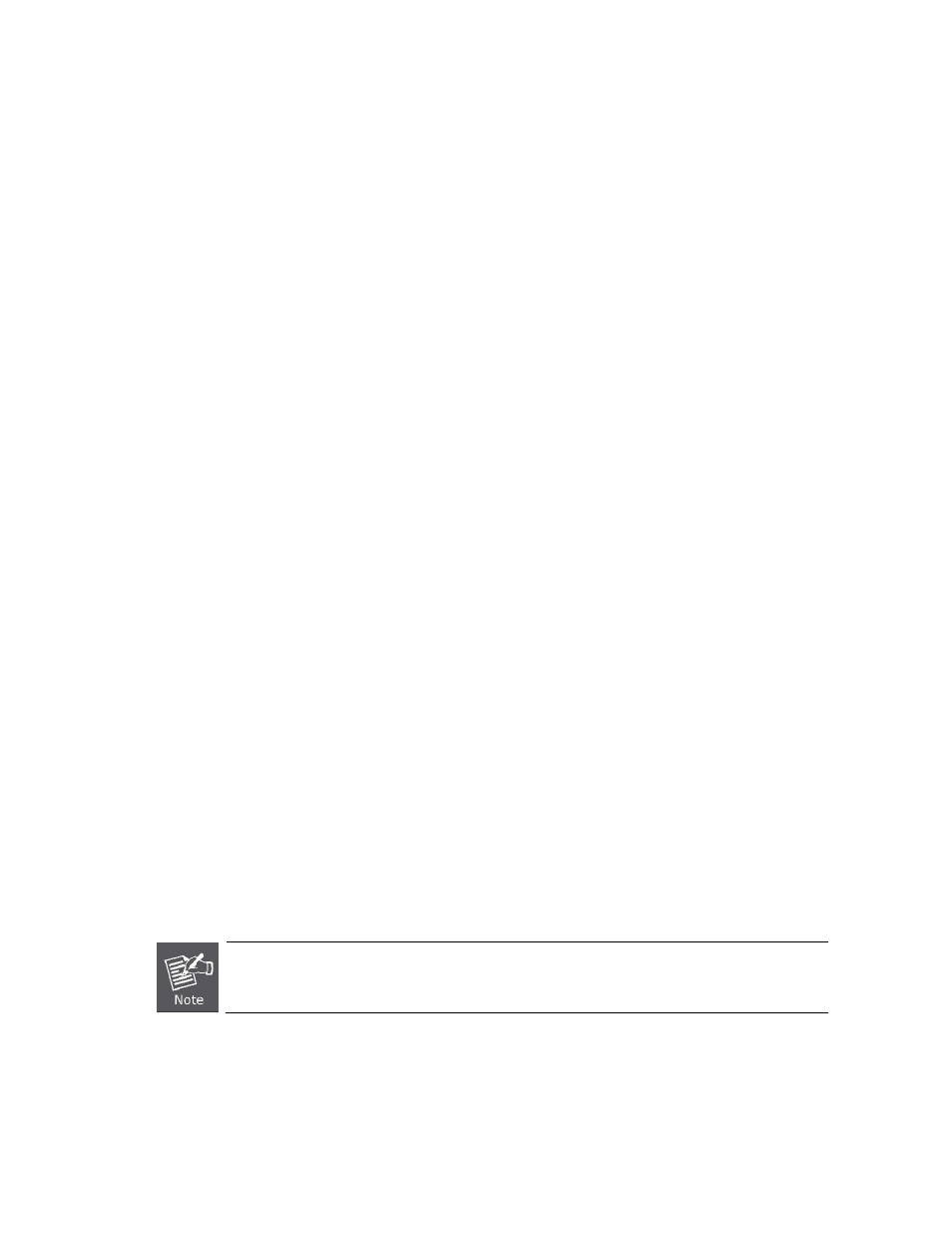
4
INTRODUCTION
The IFS NS3550-8T-2S is an 8 port Gigabit Industrial Switch with 2 SFP fiber ports and robust layer 2 features.
Package Contents
Open the box of the Industrial Managed Switch and carefully unpack it. The box should contain the following items:
Check the contents of your package for following parts:
The Industrial Managed Switch
x1
User’s Manual CD
x1
Quick Installation Guide
x1
DIN Rail Kit
x1
Wall Mounting Kit
x1
Dust Cap
X10
If any of these are missing or damaged, please contact your dealer immediately, if possible,
retain the original carton and packaging
material in case of a need to return the product for repair/replacement.
Requirements
Workstations of subscribers running Windows 98/ME, NT4.0, 2000/XP, 2003, Vista 7, MAC OS9 or later, Linux, UNIX or
other platform compatible with TCP/IP protocols.
Workstation installed with Ethernet NIC (Network Interface Card)
Serial Port connection (Terminal)
Above PC with COM Port (DB9 / RS-232) or USB-to-RS-232 converter
Ethernet Port connection
Network cables - Use standard network (UTP) cables with RJ45 connectors.
Above Workstation installed with WEB Browser and JAVA runtime environment Plug-in
It is recommended to use Internet Explore 7.0 or above to access the Industrial Managed Switch.
