Speaker placement – Cambridge Audio 510D User Manual
Page 6
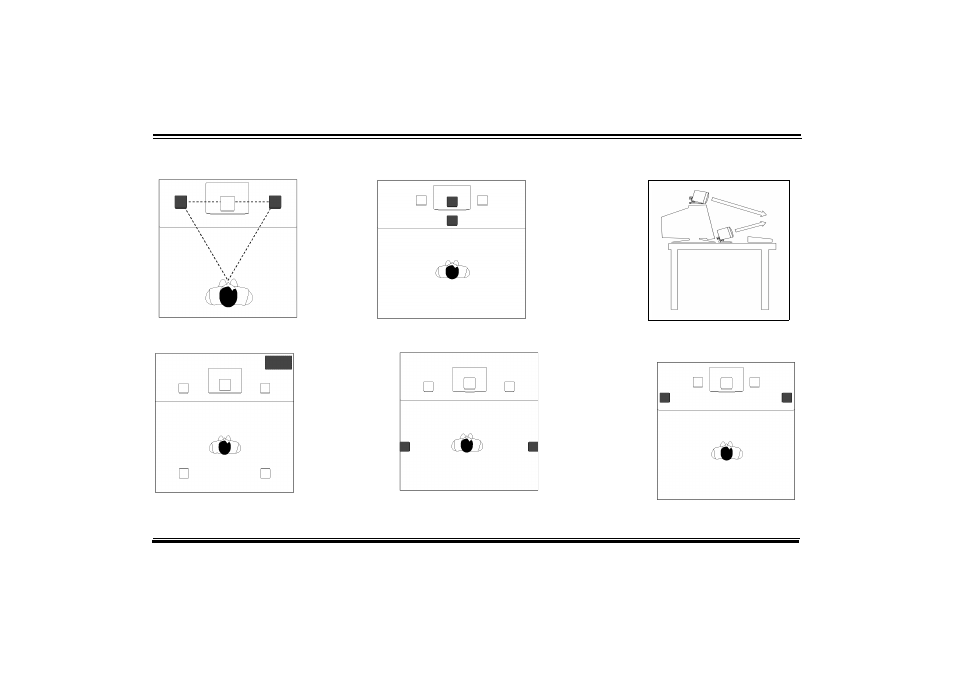
7
Speaker Placement
The Volume Control can be mounted in either of the Desktop Stands.
If you wall-mount the front satellites, you can attach the Volume Control to a convenient surface with the hook and loop fastener provided.
Unscrew the thumbscrew to release the satellite from the Desktop Stamd. Reverse the process to install a Centre Stand.
Rear satellites mounted on walls
beside you.
Adjust the Centre Stand down for monitor
placement, up for desktop placement
Place the front satellites to the sides
of your monitor.
Use the Centre Stand to place the centre satellite either in front of or
on top of your monitor.
For the strongest bass output, place
the subwoofer on the floor in a
corner.
Note: The subwoofer is not
magnetically shielded. Do
not place it near your moni-
tor. Don't store magnetic
media within 8 inches of it.
Rear satellites placed at the extreme
corners of your desk.
