Wiring the power inputs, Wiring the power inputs 2 – Interlogix MC355-1T/1S Installation Guide User Manual
Page 8
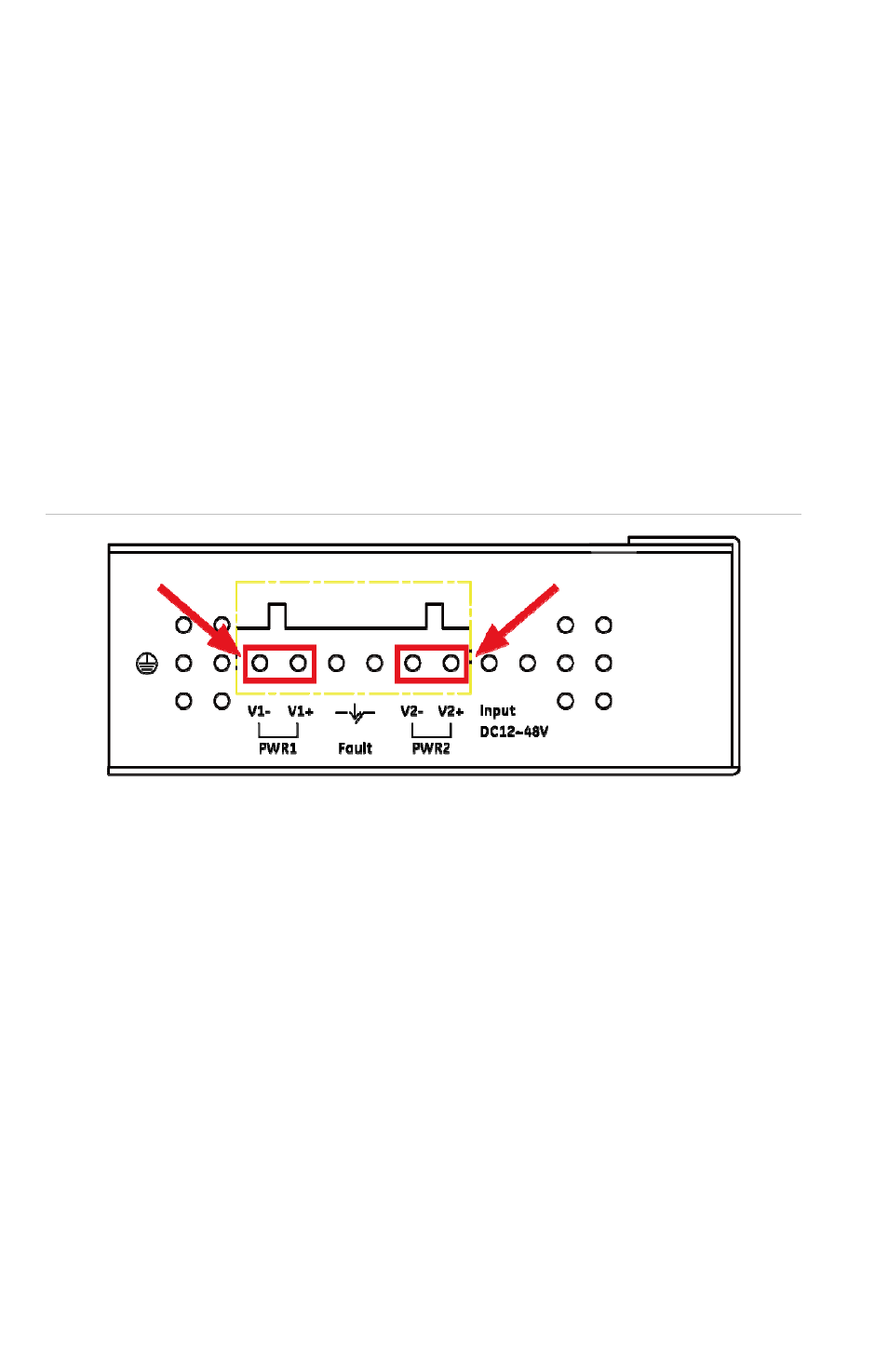
2 IFS MC355-1T/1S Quick Installation Guide
Wiring the Power Inputs
The 6-contact terminal block connector on the top panel of
Industrial Managed Media Converter is used for two DC
redundant power supply inputs. Please follow the steps below
to insert the power wires.
1. Insert the positive / negative DC power wires into the
contacts 1 and 2 for POWER 1, or 5 and 6 for POWER 2.
Figure 1 shows PWR1 and PWR2 of the Industrial
Managed Media Converter.
Figure 1: PWR1 & PWR2 of Industrial Managed Media Converter
V1- V1+ V2- V2+
2. Tighten the wire-clamp screws to prevent the wires from
disconnecting. Figure 2 shows PWR1 and PWR2 pin of the
terminal block.
See also other documents in the category Interlogix Accessories communication:
- 600-1053-4 (12 pages)
- NX-590NE (38 pages)
- NX-591NE-GSM (16 pages)
- NX-592E (13 pages)
- Simon XT CDMA Module V4 (9 pages)
- Simon XT GSM Module V4 (10 pages)
- NX-548E (12 pages)
- NX-540E (32 pages)
- D1000 Series (10 pages)
- D1300 Series (11 pages)
- D1315 Series (10 pages)
- D1810 Series (8 pages)
- D2100 Series (10 pages)
- D2300CPS Series (10 pages)
- D7100 Series (8 pages)
- D7400 Series (10 pages)
- D7400RSH Series (10 pages)
- DE7100 Series (9 pages)
- DE7200M Series (8 pages)
- DE7300 Series (9 pages)
- DECT3000 Series (8 pages)
- DED2500 Series (9 pages)
- DT3000 Series (6 pages)
- D1200 Series (8 pages)
- D19100SHR Series (16 pages)
- D9100 Series (12 pages)
- MC250-4T/1CXT (25 pages)
- MC251-4P/1CXT (28 pages)
- MC250-4T Series (23 pages)
- MC251-4P/1S (27 pages)
- MC350-4T-2S (32 pages)
- MC352-4P-2S (31 pages)
- MCR200-1T/1CX (25 pages)
- MCR200-1T-1TW (23 pages)
- MC250-1T/1S (24 pages)
- MCR205-1T/1S User Manual (62 pages)
- MCR205-1T/1S Installation Guide (11 pages)
- MC201-1P/1FS (20 pages)
- MC350-1T-2S (29 pages)
- MC352-1P/1S (29 pages)
- MC355-1T/1S User Manual (64 pages)
- MCR300-1T/1S (20 pages)
- MCR300-1T-2S (17 pages)
- MCR-R15 (14 pages)
