Ded2500 series – Interlogix DED2500 Series User Manual
Page 3
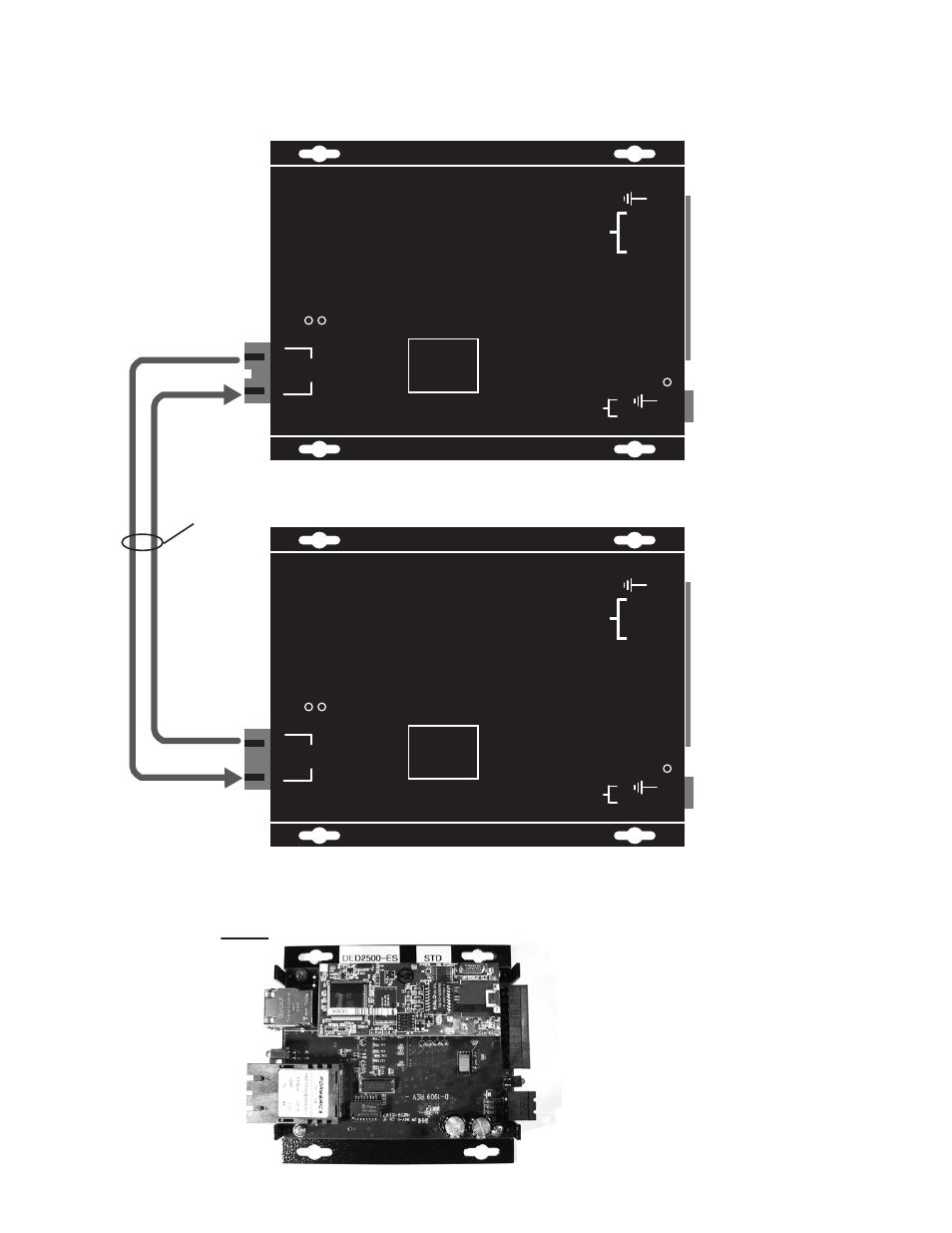
Multimode
fiber optic cable
DED2500-EM
SERIAL TO ETHERNET
MEDIA CONVERTER
ifs
I n t e r n a t i o n a l
Fiber
Systems
Incorporated
- 2
+ 12 VDC - 1
POWER
POWER
B
100FX
TX
10 /100 TX
RX
LNK ACT
CONTACT
CLOSURE
NC - 7
2W RS485 (-) - 6
2W RS485 (+) - 5
RS485 OUT (-) - 4
RS485 OUT (+) RS232 OUT - 3
RS485 IN (-) - 2
-1
RS485 IN (+) RS232 IN
- 10
NO - 9
COM- 8
DED2500-EM
SERIAL TO ETHERNET
MEDIA CONVERTER
ifs
I n t e r n a t i o n a l
Fiber
Systems
Incorporated
- 2
+ 12 VDC - 1
POWER
POWER
B
100FX
TX
10 /100 TX
RX
LNK ACT
CONTACT
CLOSURE
NC - 7
2W RS485 (-) - 6
2W RS485 (+) - 5
RS485 OUT (-) - 4
RS485 OUT (+) RS232 OUT - 3
RS485 IN (-) - 2
-1
RS485 IN (+) RS232 IN
- 10
NO - 9
COM- 8
NOTE: When using 2 or 4-wire RS485 a 120 ohm resistor (provided)
may need to be connected across the data (IN) lines to ensure proper operation.
DED2500 series
JMP 1
Password Reset
J3
To reset to factory defaults, with no power
applied to the unit, short the pins on JMP 1,
then power the unit up for
approx. 5 seconds. Power down and
remove the short on JMP 1.
