ILY Flash Duplicator USB/FlashMax/CF/SD/eUSB User Manual
Page 8
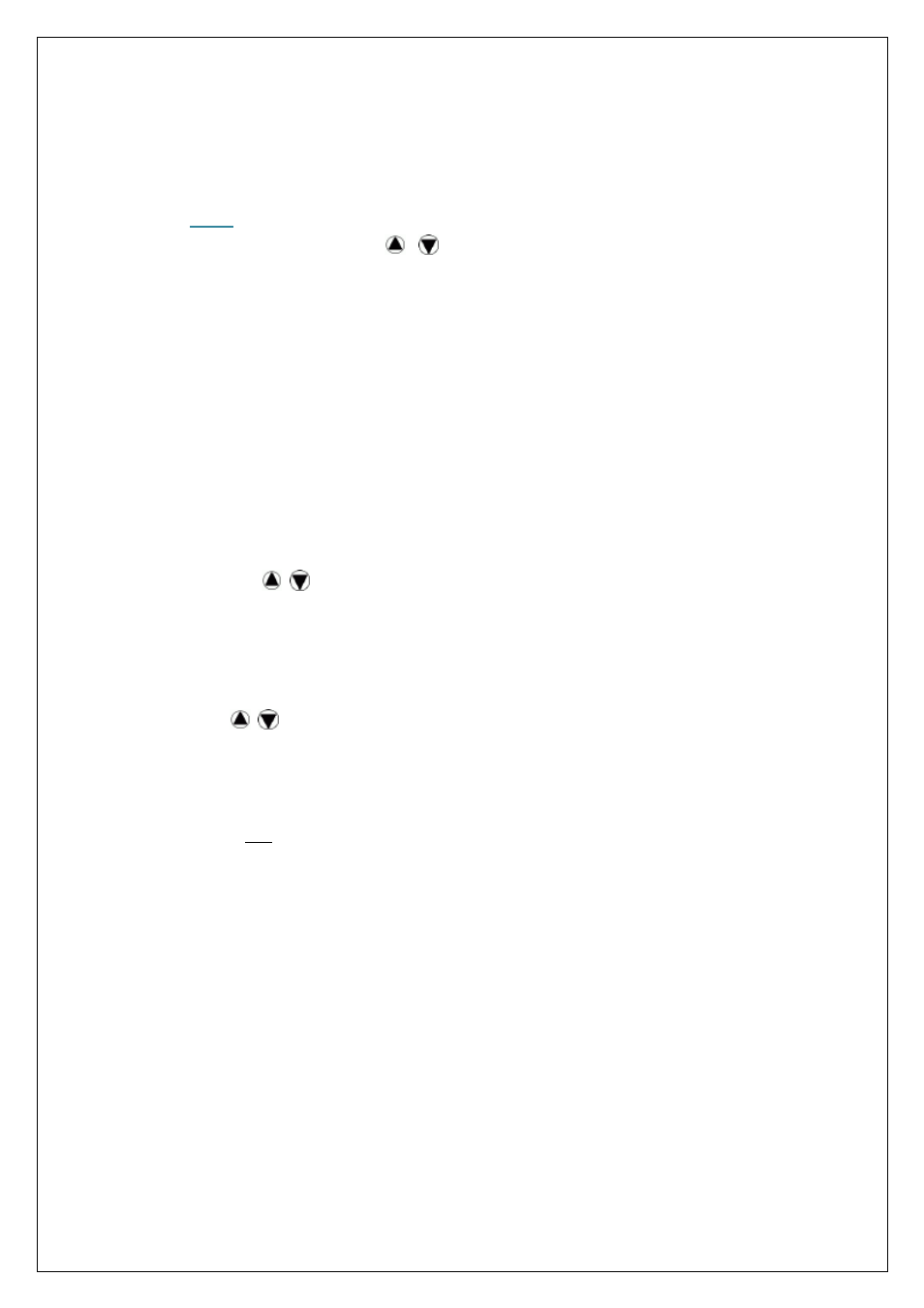
7
standard FAT format (FAT32 by default). Insert the target flash device into the target
channel, scroll to menu option
5.1 Format FAT and press ENT. The duplicator will
detect target device capacity automatically and format the device accordingly.
Note:
You can use
buttons to view the real-time status of each
individual target device during Format process.
To avoid accidental format of source device, the Master Channel will not
support Format option.
5.2 Measure Speed
This option allows you to measure the actual “Read” and “Write” spe ed of the target
device. This option will NOT alter or erase existing data on the target device.
1. Insert target device into proper channel, scroll to menu option
5. Utility, select
submenu option
2. Measure Speed, press ENT to being the process.
2. Use
buttons to view the exact Read and Write speed of each individual
target device.
5.3 Quick Erase
This option erases the table of content of target device but will NOT alter FAT structure.
Use
button to view the real-time status of each individual channel.
5.4 Full Erase
This option completely erases the content of target device, including both file structure
format and content. Use
ESC button to exit the process. However, the original format
and content will be lost.
5.5 DOD Erase
5.6 Media Check
This option allows you to verify the component quality of the target device before you
start the copy process. You can select either “Verify” or “Check USB” mode and define
the percentage of verification range on target device you wish the duplicator to verify.
This is to comply with the U.S.A. Department of Defense (DoD 5220) standard to
fully erase the media three times bit by bit to rewrite media to guarantee the data
was deleted. Please make sure you have backed up all important data before
using this function.
