Introduction 2 operation, Mi ni en dle ss h igh sp ee d d om e c am era, High sp ee d d om e c am era – IC Realtime Mini-Size High Speed PTZ Dome Camera (ICR101X) User Manual
Page 9
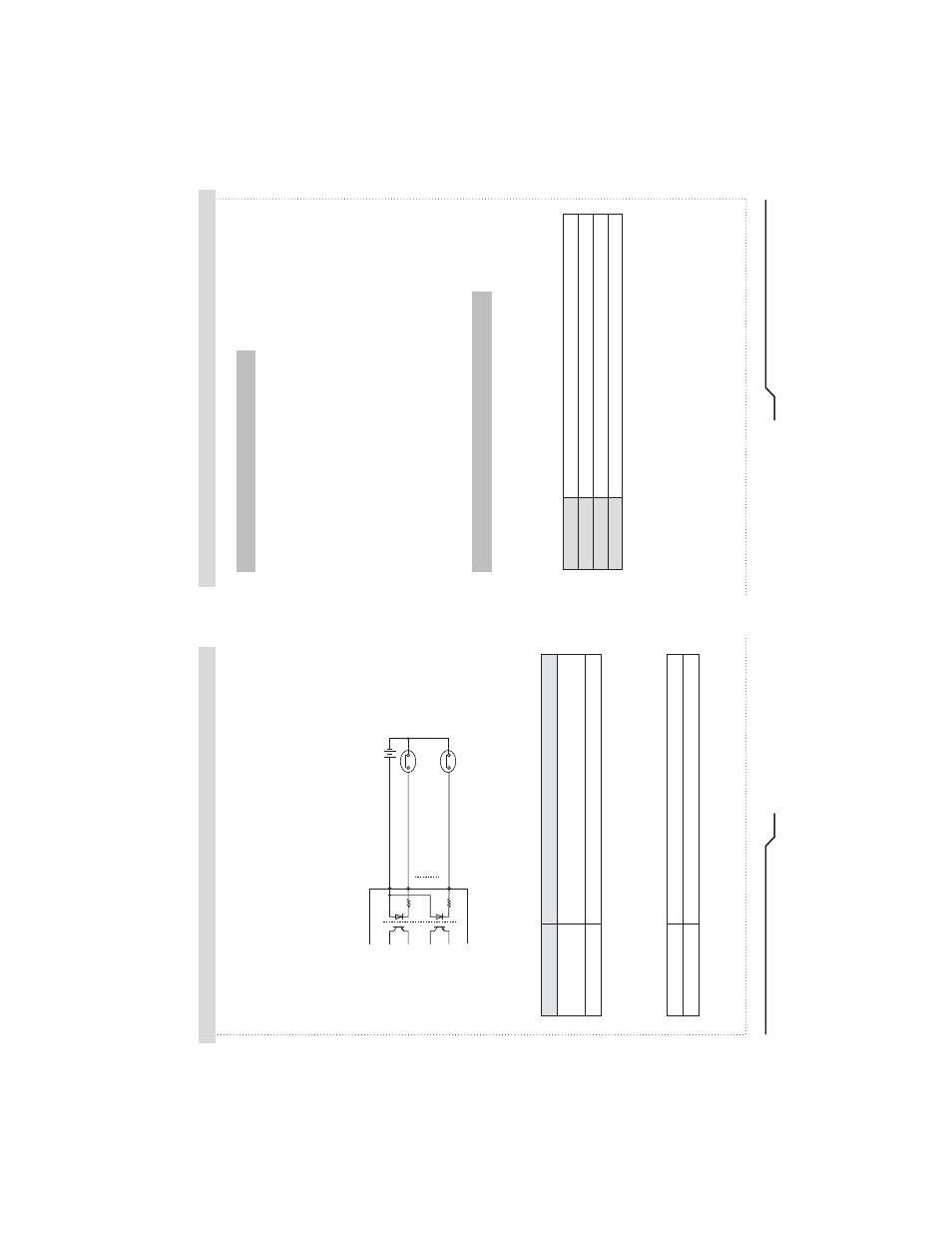
C
h
e
c
k
p
o
in
ts
b
e
fo
re
o
p
e
ra
ti
o
n
P
re
s
e
t
a
n
d
P
a
tt
e
rn
F
u
n
c
ti
o
n
P
re
-C
h
e
c
k
̻
GB
ef
or
e
po
w
er
is
a
pp
lie
d,
p
le
as
e
ch
ec
k
th
e
ca
bl
es
c
ar
ef
ul
ly
.
̻
GT
he
c
am
er
a
ID
o
f t
he
c
on
tro
lle
r m
us
t b
e
id
en
tic
al
to
th
at
o
f t
he
ta
rg
et
c
am
er
a.
T
he
c
am
er
a
ID
c
an
b
e
ch
ec
ke
d
by
re
ad
in
g
D
IP
s
w
itc
h
of
th
e
ca
m
er
a.
̻
GIf
y
ou
r c
on
tro
lle
r s
up
po
rts
m
ul
ti-
pr
ot
oc
ol
s,
th
e
pr
ot
oc
ol
m
us
t b
e
ch
an
ge
d
to
m
at
ch
to
th
at
o
f
th
e
ca
m
er
a.
̻
GIf
y
ou
c
ha
ng
ed
c
am
er
a
pr
ot
oc
ol
b
y
ch
an
gi
ng
D
IP
s
w
itc
h,
th
e
ch
an
ge
w
ill
be
e
ffe
ct
iv
e
af
te
r
y
ou
re
bo
ot
th
e
ca
m
er
a.
̻
GS
in
ce
th
e
op
er
at
io
n
m
et
ho
d
ca
n
be
d
iff
er
en
t f
or
e
ac
h
co
nt
ro
lle
r a
va
ila
bl
e,
re
fe
r t
o
th
e
m
an
ua
l f
or
y
ou
r c
on
tro
lle
r i
f c
am
er
a
ca
n
no
t b
e
co
nt
ro
lle
d
pr
op
er
ly
. T
he
o
pe
ra
tio
n
of
th
is
m
an
ua
l i
s
ba
se
d
on
th
e
st
an
da
rd
P
el
co
´
C
on
tro
lle
r.
̻
GC
he
ck
h
ow
to
o
pe
ra
te
p
re
se
t a
nd
p
at
te
rn
fu
nc
tio
n
w
ith
c
on
tro
lle
r o
r D
V
R
in
a
dv
an
ce
to
o
pe
ra
te
c
am
er
a
fu
nc
tio
n
fu
lly
w
he
n
us
in
g
co
nt
ro
lle
r o
r D
V
R
.
̻
GR
ef
er
to
th
e
fo
llo
w
in
g
ta
bl
e
w
he
n
us
in
g
st
an
da
rd
P
el
co
´
p
ro
to
co
l c
on
tro
lle
r.
̻
GIf
c
on
tro
lle
r o
r D
V
R
h
as
n
o
pa
tte
rn
b
ut
to
n
or
fu
nc
tio
n,
u
se
s
ho
rtc
ut
k
ey
s
w
ith
p
re
se
t
n
um
be
rs
. F
or
m
or
e
in
fo
rm
at
io
n,
re
fe
r t
o
"R
es
er
ve
d
P
re
se
t"
in
th
is
m
an
ua
l.
̰
GV
id
e
o
C
o
n
n
e
c
ti
o
n
GG
GG
ื
GC
on
ne
ct
w
ith
B
N
C
c
oa
xi
al
c
ab
le
.
̰
GA
la
rm
I
n
p
u
t
C
o
n
n
e
c
ti
o
n
GG
GG
ื
GS
en
so
r I
np
ut
B
ef
or
e
co
nn
ec
tin
g
se
ns
or
s,
c
he
ck
d
riv
in
g
vo
lta
ge
a
nd
o
ut
pu
t s
ig
na
l t
yp
e
of
th
e
se
ns
or
.
S
in
ce
o
ut
pu
t s
ig
na
l t
yp
es
o
f t
he
s
en
so
rs
a
re
d
iv
id
ed
in
to
O
pe
n
C
ol
le
ct
or
a
nd
V
ol
ta
ge
O
ut
pu
t
ty
pe
in
g
en
er
al
, t
he
c
ab
lin
g
m
us
t b
e
do
ne
p
ro
pe
rly
a
fte
r c
on
si
de
rin
g
th
es
e
ty
pe
d.
If
yo
u
w
an
t t
o
us
e
A
la
rm
In
pu
t,
th
e
ty
pe
s
of
s
en
so
r
m
us
t b
e
se
le
ct
ed
in
O
S
D
m
en
u.
T
he
s
en
so
r
ty
pe
s
ar
e
N
or
m
al
O
pe
n
an
d
N
or
m
al
. I
f s
en
so
r
ty
pe
is
n
ot
s
el
ec
te
d
pr
op
er
ly
,
th
e
al
ar
m
c
an
b
e
ac
tiv
at
ed
r
ev
er
se
ly
.
IN COM+
Internal
+5V~12V
IN 1-
IN 4-
Sensor 1 Output
+
+
-
-
+
-
Sensor 4 Output
S
ig
n
a
l
Descr
iption
IN
C
O
M
+
C
o
n
n
e
c
t
(+
)
c
a
b
le
o
f
e
le
c
tr
ic
p
o
w
er
s
o
u
rc
e
f
or
S
e
n
so
rs
t
o
t
h
is
p
o
rt
a
s
sho
w
n
in
the
ci
rc
uit
a
b
o
v
e
.
IN
1
, I
N
2
, I
N
3
, I
N
4
Connect
output
of
sen
sors
fo
r
eac
h
por
t
as
sho
w
n
in
the
cir
c
uit
a
b
o
v
e
.
Nor
m
al
Op
en
Output
V
o
ltag
e
is
high
state
w
hen
senso
r
is
acti
v
a
ted
Nor
m
al
Clo
se
Output
V
oltag
e
is
high
state
w
hen
senso
r
is
not
acti
v
a
ted
G
o
P
re
se
t
S
et
P
re
se
t
R
un
P
at
te
rn
S
et
P
at
te
rn
In
pu
t [
P
re
se
t N
um
be
r]
an
d
pr
es
s
[P
re
se
t]
bu
tto
n
sh
or
tly
.
In
pu
t [
P
re
se
t N
um
be
r]
an
d
pr
es
s
[P
re
se
t]
bu
tto
n
fo
r m
or
e
th
an
2
s
ec
on
ds
.
In
pu
t [
P
at
te
rn
N
um
be
r]
an
d
pr
es
s
[P
at
te
rn
] b
ut
to
n
sh
or
tly
.
In
pu
t [
P
at
te
rn
N
um
be
r]
an
d
pr
es
s
[P
at
te
rn
] b
ut
to
n
fo
r m
or
e
th
an
2
s
ec
on
ds
.
̰
INTRODUCTION 2
OPERATION
̰
15
14
Mi
ni
En
dle
ss
H
igh
Sp
ee
d D
om
e C
am
era
IC
R
10
1X
:
H
igh
Sp
ee
d D
om
e C
am
era
