How to use osd menu, Mi ni en dle ss h igh sp ee d d om e c am era, High sp ee d d om e c am era – IC Realtime Mini-Size High Speed PTZ Dome Camera (ICR101X) User Manual
Page 15
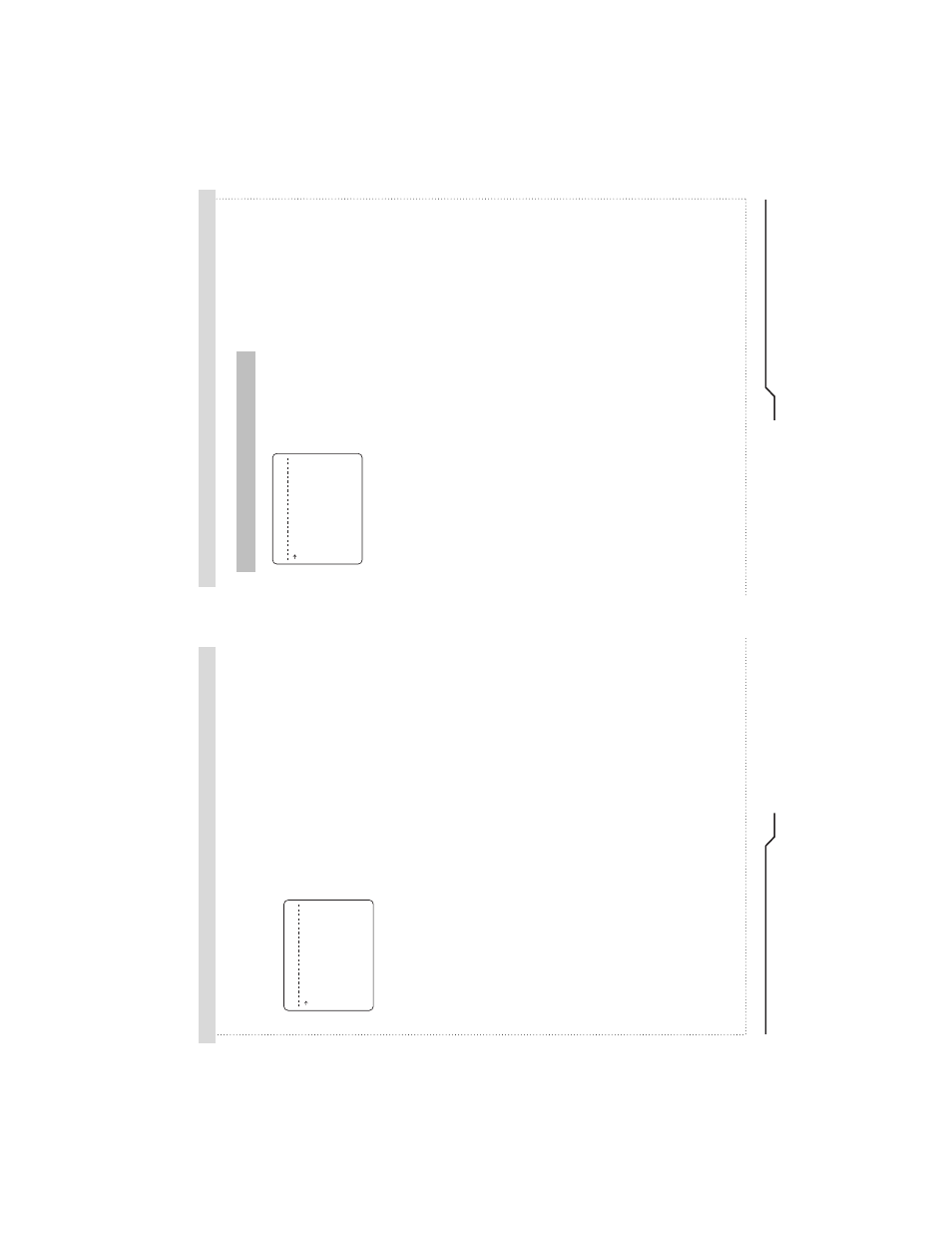
M
o
ti
o
n
S
e
tu
p
̻
M
o
ti
o
n
L
o
c
k
[O
N
/O
F
F
]
If
M
ot
io
n
Lo
ck
is
s
et
to
O
N
, i
t i
s
im
po
ss
ib
le
to
s
et
u
p
an
d
de
le
te
P
re
se
t,
S
w
in
g,
P
at
te
rn
a
nd
G
ro
up
. I
t i
s
po
ss
ib
le
o
nl
y
to
ru
n
th
os
e
fu
nc
tio
ns
. T
o
se
t u
p
an
d
de
le
te
th
os
e
fu
nc
tio
ns
, e
nt
er
in
to
O
S
D
m
en
u.
̻
P
o
w
er
U
p
A
ct
io
n
[O
N
/O
F
F
]
R
ef
er
to
"
O
th
er
F
un
ct
io
ns
"
se
ct
io
n.
̻
A
u
to
F
li
p
[O
N
/O
F
F
]
R
ef
er
to
"
O
th
er
F
un
ct
io
ns
"
se
ct
io
n.
̻
Jo
g
M
ax
S
p
ee
d
[1
ȋ/s
ec
~
36
0
ȋ/s
ec
]
S
et
s
m
ax
im
um
jo
g
sp
ee
d.
J
og
s
pe
ed
is
in
ve
rs
el
y
pr
op
or
tio
na
l t
o
zo
om
m
ag
ni
fic
at
io
n.
A
s
zo
om
m
ag
ni
fic
at
io
n
go
es
u
p,
p
an
/ti
lt
sp
ee
d
go
es
d
ow
n.
̻
J
o
g
D
ir
e
c
ti
o
n
[IN
V
E
R
S
E
/N
O
R
M
A
L]
If
yo
u
se
t t
hi
s
to
'I
nv
er
se
' ,
th
e
vi
ew
in
th
e
sc
re
en
is
m
ov
in
g
sa
m
e
di
re
ct
io
n
w
ith
jo
g
til
tin
g.
If
'N
or
m
al
' i
s
se
le
ct
ed
, t
he
vi
ew
in
th
e
sc
re
en
is
m
ov
in
g
re
ve
rs
el
y.
̻
F
re
ez
e
in
P
re
se
t
[O
N
/O
F
F
]
A
t s
ta
rt
p
oi
nt
o
f p
re
se
t m
ov
em
en
t,
ca
m
er
a
st
ar
ts
fr
ee
zi
ng
th
e
im
ag
e
of
st
ar
t p
oi
nt
. C
am
er
a
ke
ep
s
di
sp
la
yi
ng
th
e
im
ag
e
of
s
ta
rt
p
oi
nt
d
ur
in
g
pr
es
et
m
ov
em
en
t a
nd
d
oe
s
no
t d
is
pl
ay
th
e
im
ag
es
w
hi
ch
c
am
er
a
ge
ts
d
ur
in
g
pr
es
et
m
ov
em
en
t.
A
s
so
on
a
s
ca
m
er
a
st
op
s
at
p
re
se
t e
nd
p
oi
nt
, c
am
er
a
st
ar
ts
di
sp
la
yi
ng
li
ve
im
ag
es
w
hi
ch
it
g
et
s
at
pr
es
et
e
nd
p
oi
nt
.
T
hi
s
fu
nc
tio
n
av
ai
la
bi
lit
y
sh
ou
ld
b
e
di
ffe
re
nt
b
y
m
od
el
s.
S
et
up
th
e
ge
ne
ra
l f
un
ct
io
ns
o
f P
an
/T
ilt
m
ot
io
ns
.
̰
A
u
to
E
x
p
o
s
u
re
S
e
tu
p
AE
S
ETU
P
- G
LO
BAL
B
AC
KLI
GH
T
OF
F
D
AY
/NI
GH
T
AU
TO1
B
RI
GHT
NE
SS
25
I
RI
S
AU
TO
S
HU
TTE
R
ES
C
A
GC
NO
RMA
L
S
SN
R
MI
DDL
E
S
EN
S-U
P
UTO > B AC K E XI T ̻ B a c k li g h t [O N /O F F ] S et s B ac kl ig ht C om pe ns at io n ̻ D a y /N ig h t [A U T O 1/ A U T O 2/ D A Y /N IG H T ] A U T O 1 ex ch an ge s D ay /N ig ht m od e fa st er th an A U T O 2. ̻ B ri g h tn e s s [0 ~ 10 0] A dj us ts b rig ht ne ss o f i m ag es . I ris , S hu tte r S pe ed a nd G ai n ar e ad ju st ed a ut om at ic al ly i n co rr es po nd en ce w ith th is v al ue . ̻ IR IS [A U T O /M A N U A L( 0~ 10 0) ] I f I ris is s et to A ut o, Ir is s ho ul d ha ve hi gh es t p rio rit y in a dj us tin g A E a nd S hu tte r S pe ed s ho ul d be fi xe d. If Iri s is s et to M an ua l, Iri s sh ou ld b e fix ed an d Iri s ha s lo w er p rio rit y in a dj us tin g A E , i n co m pa ris on w ith o th er s. ̻ S h u tt e r S p e e d [ E S C /A .F lic ke r/M an ua l (x 12 8~ 1/ 12 00 00 s ec ) ] If Iri s is s et to M an ua l a nd S hu tte r S pe ed is s et to E S C , S hu tte r S pe ed s ho ul d ha ve hi gh es t p rio rit y. If S hu tte r S pe ed is s et to A .F lic ke r, to r em ov e F lic ke r, S hu tte r S pe ed s ho ul d be s et to 1 /1 00 s ec . f or N T S C a nd 1 /1 20 fo r P A L. ̻ A G C [O F F /N O R M A L/ H IG H ] E nh an ce s im ag e br ig ht ne ss a ut om at ic al ly i n ca se th at lu m in an ce le ve l o f i m ag e s ig na l i s to o lo w . ̻ S S N R [O F F /L O W /M ID D LE /H IG H ] E nh an ce s im ag es b y de du ct in g no is es w he n ga in le ve l o f i m ag es is to o hi gh . ̻ S E N S -U P [A U T O (2 ~ 12 8) /O F F ] A ct iv at es S lo w S hu tte r fu nc tio n w he n l um in an ce o f i m ag e (s ig na l) is to o da rk . It is p os si bl e to s et u p th e m ax im um nu m be r o f f ra m es p ile d up o ne o n an ot he r b y S lo w S hu tte r f un ct io n. MOT ION S ETU P MO TIO N LOC K O FF PW R U P ACT IO N O N AU TO FL IP O N JO G M AX SP EE D 1 20/ SE C JO G D IR ECT IO N I NVE RS E FR Z I N PRE SE T O FF ARK IN G A CT ION S ETU P> LAR M INP UT SE TU P> BA CK EX IT ̰ HOW TO USE OSD MENU HOW TO USE OSD MENU ̰ 27 26 Mi ni En dle ss H igh Sp ee d D om e C am era IC R 10 1X : H igh Sp ee d D om e C am era
