2 rear panel – IC Realtime 4/8/16/32 Channel 1U PoE Network Video Recorder User Manual
Page 22
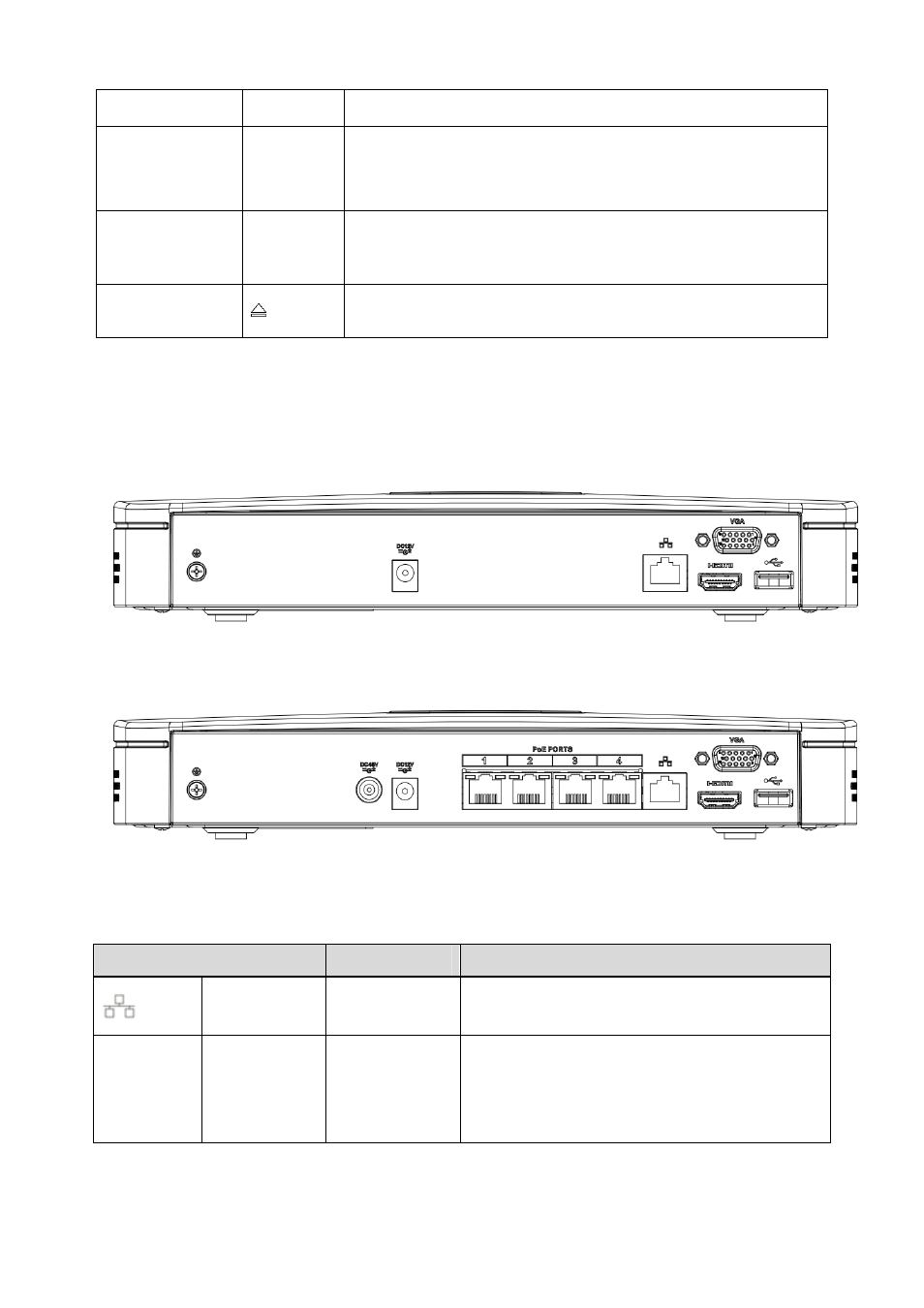
13
IR Receiver
IR
It is to receive the signal from the remote control.
Shuttle(outer
ring)
In real-time monitor mode it works as left/right direction key.
Playback mode, counter clockwise to forward and clock wise
to backward.
Jog(inner
dial)
Up/down direction key.
Playback mode, turn the inner dial to realized frame by frame
playback. (Only applies to some special versions.)
CD-ROM
button
Pop-up or insert the CD.
2.2 Rear Panel
2.2.1 NVR4i/NVR8i/ NVR4i-P/NVR8i-P Series
The NVR4i/NVR8i series rear panel is shown as below. See Figure 2-4.
Figure 2-4
The NVR4i-P/ NVR8i-P series rear panel is shown as below. See Figure 2-5.
Figure 2-5
Please refer to the following sheet for detailed information.
Port Name
Connection
Function
Network port
/
10M/100/1000Mbps self-adaptive Ethernet port.
Connect to the network cable.
HDMI High
Definition
Media
Interface
/
High definition audio and video signal output
port. It transmits uncompressed high definition
video and multiple-channel data to the HDMI port
of the display device.
