Playing an ipod – HONDA 2011 CR-Z - Owner's Manual User Manual
Page 148
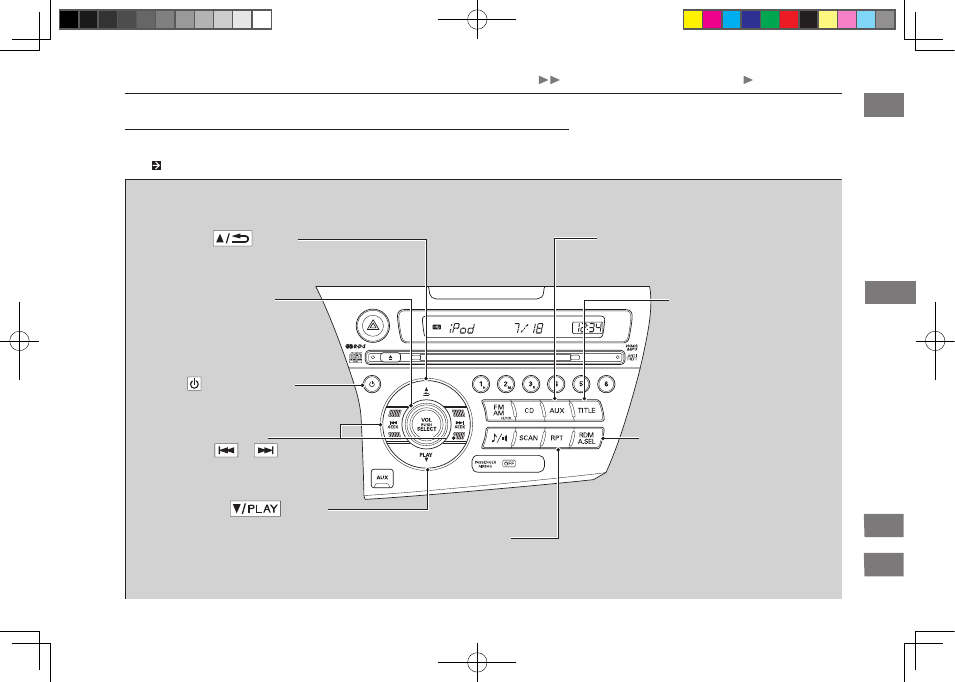
147
Features
Audio without Navigation System Playing an iPod
®
Playing an iPod
®
Connect your iPod using your dock connector to the USB adapter cable, then press the AUX button.
Connecting an iPod/USB Flash Memory Device
Button
Press to set your selection.
AUX Button
Press to select iPod
®
(if connected).
Button
Press to go back to the previous
display.
VOL/SELECT
(Volume/Select) Knob
Turn to select a song, file, menu
item, or play mode. Press the
VOL/SELECT knob to set.
TITLE Button
Press to display the text data.
RDM (Random) Button
• Press to play all available files in a
selected list (playlists, artists, albums
or songs) in random order.
• Press two times to play all available
albums in a selected list (playlists,
artists, albums or songs) in random
order.
• To turn off shuffle mode, press and
hold the button.
RPT (Repeat) Button
• Press to replay a file continuously.
• To turn off repeat, press the button again.
SEEK Buttons
Press
or
to change
songs.
(Power) Button
Press to turn the audio
system ON and OFF.
31SZT600book.indb 147
2010/04/28 13:42:23
Home
Index
TOC
QRG
2011 CR-Z
