Information features – HONDA 2012 Pilot - Navigation Manual User Manual
Page 83
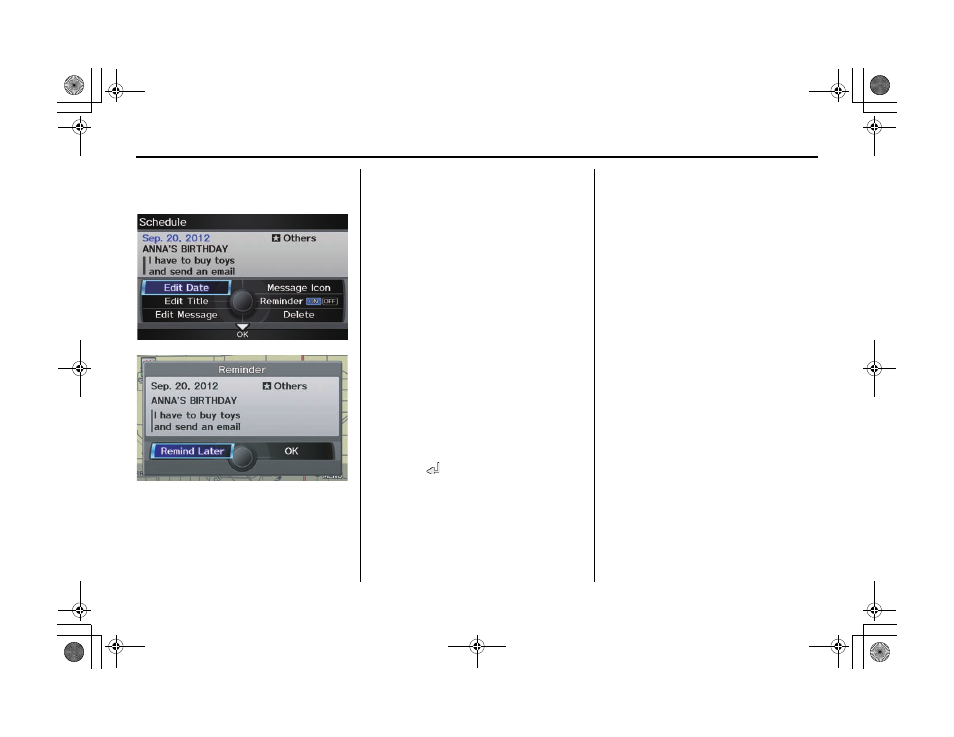
82
Navigation System
PILOT KA 31SZA830
Information Features
Entering Your Schedule
Set your schedule by selecting the day on
the calendar, and the display changes to:
Reminder
The default for Reminder is
ON. This
allows the system to remind you of the
calendar item the next time you start the
vehicle. See System Start-up on page 18.
Edit Date
This allows you to move your calendar
entry to a different date. If you say or
select
Edit Date, the Edit date screen
is displayed with existing entries grayed
out. When you select a new date, the
display will return to the
Schedule
screen.
Edit Title
Say or select
Edit Title, then enter the
name of your title using the
Interface
Dial. Once you have entered the title,
say or select
OK. The title will be
displayed on the specified date on the
Calendar screen and the display will
return to the
Schedule screen.
Edit Message
Say or select
Edit Message, and the
system will show the
Edit message
screen. You can enter a message on two
lines. Use
to change the line.
Once you have entered the message, say
or select
OK. The message will be
displayed on the specified date on the
Calendar screen and the display will
return to the
Schedule screen.
Message Icon
Say or select
Message Icon, and the
system displays a list of icons you can
select to help identify the type of
message you entered. The message icon
you choose will be displayed alongside
the specified date on the
Calendar
screen.
Delete
Say or select
Delete to display the
confirmation screen. If you select
Yes,
the entry that is displayed will be
deleted.
00 PILOT_KA-31SZA830.book 82 ページ 2011年7月24日 日曜日 午後5時14分
