System setup – HONDA 2012 Pilot - Navigation Manual User Manual
Page 100
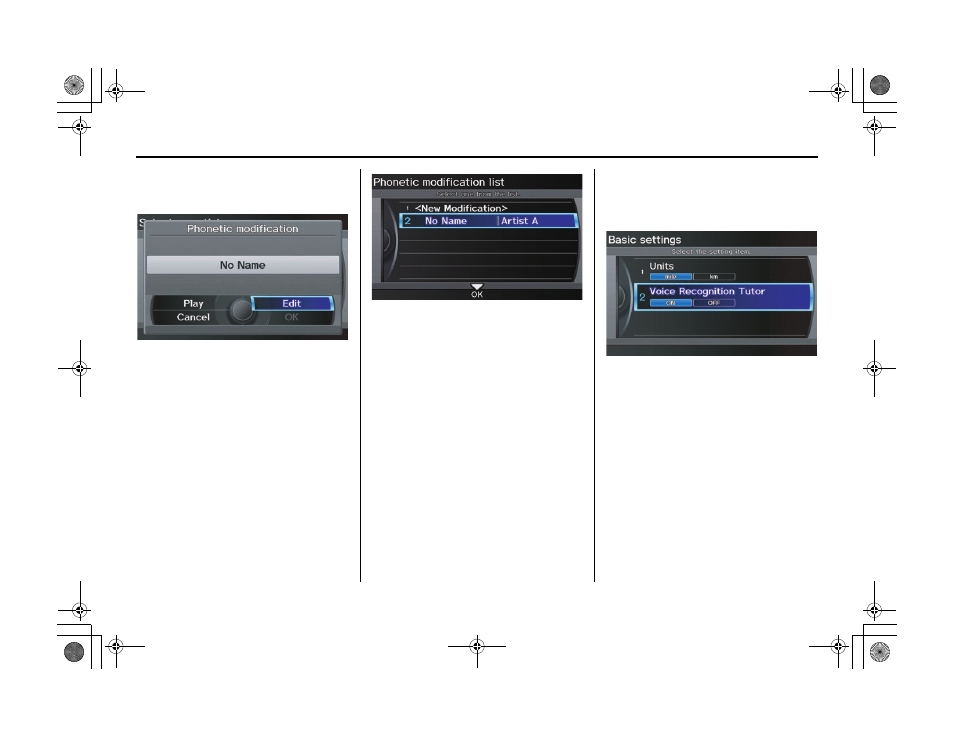
Navigation System
99
PILOT KA 31SZA830
System Setup
Select
Artist, Track, Album, or
Composer and then select an item to
modify.
As in the example above, select the
artist name stored as “No Name.” To
play back the phonetic modification and
check that it sounds right, select
Play.
Select
Edit and enter the desired
phonetic (e.g., “‘Artist A’”), and then
select
OK.
The artist “No Name” is modified to
“‘Artist A’” and you can use the voice
command “Play artist ‘Artist A’” in the
Song By Voice™ mode (see page 97).
If you add some other phonetics, repeat
the procedure. When you finish
modification, select
OK.
NOTE:
• When
Song By Voice is set to
OFF, Phonetic Modification will
be grayed out.
• Up to 2,000 phonetic modification
items can be stored.
Basic Settings
From the
SETUP screen (Other), say
or select
Basic Settings and the
following screen appears:
Units (mile or km)
Allows you to select the units for the
entire system (
mile or km).
Voice Recognition Tutor
Allows you to turn voice control system
prompts
ON or OFF. When OFF, you
will not hear the voice control system
guidance prompts.
00 PILOT_KA-31SZA830.book 99 ページ 2011年7月24日 日曜日 午後5時14分
