Frequently asked questions – HONDA 2014 Pilot - Navigation Manual User Manual
Page 148
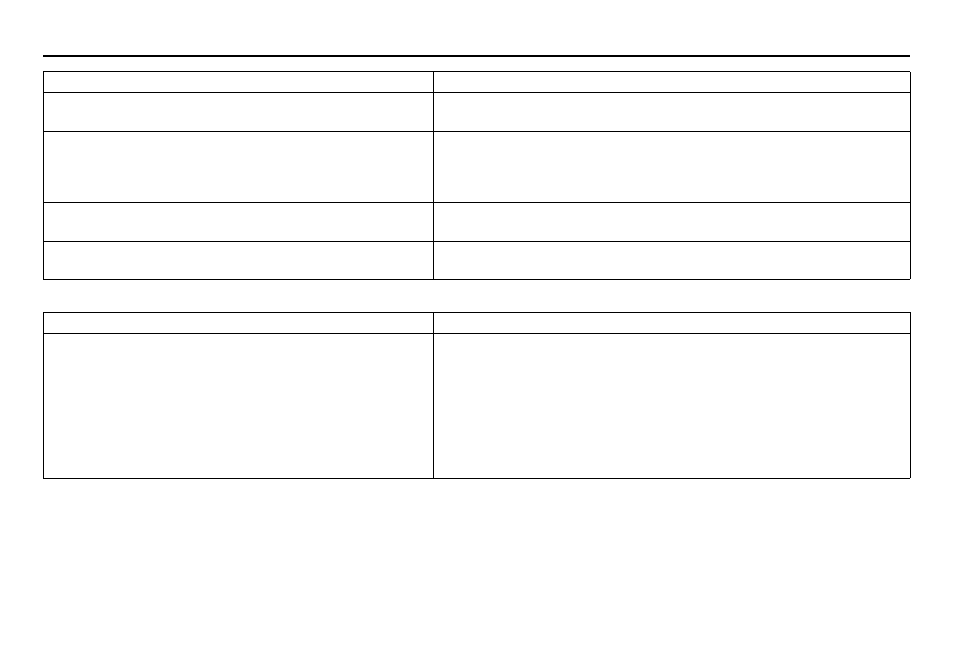
Navigation System
147
Traffic
The daytime
map screen is dark like the night display mode,
and it is hard to see. Why?
Verify the following: The
Map Color in SETUP is set to White for Day.
See Switching Display Mode Manually on page 111.
How do I change or remove my PIN?
Go to “Personal Information” in the
SETUP screen (Main Setup), and
select
PIN Number. Select GO Home 1 PIN or GO Home 2 PIN or
Address Book PIN and enter your existing PIN. You then have the choice
to change or remove the PIN. See page 95.
I forgot the PIN for Home. How do I reset it?
PINs are optional. See information regarding PINs on page 95. Your dealer
can reset the PIN for you.
CALL is not available on the Calculate route to screen.
Why?
Your phone is not paired to HFL, or if your phone is paired, it is in use;
press the
HANG-UP button.
Problem
Solution
My FM Traffic is missing and is not displaying properly.
What is wrong?
Verify the following:
• FM Traffic relies on a clear FM signal. If the radio has poor signal
strength to traffic-broadcasting stations, traffic data may not be available.
• Check the traffic icon on the icon bar, and the icon options for traffic. See
• It is possible that there is a temporary technical problem with your
metropolitan area traffic. You can call Honda Customer Service to see if
there is an outage (page 126).
• If the situation persists, see your Honda dealer for assistance.
Problem
Solution
