Traffic incidents, Information features – HONDA 2015 Pilot - Navigation Manual User Manual
Page 78
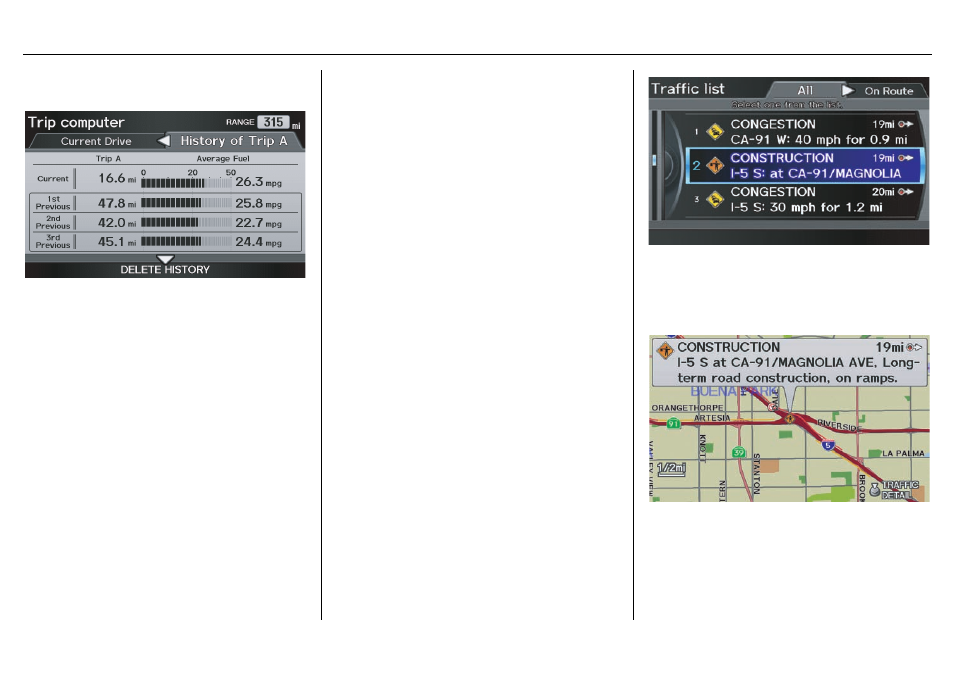
78
Navigation System
Move the Interface Dial to the right, to
display the “History of Trip A” tab.
Current
Shows the current average fuel in miles
per gallon (mpg).
1st, 2nd, 3rd Previous
Shows the previous average fuel in
miles per gallon (mpg). Select DELETE
HISTORY
by moving the Interface
Dial
down, all previous history (1
st
, 2
nd
,
3
rd
previous) is deleted.
Range
Shows the estimated distance you can
travel on the fuel remaining in the tank.
This distance is estimated from the
average fuel economy over the last
several miles, so it will vary with
changes in speed, traffic, etc.
NOTE:
• Information from the Trip Computer
is displayed only when the ignition is
on.
• “Instant Fuel” and “Average Fuel”
may vary from actual fuel consumed.
These values are estimates only.
• “Range” is only an estimate. Always
monitor your vehicle’s fuel gauge to
determine the appropriate time to
refuel.
Traffic Incidents
When you say or select Traffic
Incidents
from the INFO screen (Main
Info.
), you can view a list of the traffic
incidents near your current position or
along your calculated route. See Viewing
Incident Reports on page 25 and Traffic
If you select an incident from the list
and push in on the Interface Dial, the
detailed information and the map of the
surrounding area will appear.
