Clear personal data, System setup – HONDA 2015 Pilot - Navigation Manual User Manual
Page 115
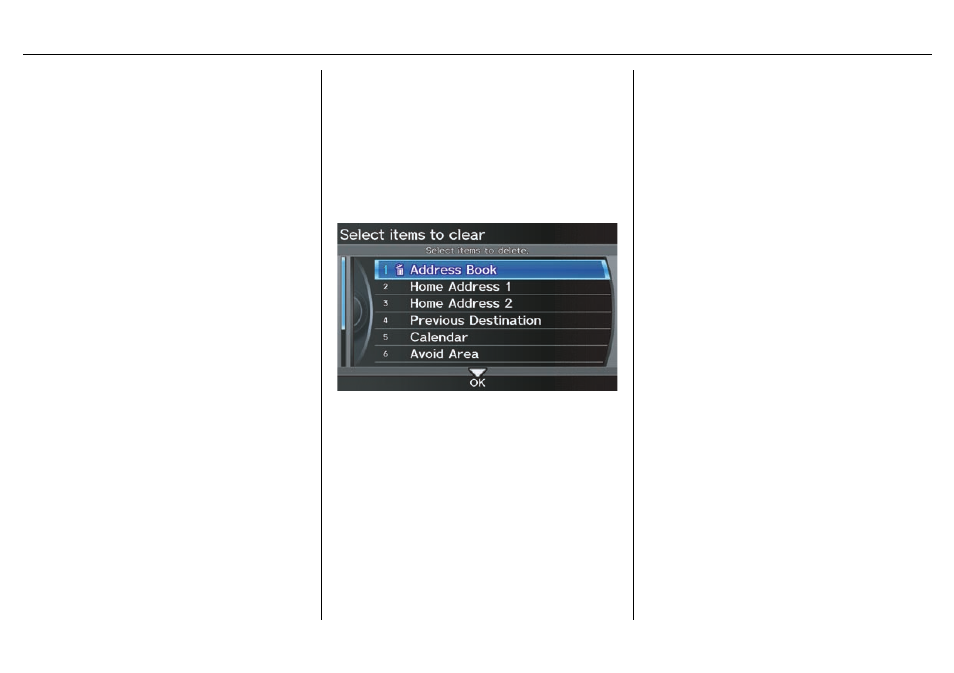
Navigation System 115
• Basic Settings: Units, Voice
Recognition Tutor
• Routing & Guidance: Rerouting,
Unverified Area Rerouting, Edit
Waypoint Search Area, Guidance
Mode, Street Name Guidance,
Guidance Screen Interruption
• Clock Adjustment: Auto Daylight,
Auto Time Zone, Time
• Vehicle: Off-road Tracking
• Color: Map Color, Menu Color
• Clock/Wallpaper: Clock Format,
Wallpaper Type, Clock Type
Clear Personal Data
Any uploaded data, calendar entries,
address books, stored destinations, or
other settings can be cleared or returned
to factory defaults. If you say or select
Clear Personal Data
from the
SETUP
screen (Other), the Select
items to clear
screen will display.
Rotate the Interface Dial knob and
select the data to be deleted.
If a PIN number is set, the screen for
entering the PIN code will be displayed.
A pop-up screen verifying whether
deletion is to be continued or not will be
displayed, and then another deletion
verification message will appear. Select
Yes
to commence the deletion; select
No
to suspend it.
NOTE:
When the Address Book is deleted,
all contents (except the Categories) will
be deleted.
