Pairing from phone setting – HONDA 2015 Fit - Navigation Manual User Manual
Page 172
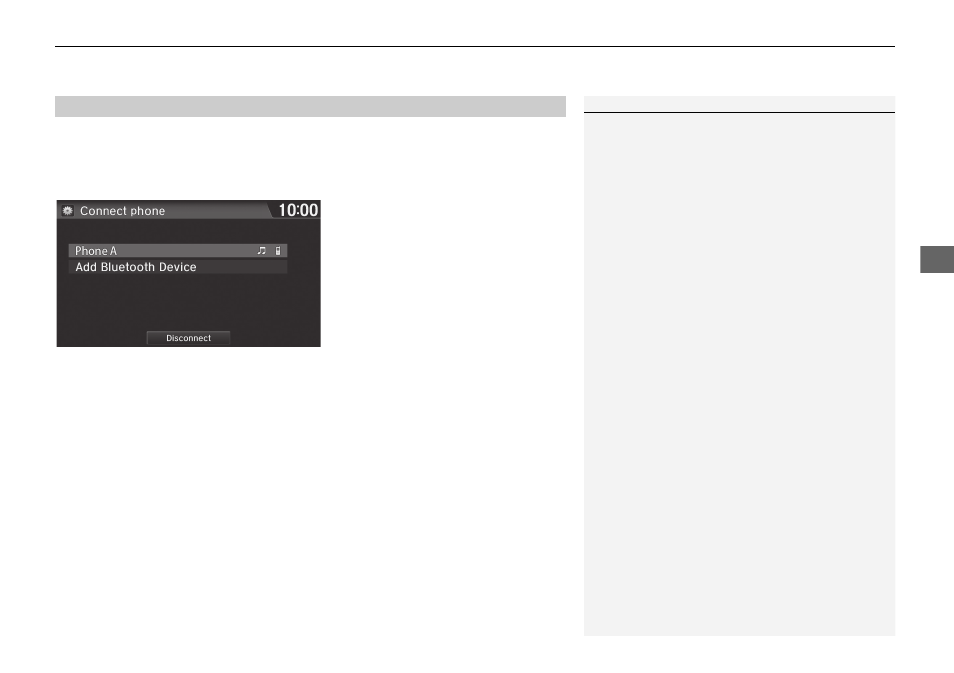
171
uu
Bluetooth® HandsFreeLink®
u
Pairing a Phone
Blu
e
too
th
® Han
d
sFr
e
e
L
in
k
®
H HOME
u
Settings
u
Phone
u
Phone tab
u
Connect Phone
Use the Phone settings to pair an additional Bluetooth®-compatible phone if a
phone has been previously paired to the system.
1. Select Add Bluetooth Device.
2. Put your cell phone in “Discovery”
or “Search” mode.
3. Select Continue.
u
The system begins to search for
your phone.
4. Select your phone in the list.
u
Select Refresh if your phone is
not found.
u
Refer to your phone’s manual
for instructions on searching for
a Bluetooth device.
5. Enter the pairing code on your
phone when prompted to
complete the pairing process.
u
After completing the pairing
process, the system prompts
you to turn on HondaLink Assist
and the Automatic Phone Sync.
2 HondaLink Assist P. 195
2 Automatic Phone Sync P. 176
■
Pairing from Phone Setting
1
You can control the HFL system using voice
commands.
Select another paired phone from the list to connect
another phone.
- 2000 Civic Sedan (1 page)
- Accord Coupe (23 pages)
- 2000 Odyssey (1 page)
- 2002 Civic Hatchback (1 page)
- 1997 Civic Coupe - Owner's Manual (1 page)
- 1995 Civic Sedan - Owner's Manual (1 page)
- 1999 CR-V - Owner's Manual (1 page)
- 2003 Accord Sedan (1 page)
- 1991 Accord Wagon - Owner's Manual (1 page)
- 1996 Accord Sedan - Owner's Manual (1 page)
- 1996 Civic Hatchback - Owner's Manual (1 page)
- 2007 Civic Hybrid (1 page)
- 1995 Prelude - Owner's Manual (1 page)
- 2005 Odyssey (1 page)
- 2005 Element (1 page)
- 2004 Pilot (1 page)
- 2006 Accord Hybrid (1 page)
- 1997 Odyssey (1 page)
- 2001 Civic Coupe (1 page)
- 2005 Pilot (1 page)
- 1998 Civic GX (1 page)
- 1998 Accord Sedan - Owner's Manual (1 page)
- 1996 Del Sol (1 page)
- HS520A (24 pages)
- 1990 Civic Sedan - Owner's Manual (1 page)
- 2005 Insight (1 page)
- 1994 Passport - Owner's Manual (1 page)
- 1999 Civic Coupe - Owner's Manual (1 page)
- 2000 Prelude (1 page)
- 2007 Accord Hybrid (1 page)
- 1991 Accord Coupe - Owner's Manual (1 page)
- 2007 Civic Sedan (1 page)
- 1998 Civic Coupe - Owner's Manual (1 page)
- 2005 S2000 (1 page)
- 2001 Passport (1 page)
- 2000 Civic Coupe (1 page)
- 1998 Civic Hatchback - Owner's Manual (1 page)
- 2008 Civic Hybrid 00X31-SNC-8100 (146 pages)
- 1991 Civic CRX/Si (1 page)
- 2005 CR-V (1 page)
- 1990 Civic Wagon - Owner's Manual (1 page)
- Civic Sedan GX (1 page)
- 1990 Accord Coupe - Owner's Manual (1 page)
- 2005 Civic Sedan (1 page)
- 2007 Element (1 page)
