HONDA 2015 Fit - Navigation Manual User Manual
Page 115
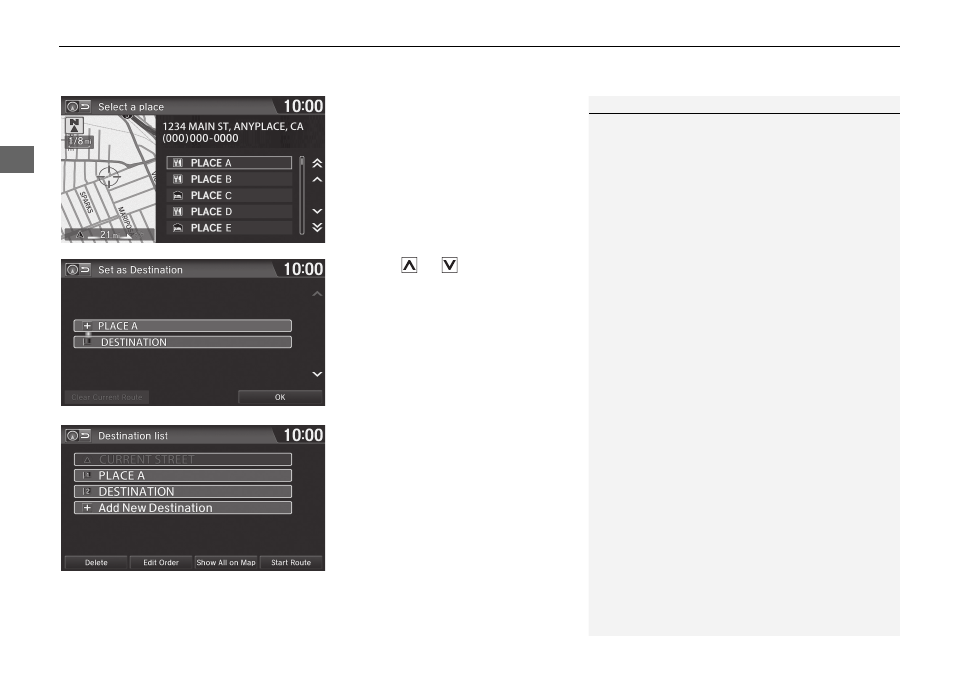
uu
Changing Your Route
u
Adding Waypoints
114
Na
v
iga
tio
n
2. Select a place.
u
The waypoint is added to the
Destination List.
3. Select
or
, and move the
order of destinations. Select OK.
4. Select Start Route.
u
The route is automatically
recalculated and displayed on
the map screen.
1
Adding Waypoints from the Route Menu
If you select a location by Use Navigation Menu,
the Select order screen is not displayed.
Select Edit Order on the Destination list screen to
edit the order of waypoint.
See also other documents in the category HONDA Cars:
- 2000 Civic Sedan (1 page)
- Accord Coupe (23 pages)
- 2000 Odyssey (1 page)
- 2002 Civic Hatchback (1 page)
- 1997 Civic Coupe - Owner's Manual (1 page)
- 1995 Civic Sedan - Owner's Manual (1 page)
- 1999 CR-V - Owner's Manual (1 page)
- 2003 Accord Sedan (1 page)
- 1991 Accord Wagon - Owner's Manual (1 page)
- 1996 Accord Sedan - Owner's Manual (1 page)
- 1996 Civic Hatchback - Owner's Manual (1 page)
- 2007 Civic Hybrid (1 page)
- 1995 Prelude - Owner's Manual (1 page)
- 2005 Odyssey (1 page)
- 2005 Element (1 page)
- 2004 Pilot (1 page)
- 2006 Accord Hybrid (1 page)
- 1997 Odyssey (1 page)
- 2001 Civic Coupe (1 page)
- 2005 Pilot (1 page)
- 1998 Civic GX (1 page)
- 1998 Accord Sedan - Owner's Manual (1 page)
- 1996 Del Sol (1 page)
- HS520A (24 pages)
- 1990 Civic Sedan - Owner's Manual (1 page)
- 2005 Insight (1 page)
- 1994 Passport - Owner's Manual (1 page)
- 1999 Civic Coupe - Owner's Manual (1 page)
- 2000 Prelude (1 page)
- 2007 Accord Hybrid (1 page)
- 1991 Accord Coupe - Owner's Manual (1 page)
- 2007 Civic Sedan (1 page)
- 1998 Civic Coupe - Owner's Manual (1 page)
- 2005 S2000 (1 page)
- 2001 Passport (1 page)
- 2000 Civic Coupe (1 page)
- 1998 Civic Hatchback - Owner's Manual (1 page)
- 2008 Civic Hybrid 00X31-SNC-8100 (146 pages)
- 1991 Civic CRX/Si (1 page)
- 2005 CR-V (1 page)
- 1990 Civic Wagon - Owner's Manual (1 page)
- Civic Sedan GX (1 page)
- 1990 Accord Coupe - Owner's Manual (1 page)
- 2005 Civic Sedan (1 page)
- 2007 Element (1 page)
