Replacing the flat tire – HONDA 2015 Civic Si Sedan - Owner's Manual User Manual
Page 416
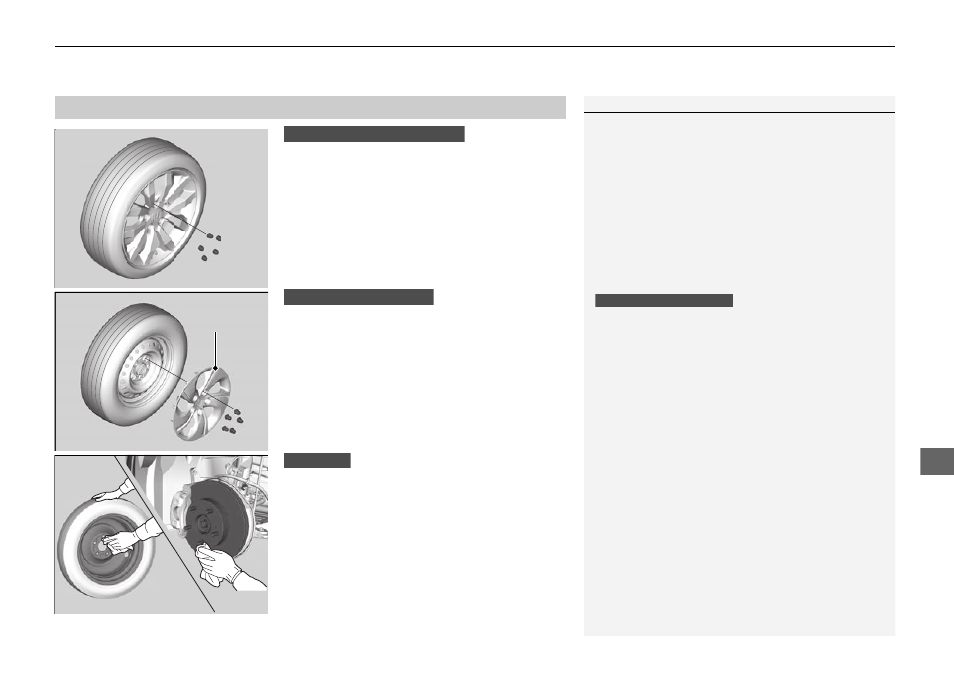
Continued
415
uu
If a Tire Goes Flat
u
Changing a Flat Tire
Han
d
lin
g the U
n
expected
1. Remove the wheel nuts and flat tire.
1. Remove the wheel nuts, wheel cover, and
flat tire.
2. Wipe the mounting surfaces of the wheel
with a clean cloth.
3. Mount the compact spare tire.
4. Screw the wheel nuts until they touch the
lips around the mounting holes, then stop
rotating.
■
Replacing the Flat Tire
1
Do not over tighten the wheel nuts by applying extra
torque using your foot or a pipe.
Do not attempt to forcibly pry the wheel cover off
with a screwdriver or other tool.
The wheel cover cannot be removed without first
removing the wheel nuts.
Models with wheel cover
Models with aluminum wheels
Wheel
Cover
Models with wheel cover
All models
This manual is related to the following products:
