Audio system basic operation – HONDA 2015 Civic Si Sedan - Owner's Manual User Manual
Page 198
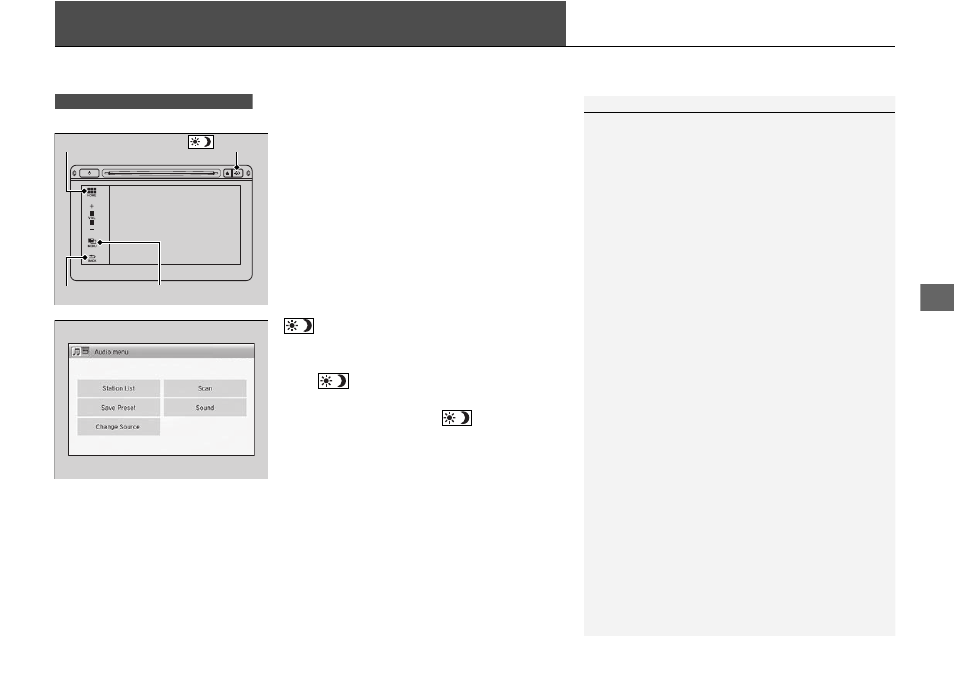
197
Features
Audio System Basic Operation
To use the audio system function, the power mode must be in ACCESSORY or ON.
HOME: Select to go to the HOME screen.
2 Switching the Display P. 198
MENU: Touch to select any mode.
The available mode includes Change Source,
Station List, Save Preset, Music Search,
and play modes. Play modes can be also
selected from Scan, Random/Repeat, and so
on.
BACK: Select to go back to the previous
display when it is displayed.
button:
Press to change the audio/information screen
brightness.
Press
once and select
(
-
or
(
+
to make
an adjustment.
u
Each time you press
, the mode
switches among the daytime mode,
nighttime mode and OFF mode.
Models with display audio system
1
Audio Menu Items
2 Station List P. 205
2 Music Search P. 208, 211, 216, 219
2 Random/Repeat P. 209, 217
2 Scan P. 206, 209, 217
Button
HOME
BACK
MENU
