HONDA 2015 Civic (HF) - Navigation Manual User Manual
Page 204
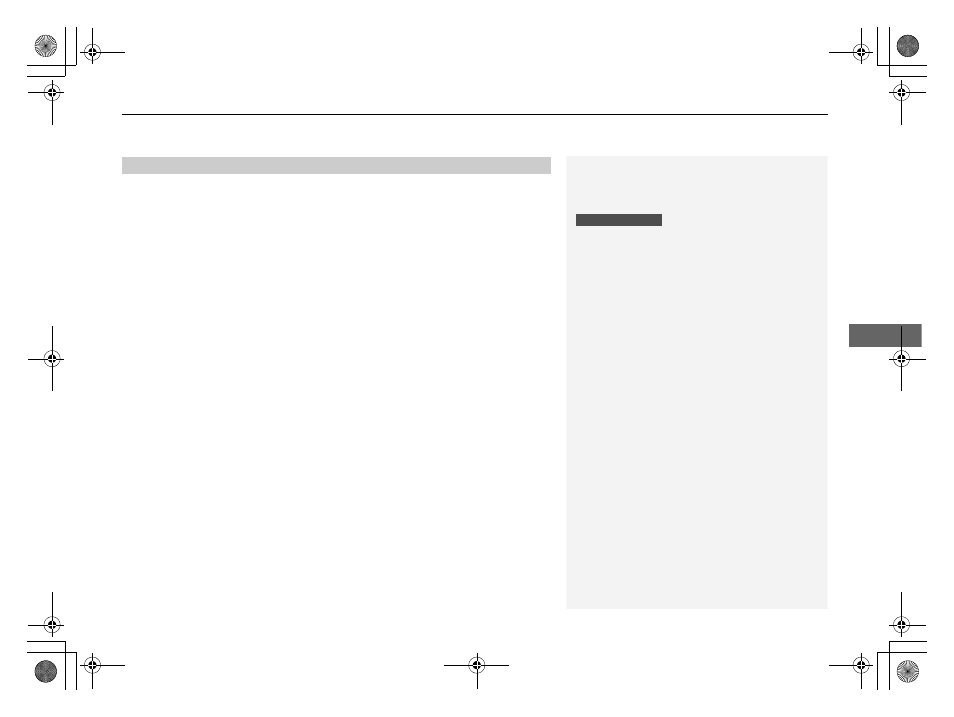
203
uu
Multi-View Rear Camera
u
Othe
r Featu
res
H HOME
u
Settings
u
Camera
u
Rear Camera
The following items are available:
• Fixed Guideline:
– On (factory default): Guidelines appear when you shift into Reverse.
– Off: Guidelines do not appear.
• Dynamic Guideline:
– On (factory default): Guidelines move according to the steering wheel direction.
– Off: Guidelines do not move.
■
Rear Camera Setting
1
The dynamic guidelines are displayed only on the
wide view mode or the normal view mode.
You can also change the rear camera setting by
selecting MENU on the rear camera screen. When
you select MENU, the following items are available in
additional:
•
Display: Adjusts the screen preference of the rear
camera screen.
–
Display: Adjusts Brightness, Contrast, and
Black Level of the rear camera screen.
–
Color: Adjusts Color and Tint of the rear
camera screen.
Canadian models
15 CIVIC NAVI-31TR38300.book 203 ページ 2014年8月7日 木曜日 午前11時49分
