Resuming your trip 123, Resuming your trip – HONDA 2015 Civic (HF) - Navigation Manual User Manual
Page 124
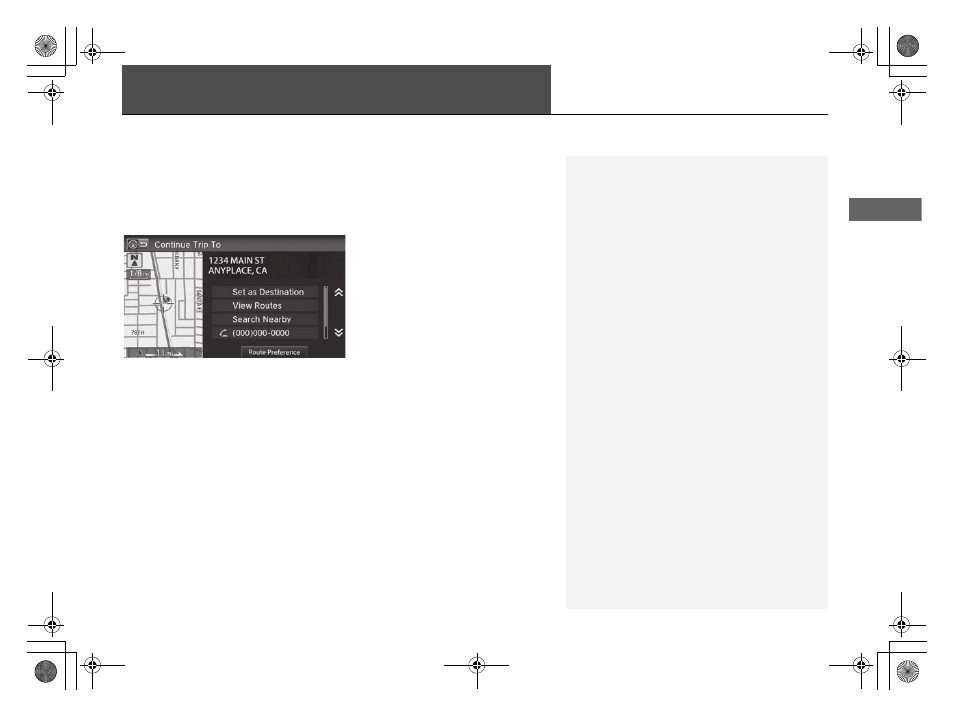
123
Na
v
iga
tio
n
Resuming Your Trip
Stop your vehicle en route (e.g., to rest, stop for gas, etc.), and then continue on
your route.
If you did not complete your route, the Continue Trip To screen is displayed when
you restart your vehicle.
Select Set as Destination.
u
You can continue on the same
route.
• View Routes: Displays three different routes.
2 Viewing the Routes P. 99
• Route Preference: Changes the route preferences (calculating method).
1
The Continue Trip To screen has the same options as
when you calculate a route.
2 Calculating the Route P. 98
To cancel your destination, select BACK.
Search Nearby
You can find the nearest place/landmark (e.g.,
nearest gas station) by specifying a category.
Call
You can place a phone call to the destination phone
number.
2 Bluetooth® HandsFreeLink® P. 168
Edit/Delete Entry
You can edit or delete the address book entry.
2 Editing an Address Book Entry P. 31
When you restart the vehicle, the route is
recalculated without the selected traffic incidents to
avoid.
15 CIVIC NAVI-31TR38300.book 123 ページ 2014年8月7日 木曜日 午前11時49分
