Entering a phone number – HONDA 2015 Civic (HF) - Navigation Manual User Manual
Page 186
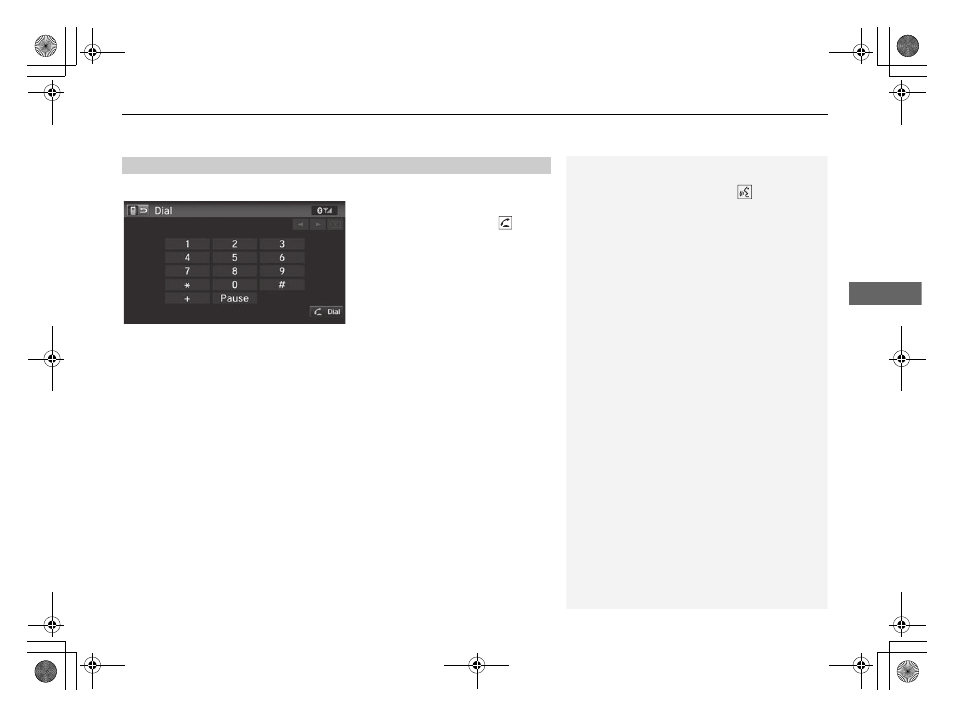
Continued
185
uu
Bluetooth® HandsFreeLink®
u
Making a Call
Blu
e
too
th
® Han
d
sFr
e
e
L
in
k
®
H HOME
u
Phone
u
MENU
u
Dial
1. Enter a phone number.
2. Select Dial or press the
(Pick-
Up) button to begin dialing.
■
Entering a Phone Number
1
A command that consists of several words can be
spoken together. For example, say
“123-456-
7890” at once. You can also say a phone number
from the voice portal screen.
Symbol commands, such as #, *, +, or Pause cannot
be spoken together with numbers. Say these
commands individually.
This function is disabled while the vehicle is moving.
However, you can call a stored voice tagged speed
dial number, phonebook name, or number using
voice commands.
2 Limitations for Manual Operation P. 21
2 Setting Up Speed Dialing P. 177
2 Phonebook Phonetic Modification P. 180
15 CIVIC NAVI-31TR38300.book 185 ページ 2014年8月7日 木曜日 午前11時49分
