HONDA 2015 Civic Si Coupe - Owner's Manual User Manual
Page 273
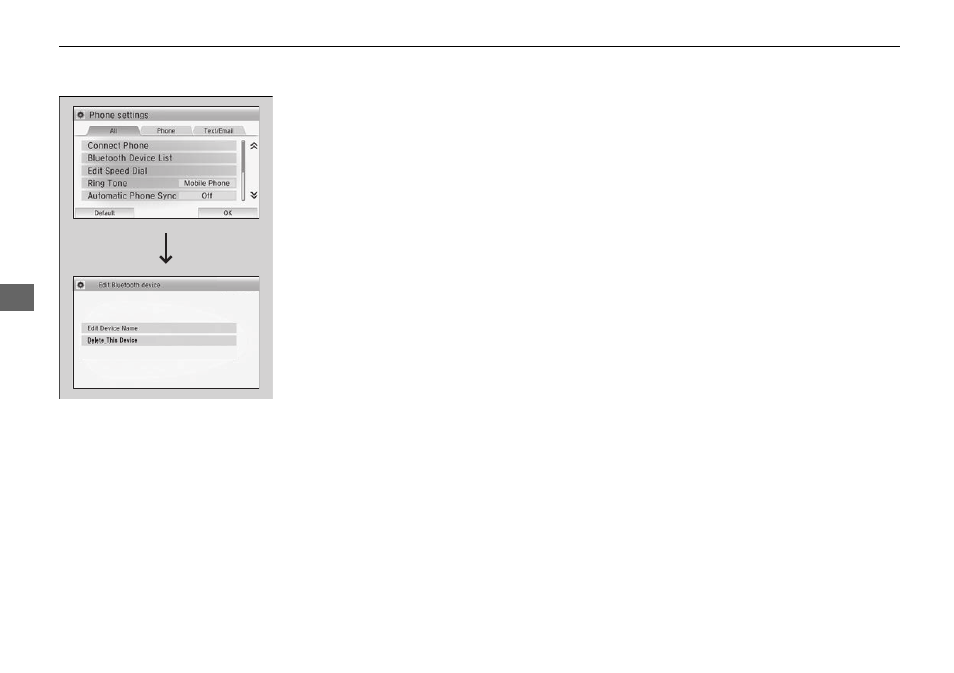
272
uu
Bluetooth® HandsFreeLink®
u
HFL Menus
Features
■
To edit an already-paired phone name
1. Go to the Phone settings screen.
2 Phone settings screen P. 266
2. Select Phone tab, then Bluetooth Device
List.
3. Select a paired phone you want to edit.
4. Select Edit Device Name.
5. Edit the name and select OK.
6. A notification appears if the change is
successful.
This manual is related to the following products:
