HONDA 2015 Civic Si Coupe - Owner's Manual User Manual
Page 102
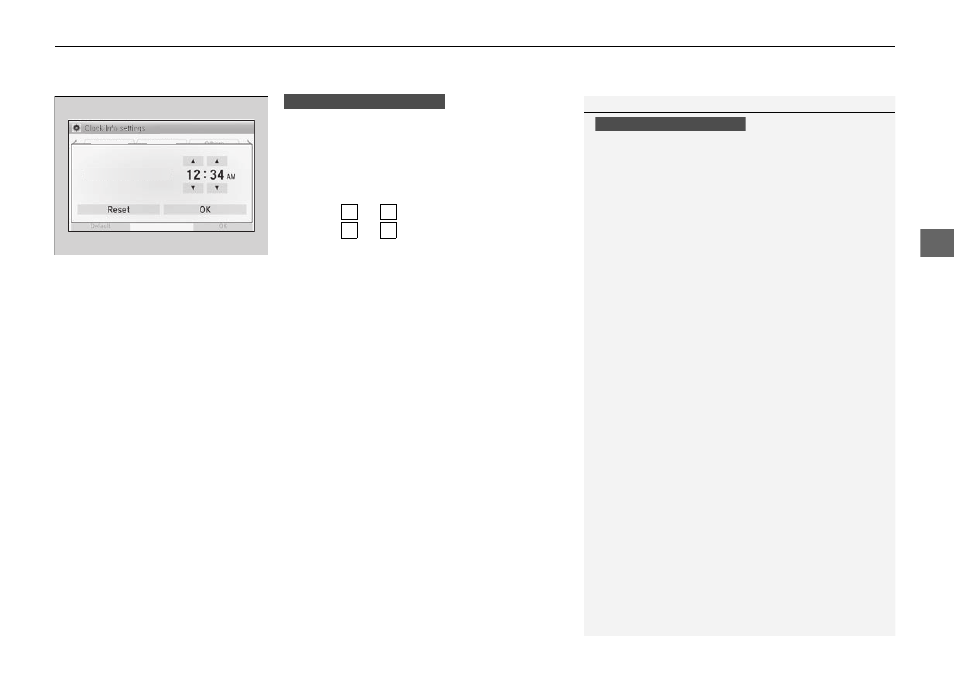
101
uu
Clock
u
Adjusting the Clock
Co
ntrols
■
Using the Settings menu on the audio/
information screen
1. Select Settings.
2. Select Clock/Info.
3. Select Clock Adjustment.
4. Select
or
to
change
hour.
5. Select
or
to change minute, then
select OK.
1
You can customize the clock display to show the 12
hour clock or 24 hour clock.
P. 220
The clock display is set to off by factory default.
You can turn the clock display on and off.
P. 220
The clock is automatically updated when your
smartphone is connected to the audio system.
Models with display audio
Models with display audio
3
4
3
4
* Not available on all models
This manual is related to the following products:
