Changing the screen aspect – HONDA 2015 Civic Si Coupe - Owner's Manual User Manual
Page 209
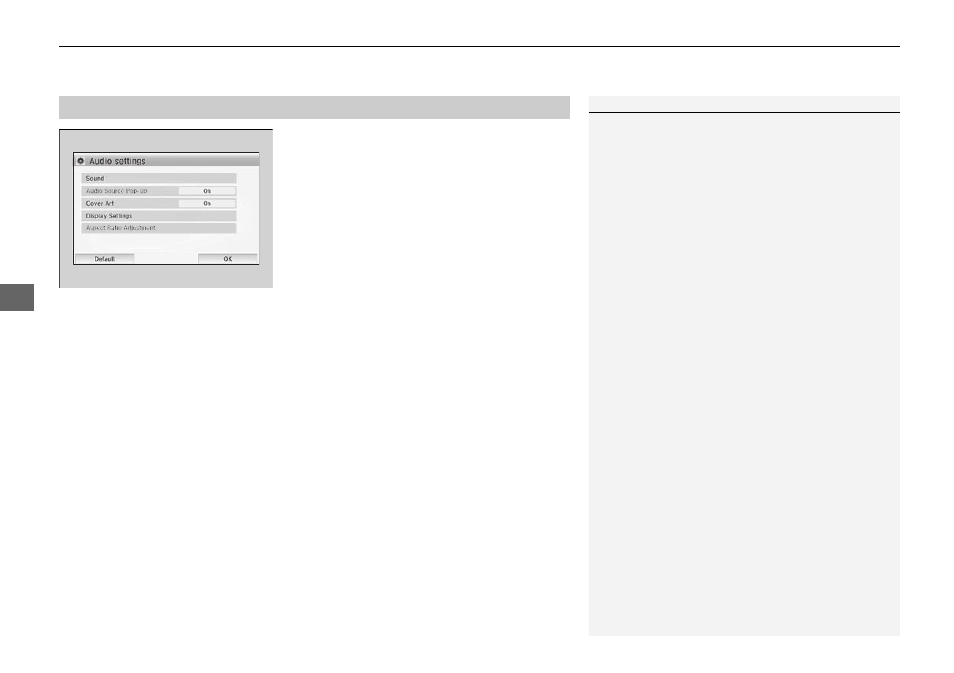
uu
Audio System Basic Operation
u
Playing a Video Using the HDMI®
208
Features
1. Select Settings to go to the Settings
screen.
2. Select Audio.
3. Select Aspect Ratio Adjustment.
4. Select the setting you want.
5. Select OK.
■
Changing the Screen Aspect
1
Playing a Video Using the HDMI®
This feature is limited while driving. To play videos,
stop your vehicle and apply the parking brake.
This manual is related to the following products:
