Playing bluetooth ® audio – HONDA 2015 Accord Coupe - Owner's Manual User Manual
Page 263
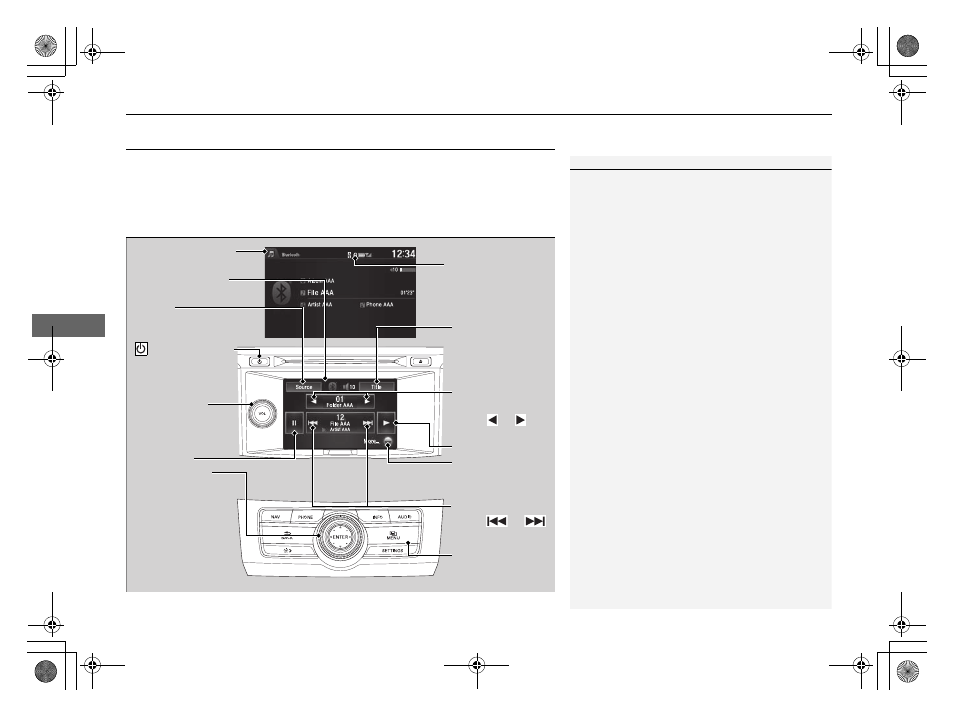
262
uu
Audio System Basic Operation
u
Playing Bluetooth® Audio
Features
Playing Bluetooth® Audio
Your audio system allows you to listen to music from your Bluetooth-compatible
phone.
This function is available when the phone is paired and connected to the vehicle's
Bluetooth® HandsFreeLink® (HFL) system.
1
Not all Bluetooth-enabled phones with streaming
audio capabilities are compatible with the system.
For a list of compatible phones:
•
U.S.: Visit www.handsfreelink.honda.com, or call
1-888-528-7876.
•
Canada: Visit www.handsfreelink.ca, or call 1-888-
528-7876.
In some states, it may be illegal to perform some data
device functions while driving.
If more than one phone is paired to the HFL system,
there will be a delay before the system begins to play.
You can control Bluetooth® Audio using voice
commands.
2 Voice Control Operation P. 220
Bluetooth Indicator
Appears when your
phone is connected
to HFL.
Audio/Information
Screen
Audio with Touch
Screen
Play Icon
Pause Icon
More
Select to display
the menu items.
Source
Select to change an
audio source.
(Power) Button
Press to turn the
audio system on
and off.
VOL (Volume)
Knob
Turn to adjust the
volume.
Interface Dial/
ENTER Button
Press and turn to
select an item,
then press to set
your selection.
Move up, down,
right and left to
select secondary
menu.
Skip/Seek Icons
Select
or
to change files.
MENU Button
Press to display
the menu items.
Folder Up/Down
Icons
Select
or
to
change folders.
Title
Select to display
the information of
the current file.
15 ACCORD 2D-31T3L6200.book 262 ページ 2014年7月23日 水曜日 午後12時26分
