Audio system basic operation – HONDA 2015 Accord Coupe - Owner's Manual User Manual
Page 212
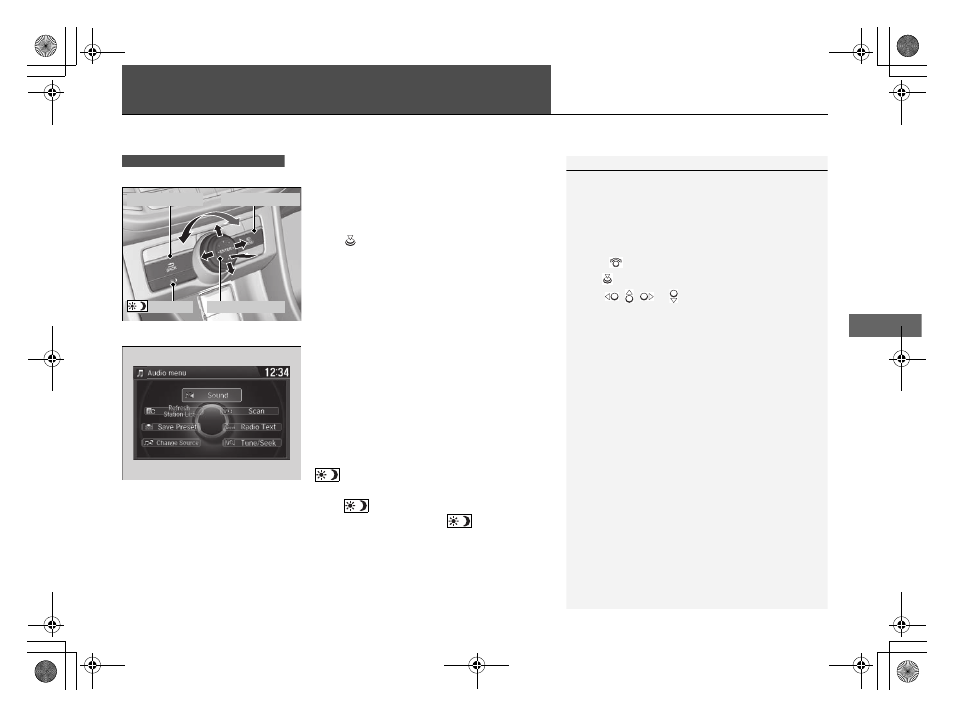
211
Features
Audio System Basic Operation
To use the audio system function, the power mode must be in ACCESSORY or ON.
Use the interface dial or MENU button to
access some audio functions.
Press
to switch between the normal and
extended display for some functions.
Interface dial: Rotate left or right to scroll
through the available choices. Press to set
your selection. Move right, left, up or down to
select secondary menu.
MENU button: Press to select any mode. The
available mode includes Sound, Change
Source, Refresh Station List, Save Preset,
Radio Text, Music Search, and play modes.
Play modes can be also selected from Scan,
Random/Repeat, and so on.
BACK button: Press to go back to the
previous display.
button: Press to change the audio/
information screen brightness.
Press
once and make an adjustment.
u
Each time you press
, the mode
switches between the daytime mode,
nighttime mode and off mode.
Models with navigation system
1
Voice Control System
The audio system is voice operable. See the
navigation system manual for details.
These indications are used to show how to operate
the interface dial.
Rotate
to select.
Press
to
enter.
Move
, ,
or to select secondary menu.
Audio Menu Items
2 Sound P. 218
2 Refresh Station List P. 230
2 Save Preset P. 229, 234
2 Radio text P. 231
2 Music Search P. 236, 240, 250, 260
2 Scan P. 231, 237, 241, 261
2 Random/Repeat P. 237, 241, 251, 261
Interface Dial
MENU Button
BACK Button
Button
15 ACCORD 2D-31T3L6200.book 211 ページ 2014年7月23日 水曜日 午後12時26分
