Great Planes Triton Charger - GPMM3150 User Manual
Page 6
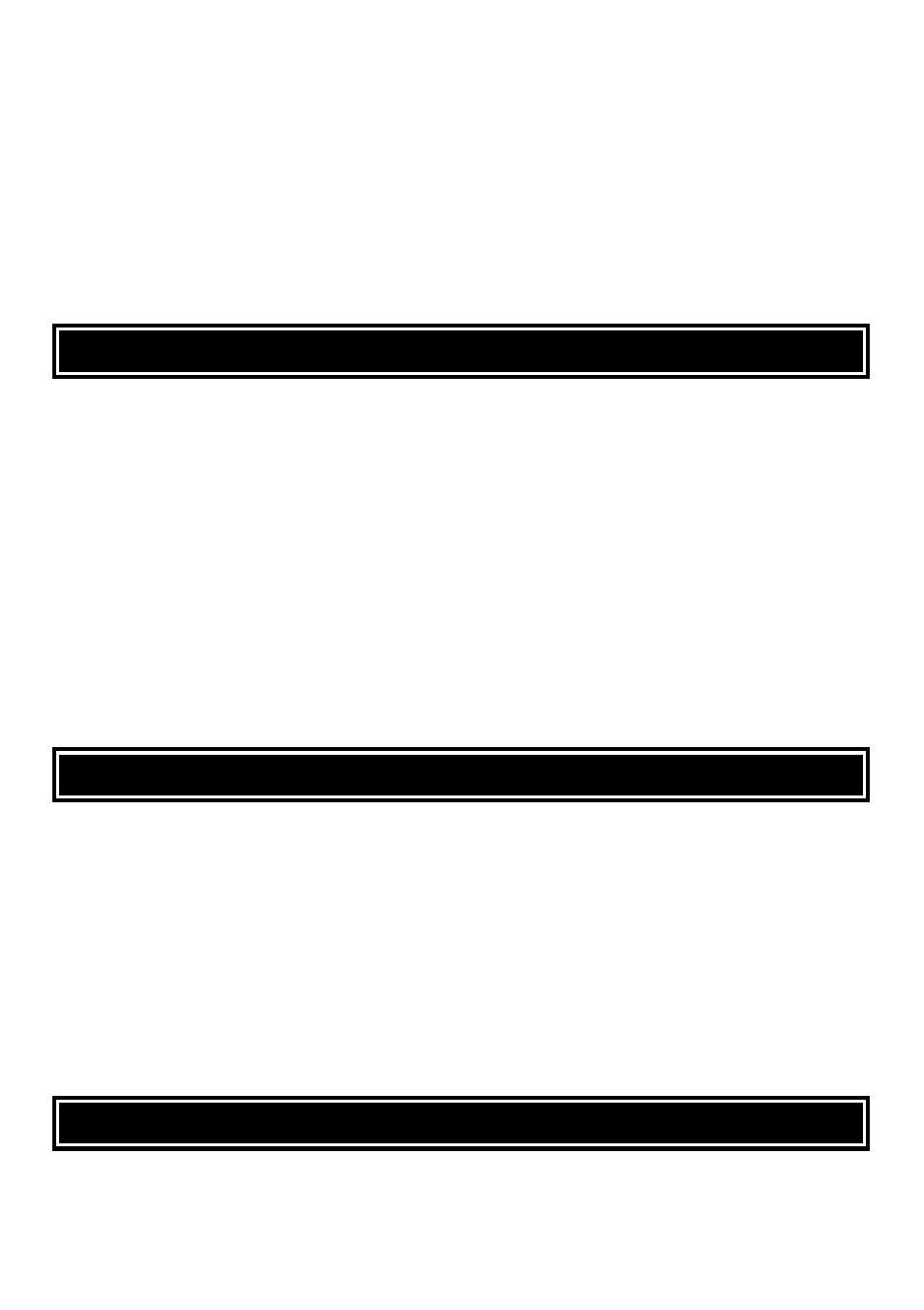
Securely connect the charger’s red alligator clip to the positive (+) terminal on the
power source, and the black alligator clip to the negative (-) terminal. Triton will
display an “Input voltage” error message if the input is below 10.5V or above 15.0V.
If this occurs, re-check the input power supply to ensure adequate power is present.
It’s best to use a clean DC power source whose output is filtered to remove unwanted
electrical noise. It’s recommended to disconnect the charger from input power when
not in use.
WARNING! Never accidentally short together the positive (+) and negative (-)
input connections when connected to 12V DC power. Failure to heed this
warning could result in permanent damage to the power source and the charger.
Two banana jacks are located on the right side of the charger for connecting batteries.
Securely connect the battery charge lead to these jacks with the positive (+) lead
connected to the red jack, and the negative (-) lead to the black jack. It is highly
recommended to use pre-assembled charge leads to avoid possible erroneous
operation or data as a result of using poor quality connections. “No battery” will be
displayed if attempting to start a function without a battery connected to Triton’s
output. “Open circuit” will be displayed if the battery becomes disconnected while a
function is in progress. “Reverse polarity” will be displayed if the battery is connected
to Triton’s output backwards.
WARNING! Do not short the battery connections, as permanent damage to the
battery and/or the charger could result and void your warranty.
Three controls make it extremely easy to scroll through menus and select functions.
Under the LCD, the right-hand button marked “BATT TYPE” is typically used to scroll
horizontally in the MAIN MENU to set the battery type. The left-hand “MENU” button
is typically used to jump between the programming menus. The large dial located on
the right side has two modes of operation: rotating the dial in both directions will
scroll through menus and adjust parameters quickly and easily, and pressing down
on the center of the dial acts as another pushbutton which is often used to select
objects on-screen.
Triton contains three menus, each with specific functions. Refer to the quick
reference flowcharts for these menus included with this manual when programming
the charger.
MENU STRUCTURE
CHARGER CONTROLS
OUTPUT BATTERY CONNECTIONS
6
