Engine installation – Great Planes Big Stik 60 ARF MonoKote - GPMA1221 User Manual
Page 11
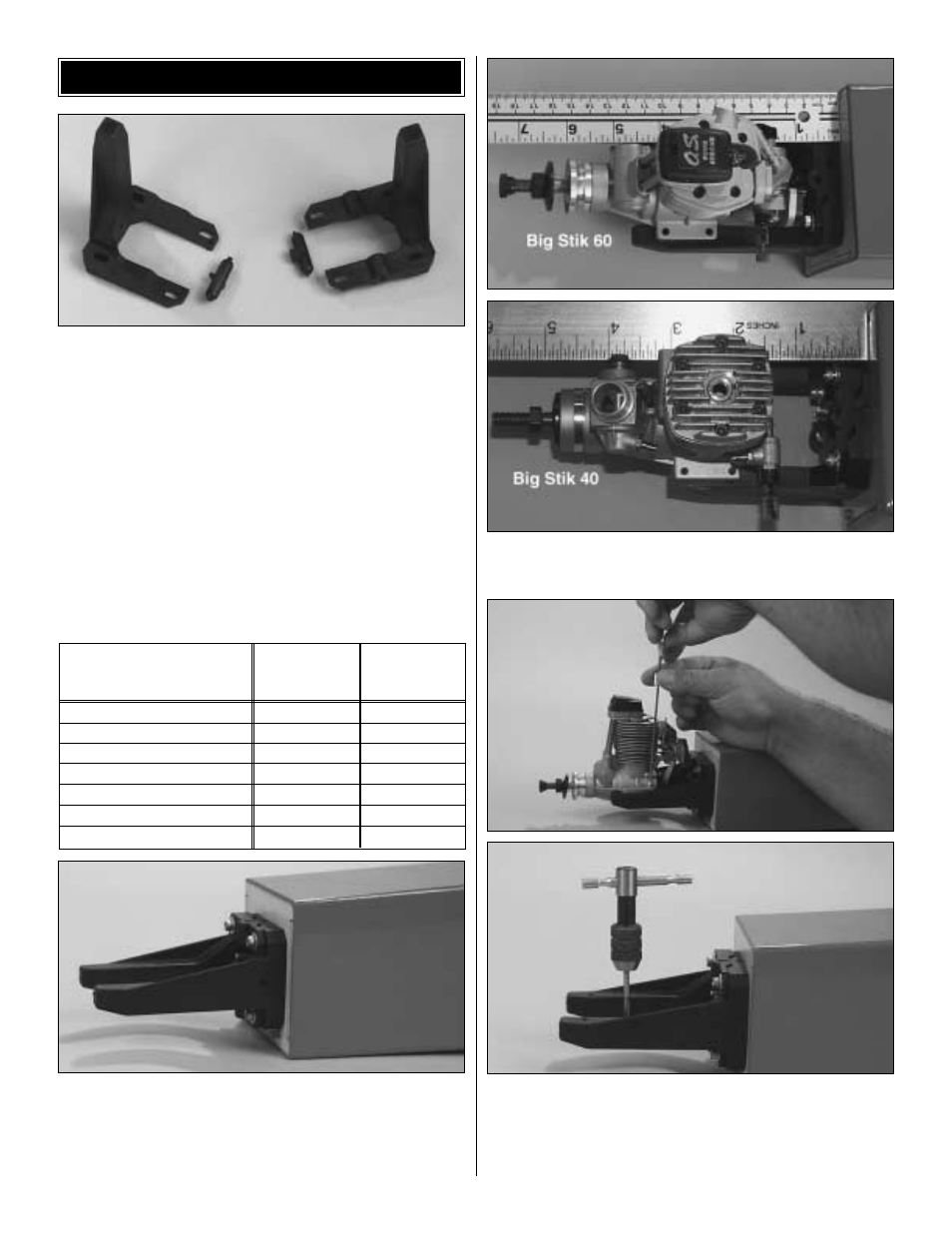
❏
1. Cut the “spreader bar” from each engine mount half.
Carefully trim any extra material left by the spreader from
each mount half. The surfaces where the spreader bars were
attached must be smooth to allow the mount halves to fit
together. Trim the flashing off any rough edges if necessary.
Use this table for the following 4 steps:
❏
2. Locate the washers and socket head screws for your
model size in the chart above. Use these bolts and washers
to attach the engine mount to the firewall. Position the
engine on the engine mount. Adjust the width of the mount
as needed for your engine. Tighten the bolts.
❏
3. Position the front of your engine's thrust washer the
distance from the firewall listed in the table for your model.
❏
4. Using the bit size called for in the table, drill the four
mounting holes for the engine into the engine mount. After
the holes have been drilled, tap as listed in the table. The
Great Planes Dead Center™ (GPMR8130) Engine Mount
Hole Locator works really well for this task.
ENGINE INSTALLATION
11
.40 Size
.60 Size
Mount to firewall: Washers
#6
#8
Mount to firewall: Bolts
6-32 x 3/4
"
8-32 x 1
"
Thrust washer to firewall
4-3/4
"
[120mm] 6
"
[150mm]
Engine mount drill
#43 [2.4mm]
#36 [2.8mm]
Engine mount tap
4-40
6-32
Engine to mount: Washers
#4
#6
Engine to mount: Bolts
4-40 x 3/4
"
6-32 x 1
"
Specific Measurements
and Hardware Usages
