GME BX710 User Manual
Page 9
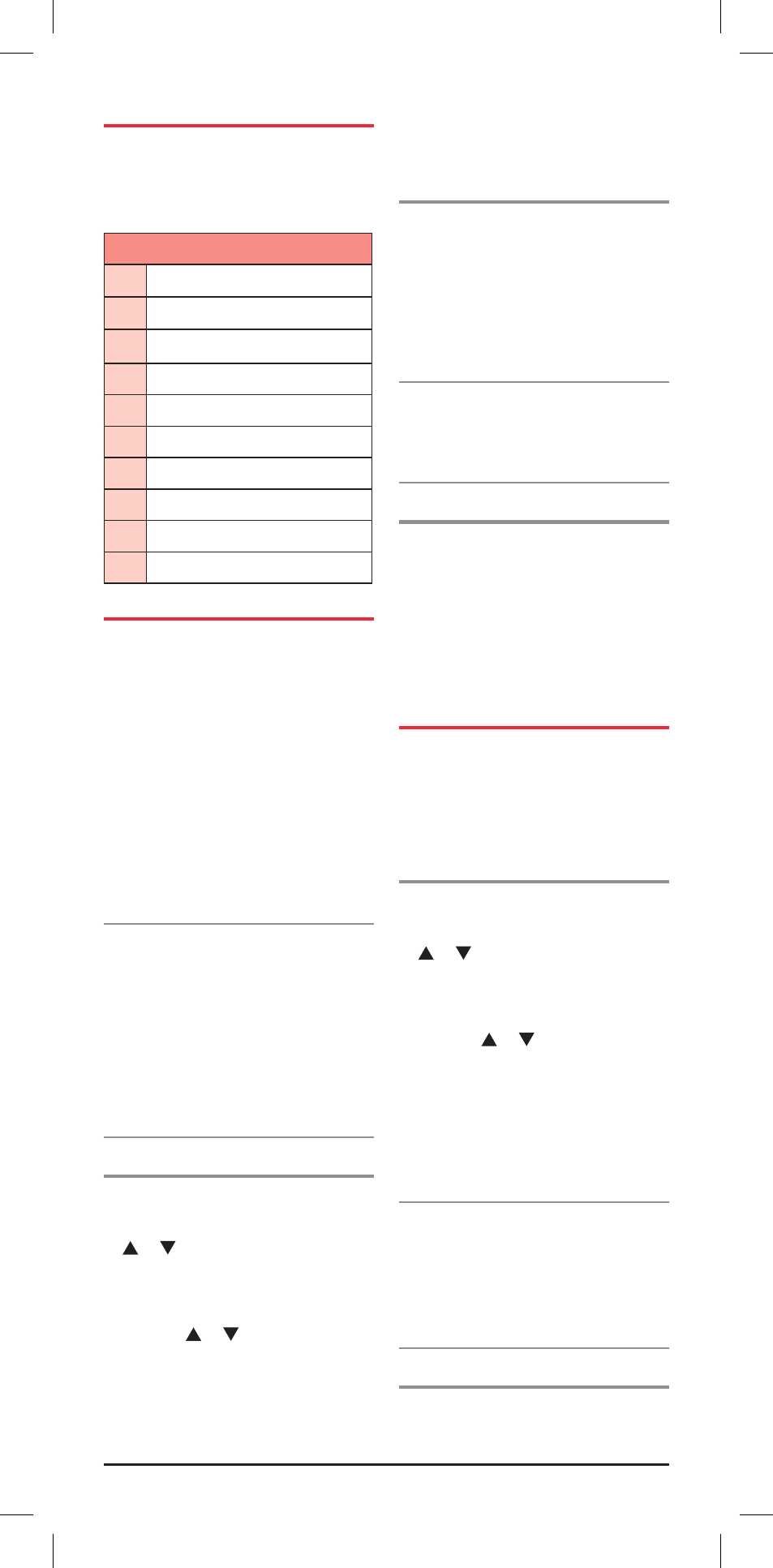
BX SERIES HANDHELD
INSTRUCTION MANUAL
PAGE 9
mode key
The Mode key is used to change the
various feature settings of the BX Series
handhelds. The following chart shows
the order of these selections:
STANDBY MODE
1 CTCSS Code Selection
2 DCS Code Selection
3 Transmitter Power
4 VOX Settings
5 Dual Watch Settings
6 Priority Channel Settings
7 Squelch Settings
8 Roger Beep Settings
9 Button Beep Settings
10 Call Alarm Melody Settings
1. CTCSS CODE SELECTION
The Continuous Tone Coded Squelch
System (CTCSS) is a squelch quieting
system that allows groups of users
to share the same channel without
disturbing each other. It uses 1 of 38 low
frequency tones to open and close the
squelch on the radio. The CTCSS tones
do not prevent others from hearing your
transmission. They simply provide you
with a quieter channel by preventing
you from hearing transmissions that are
not using the same tone as you and are
therefore not directed at you.
NOTE: To communicate with other radios
using CTCSS, all radios you wish to
communicate with must be on the same
channel and have the same CTCSS code
selected. If you wish to receive signals
from others who are not using CTCSS
you will need to either disable CTCSS
or set the CTCSS code to ‘oFF’ on that
channel (as described below).
To select a CTCSS code
From the standby mode;
1. Select the required channel using the
or keys.
2. Press the MODE key ONCE. ‘CTC’ will
flash on the display.
3. Press the or keys to select
the required CTCSS tone (a list of
available tone codes is provided at the
end of this manual). To turn CTCSS off
on this channel set the CTCSS
code to ‘oFF’.
4. Briefly press the PTT switch to store
the setting.
To activate the
CTCSS function on the radio
1. Select a channel that has a CTCSS
code selected.
2. Press and hold the MON key. The
‘CTC’ icon will be displayed and the
CTCSS code will appear. CTCSS is now
activated on all channels that have
CTCSS codes selected.
NOTE: CTCSS is only activated on those
channels with CTCSS codes selected. All
other channels will continue to operate
normally.
To deactivate CTCSS on the radio
1. Select a channel that has a CTCSS
code selected.
2. Press and hold the MON key. The
‘CTC’ icon will disappear and the
CTCSS code will display as ‘ - - -‘
indicating CTCSS has been globally
deactivated on the radio.
2. DCS (DIGITALLY CODED SquELCh)
Digitally Coded Squelch (DCS) is also a
squelch quieting system similar to CTCSS
that allows user groups to share the
same channel without disturbing each
other. There are 104 DCS codes available.
To select DCS on the radio
From the standby mode;
1. Select the required channel using the
or keys.
2. Press the MODE key TWICE. ‘DCS’
will flash.
3. Press the or keys to select the
required DCS code (a list of available
DCS codes is provided at the end of
this manual). To turn DCS codes off on
this channel set the code to ‘oFF’.
4. Briefly press the PTT switch to store
the setting.
NOTE: You cannot have both DCS and
CTCSS codes selected on the same
channel. Selecting one automatically sets
the other to ‘oFF’. However you can mix
DCS and CTCSS codes across a number
of channels.
To activate DCS on the radio
1. Select a channel that has a DSC
code selected.
