GME BX710 User Manual
Page 12
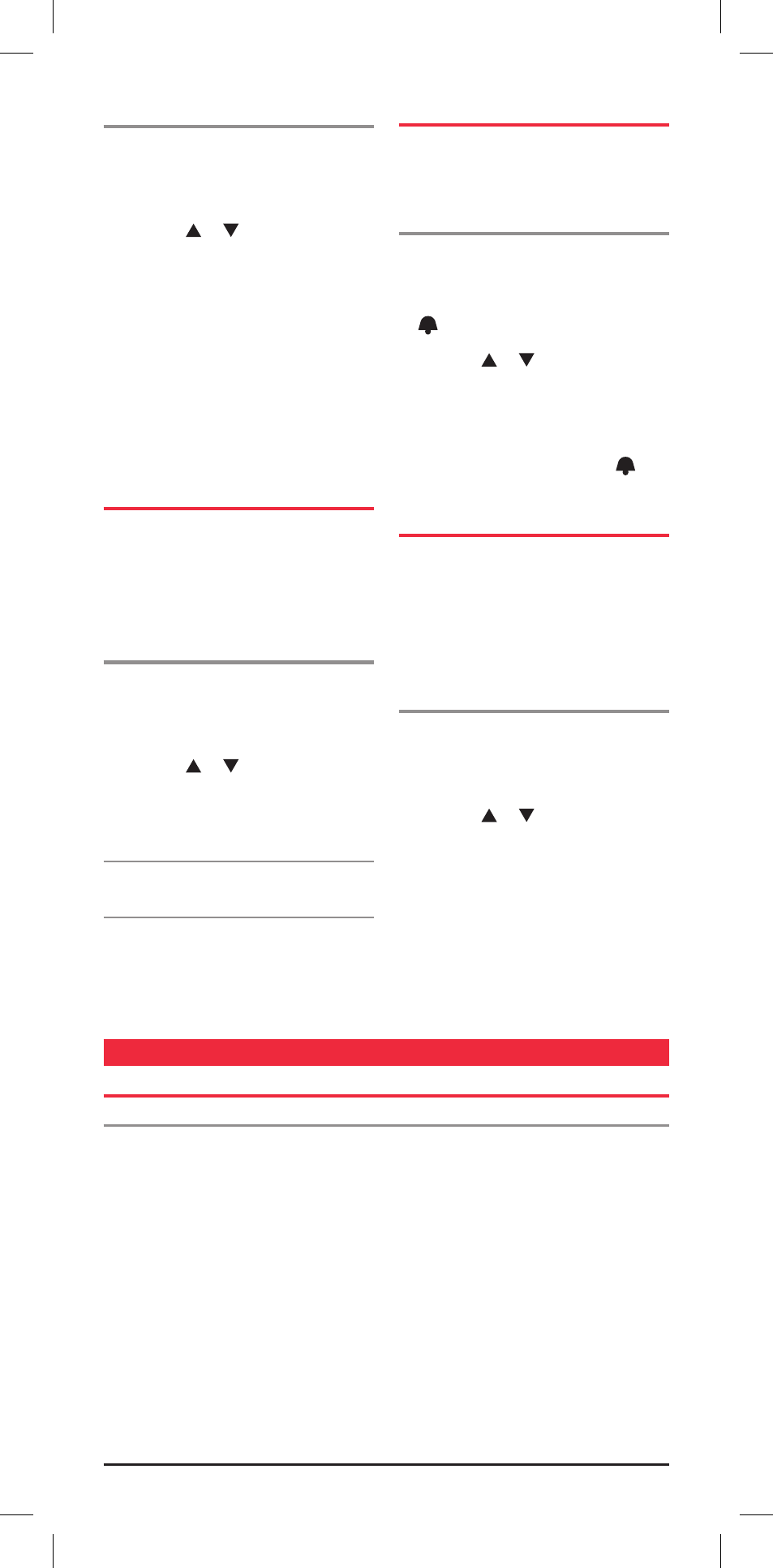
PAGE 12
INSTRUCTION MANUAL
BX SERIES HANDHELD
To set the squelch
From the standby mode;
1. Press the MODE key SEVEN times.
‘SQL’ is displayed.
2. Press the or keys to set the
squelch sensitivity. A setting of 001
will allow the squelch to open to
the weakest signals while a setting
of 005 requires much stronger
signals to open the squelch. Select
‘At’ to enable an automatic (preset)
level setting. To disable the squelch
altogether select ‘oFF’.
3. Briefly press the PTT switch to store
the setting.
8. ROGER BEEP SETTINGS
The ‘Roger Beep’ setting causes a short
tone to be automatically transmitted
whenever the PTT switch is released. This
tone alerts the receiving party that your
transmission has ended.
To enable or disable the Roger Beep
From the standby mode;
1. Press the MODE key EIGHT times.
‘RB’ is displayed.
2. Press the or keys to set the tone
to ‘on’ or ‘oFF’
3. Briefly press the PTT switch to store
the setting.
Note: There is no display icon to indicate
the status of the Roger Beep feature.
9. BuTTON BEEP SETTINGS
The Button Beep tone provides a
confirmation tone whenever you press
the keys on the radio.
To turn the Beep Tones on or off
From the standby mode;
1. Press the MODE key NINE times. BP is
displayed along with a flashing
icon.
2. Press the or keys to set the Beep
Tone to ‘on’ or ‘oFF’
3. Briefly press the PTT switch to store
the setting.
When the Beep Tones are on the icon
is visible on the display
10. CALL ALARM MELODY SETTINGS
The BX Series handhelds have 5 user
selectable Call Alarm melodies to alert
other users to your incoming call. When
enabled, the melody can be transmitted
to another user where it will be heard in
the speaker of the receiving radio.
To choose a Call Melody:
From the standby mode;
1. Press the MODE key TEN times. ‘C’
will be displayed.
2. Press the or keys to set the
required Call Alarm melody. To turn
the Call Alarm melody off select ‘oFF’.
3. Briefly press the PTT switch to store
the setting.
To send the Call Alarm melody, press the
PTT twice quickly. The ‘Busy’ indicator
will light Red for several seconds as the
melody is sent.
SPECIFICATIONS
ELECTRICAL
General
Compliance: AS/NZS 4295
Frequency Range: BX710 : 146-174 MHz
BX720 : 450-490 MHz
BX730 : 476.4-520 MHz
Channel Spacing: 25 kHz/12.5 kHz
Operation Mode: Simplex or half duplex
Scanning Speed: 40 ms per channel (25 channels per second)
PC program setting.
Antenna Impedance: 50 Ohms nominal
Battery Voltage: 7.4 Volts DC nominal
Operating Voltage Range: 6 – 9 V DC
Reverse Voltage
Protection: Shunt Diode
