GME GX660 User Manual
Page 7
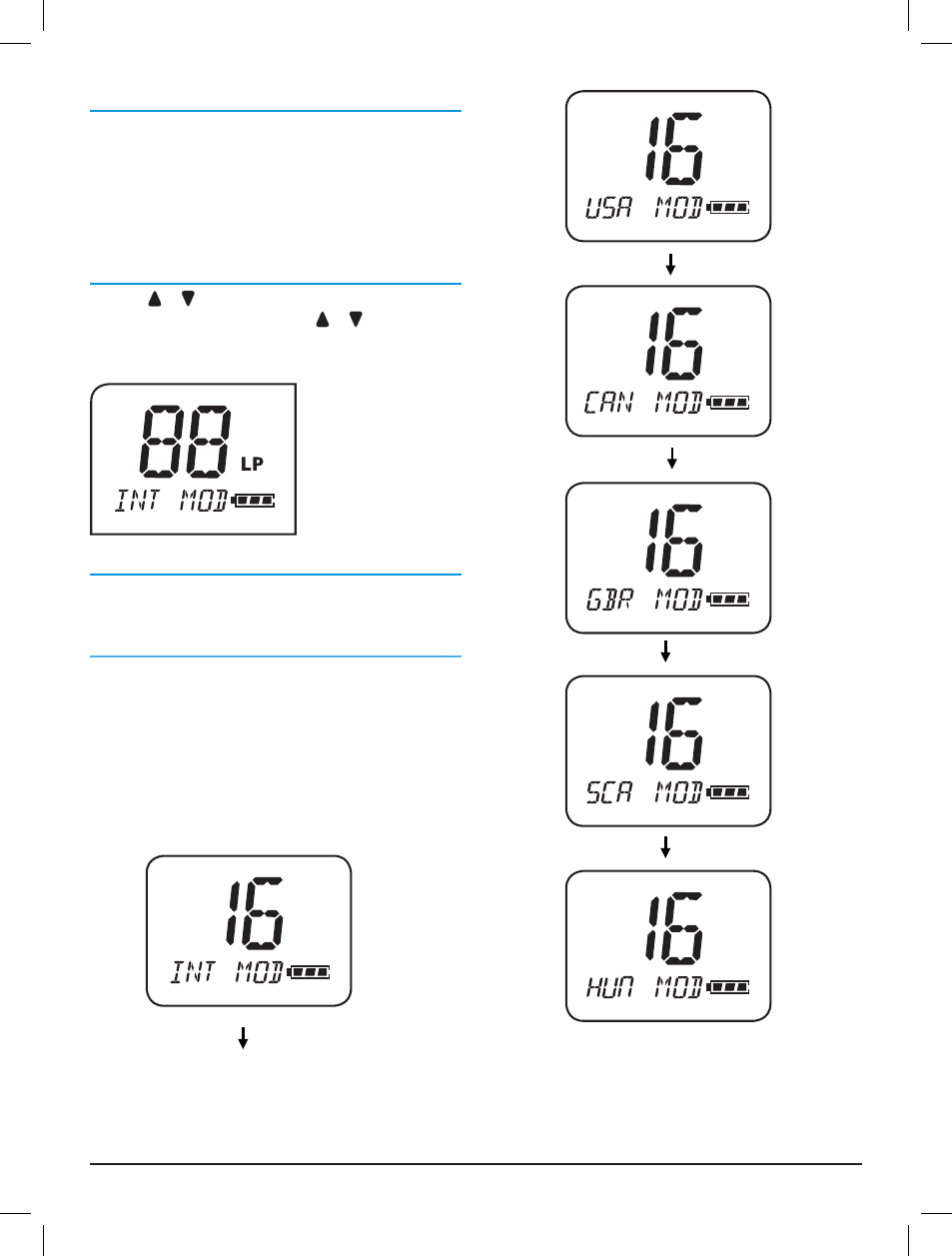
GX660
INSTRUCTION MANUAL
PAGE 7
POWER ON/OFF
Press the POWER key for 2 seconds to switch the radio on .
When on, press the POWER key for 1 .5 seconds to switch
the unit off .
When the unit powers up, a power-on beep tone will be
heard .
CHANNEL SELECTION
Press the or keys in RX or RX standby modes to
change the current channel . Hold the or keys for more
than 1 second to step up or down through the channels
continuously .
MODE CHANGES
The GX660 can be set to various country modes . The default
is INT (International - used in Australia and New Zealand) .
To change the country mode
Press the VOL/INT Key for 2 seconds while in standby mode
to select the next available Country mode . The country modes
available are USA (United States), CAN (Canada), GBR
(Great Britain), SCA (Scandinavia), HUN (Hungary) and INT
(International) country modes .
- TX2720 (12 pages)
- GX300B (16 pages)
- GX400W (20 pages)
- TX3100PNP (28 pages)
- TX3345 (28 pages)
- TX3500S (28 pages)
- TX3510S (40 pages)
- TX3510WS (52 pages)
- TX3120S (40 pages)
- TX4500S (32 pages)
- TX4500WS (44 pages)
- TX4600 (32 pages)
- GX600AB (15 pages)
- GX600D (27 pages)
- GX620 (24 pages)
- GX800W (24 pages)
- GX850W (36 pages)
- RX1300 (28 pages)
- TX6150 (20 pages)
- TX665TP (25 pages)
- TX6500S (44 pages)
- TX675 (24 pages)
- TX655 (24 pages)
- TX670TP (16 pages)
- TX2700 (12 pages)
- TX3200 (16 pages)
- TX3220 (12 pages)
- TX3340 (28 pages)
- TX3400 (24 pages)
- TX3420 (24 pages)
- TX3440 (24 pages)
- TX3500 (36 pages)
- TX4400 (24 pages)
- TX6100 (24 pages)
- TX6200 (36 pages)
- TX630 (12 pages)
- TX650 (20 pages)
- TX670 (32 pages)
- TX680 (24 pages)
- GX294 (12 pages)
- RM600D (4 pages)
- BX710 (16 pages)
